Missing reference mappings for Network and Vault CRM
DM
Records with missing reference mappings will be successfully upserted to Vault CRM.
When records are sent to Vault CRM through the Network Bridge, any values that do not have a corresponding Network Reference Mapping in CRM are replaced with a null value so the record can be upserted. The field value will be null in Vault CRM, so it should be fixed by creating the mapping.
About reference mappings
Network reference values must be mapped to Vault CRM reference values. Values for reference type fields are frequently added by Veeva OpenData so the mappings must be maintained.
When the Network Bridge runs, the Network reference codes are transformed to the Vault CRM reference codes. Network codes cannot be used because Vault CRM codes contain the __v or __c suffix.
Any missing reference codes will be replaced with a null value after the transform so the record can be upserted.
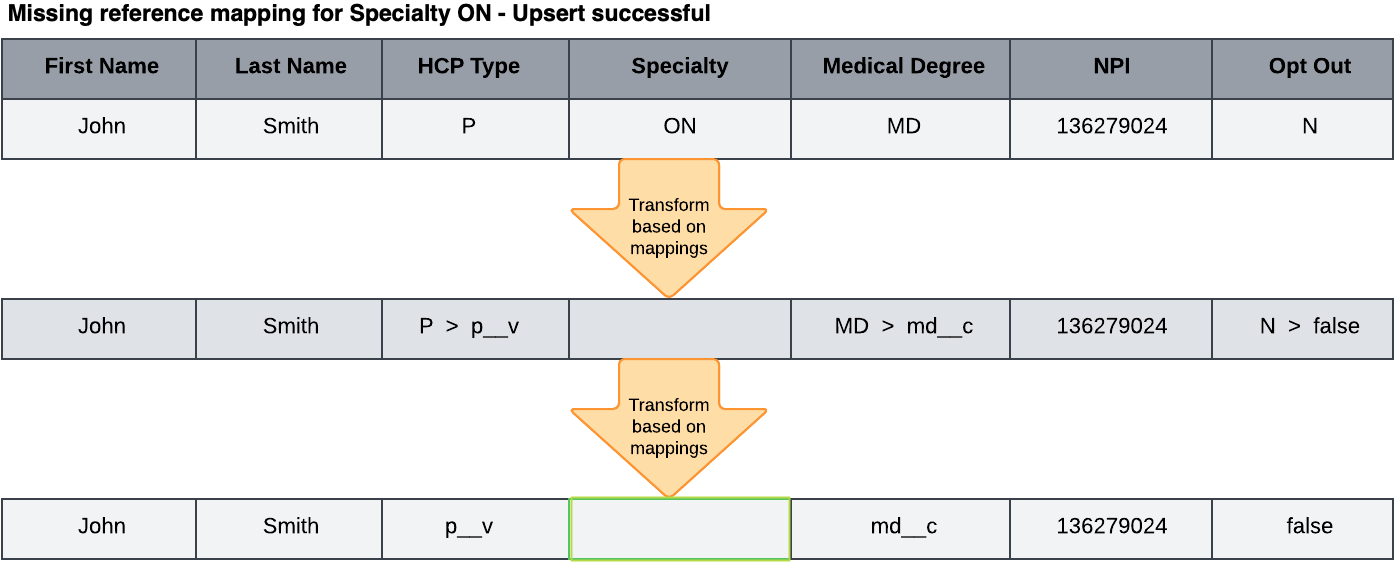
Considerations for required fields
If the missing reference value is for a required field in Vault CRM, the record will fail to upsert because there's no value. For example, Primary Country is a required field for records in Vault CRM. A record cannot be added without a value in the Primary Country field.
Field exceptions
If there are fields that you do not want to be upserted to Vault CRM with a null value, contact Veeva Support.
These fields can be configured so they will not be changed to null. The record will fail to upsert.
Resolve missing reference mappings
When reference mappings are missing, the record will be upserted but the field value will be missing in Vault CRM.
After the bridge job runs, any missing reference mappings display as a Vault Upsert Error on the Job Details page and will be logged as a Record Level Error.
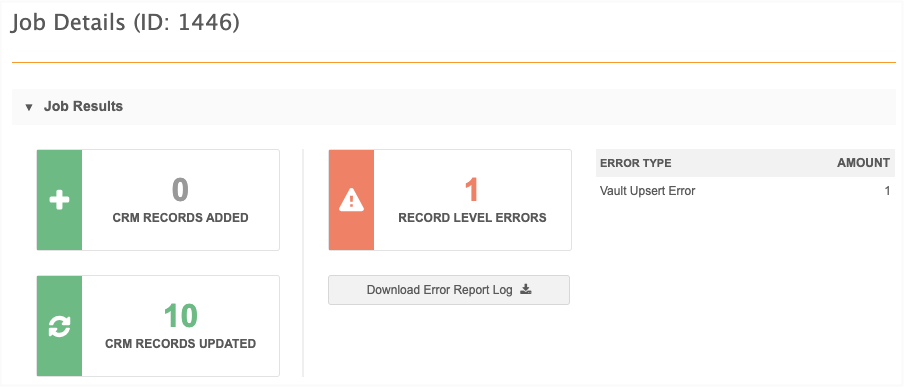
Click Download Error Report Log to view the error details.
The log identifies the error as a missing reference mapping and displays the reference type field and the reference code.
Missing Network Reference Mapping, record updated with null value: ON for specialty_1__v
Use this information to update your Network - Vault CRM reference mappings.
You can validate the Vault CRM Bridge to help identify and correct all missing reference mappings. To proactively maintain the bridge mappings, run the bridge validation monthly or quarterly.
Updates to reference codes
Network publishes the changes to OpenData reference codes in the Veeva Network Data Governance document with each Network release. Use this document to maintain your reference mappings.
The Data Governance document is published in the Veeva Network Online Help for each release.