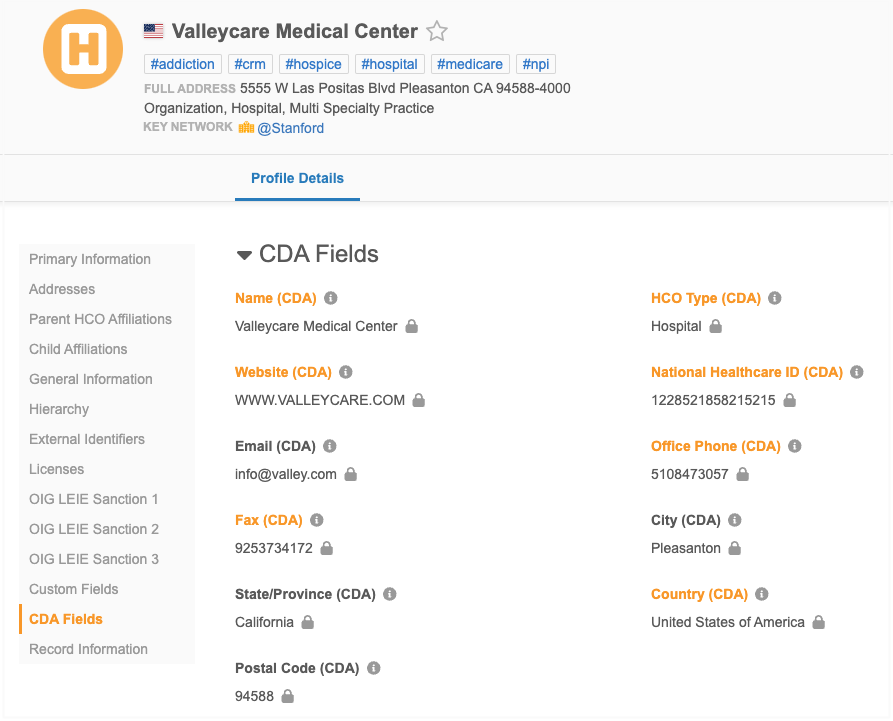HCO kernel for CDA
The HCO kernel defines a concise data structure for entities that are involved in the delivery or administration of healthcare services.
HCO kernel components
The kernel contains the following components:
-
Entity - HCO
-
Attributes - 15 new fields for HCOs
Note: CDA Address fields are supported for HCOs.
-
Picklists - One new reference type and three existing reference types.
HCO CDA fields
All CDA fields contain the _cda__v suffix.
The ID field (veevaid__v) is the exception to the naming convention.
List of fields
| Field Name | Field Label | Field Type | Description |
|---|---|---|---|
| veevaid__v | Veeva ID | Text | Global identifier from Veeva data products. The field is enabled by default in all Network instances, even if the CDA data model is not enabled. |
| hco_name_cda__v | Name (CDA) | Text | Official, legal name of the healthcare organization as registered with relevant regulatory or government authorities. |
| hco_type_cda__v | HCO Type (CDA) | Picklist
(Unrestricted) |
Category or classification of the healthcare organization. |
| website_cda__v | Website (CDA) | Text | Official website URL for reference and contact purposes. |
| email_cda__v | Email (CDA) | Text | Primary email address. |
| fax_cda__v | Fax (CDA) | Text | Primary fax number. May include country code including non-alphanumeric characters. e.g. +, - |
| office_phone_cda__v | Office Phone (CDA) | Text | Primary office phone number. May include country code including non-alphanumeric characters. e.g. +, - |
| nhid_cda__v | National Healthcare ID (CDA) | Text | Unique identifier assigned to healthcare professionals within a country's healthcare system. |
| study_site_cda__v | Study Site | Boolean | Indicates whether this organization is a site for clinical studies. |
| target_cda__v | Target | Boolean | Indicates whether the organization is a target for one or more brands of the company. |
| country_cda__v | Country (CDA) | Picklist
(Restricted) |
Name of country. |
| state_cda__v | State/Province (CDA) | Picklist
(Restricted) |
Name of state, province, or regional area. |
| city_cda__v | City (CDA) | Text | Name of city or municipality. |
| postal_code_cda__v | Postal Code (CDA) | Text | Postal code from primary address. May include non-alphanumeric characters. e.g. - |
| status_cda__v | Status (CDA) | Picklist
(Restricted) |
Indicates whether this object is currently active or not. |
Field details
See the CDA data model fields topic for the following information:
-
Field calculation rules for each country / region
-
Network > CDA language mappings
-
Network CDA reference code mappings
OpenData managed HCO fields
Most of the HCO fields are managed by Veeva OpenData for OpenData records.
OpenData-managed CDA field values will be pushed to your Network instance through your OpenData subscriptions or ad hoc downloads as usual.
Note: The CDA Sync setting does not need to be enabled in your Network instance to receive OpenData in these CDA fields.
| Field Name | Label |
|---|---|
| veevaid__v | Veeva ID |
| hco_name_cda__v | Name (CDA) |
| hco_type_cda__v | HCO Type (CDA) |
| website_cda__v | Website (CDA) |
| email_cda__v | Email (CDA) |
| fax__cda__v | Fax (CDA) |
| office_phone_cda__v | Office Phone (CDA) |
| nhid_cda__v | National Healthcare ID (CDA) |
| country_cda__v | Country (CDA) |
| status_cda__v | Status (CDA) |
Email field
The CDA email field, email_cda__v , is included with the legacy email fields (email _1__v to email_10__v) in the Email subscription that is available for OpenData countries.
Note: The email_cda__v , email_1__v , and email_2__v fields for HCOs is not managed by OpenData on US records.
Populate OpenData managed CDA fields
See OpenData-managed CDA fields.
Locally managed HCO fields
These CDA fields and their values are managed by you in your Network instance. These are custom fields, but they have the __v suffix.
| Field Name | Label | Calculated? | Mapped Legacy Field |
|---|---|---|---|
| state_cda__v | State (CDA) | Yes | administrative_area__v |
| city_cda__v | City (CDA) | Yes | locality__v |
| postal_code_cda__v | Postal Code (CDA) | Yes | postal_code__v |
| study_site_cda__v | Study Site | No | No mapping |
| target_cda__v | Target | No | No mapping |
| email__cda__v (US only) | Email (CDA) | Yes | email_1__v |
Calculated HCO fields
Calculated fields are populated by the CDA Sync process in your Network instance. This means that the fields are read-only.
CDA Sync maps the legacy HCO field values to the calculated CDA fields.
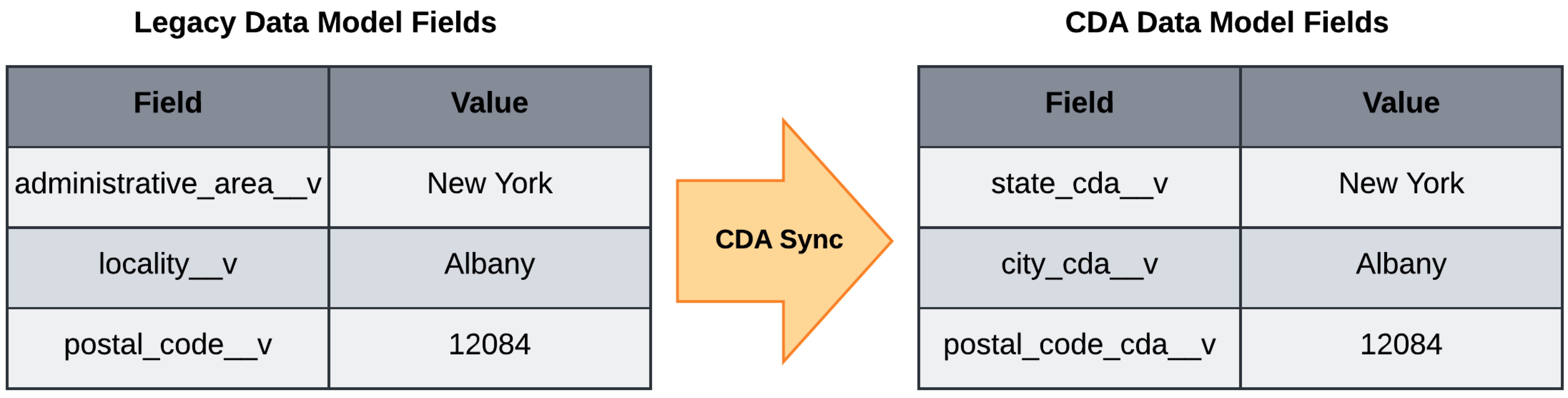
CDA Sync runs when data is updated in your Network instance, for example, through source subscriptions, data updater, DCRs, and merges. The process calculates the CDA field values using internal country-based rules or by mapping the corresponding legacy field value.
Note: The CDA Sync setting must be enabled in your Network instance so calculated fields values can be populated.
Non-calculated HCO fields
The following CDA fields are not calculated by the CDA Sync process.
-
study_site_cda__v
-
target_cda__v
Populating the fields
See Locally managed CDA fields.
Picklists for HCO fields
The HCO kernel contains the following four picklists (also known as reference types in Network).
Restricted picklists
Custom reference codes cannot be added to these reference types.
-
AddressStateCDA
-
AddressCountryCDA
-
StatusCDA
Unrestricted picklist
Custom reference codes can be added to this picklist for the hco_type_cda__v field.
-
HCOTypeCDA
Reference codes
Administrators and Data Managers can view the reference codes in the Network UI (Data Model > Reference Data).
Note: All CDA reference codes are in lowercase, for example, dvm, dmd, md. Custom reference codes are added as uppercase.
Profile layouts
The HCO and Address CDA fields are automatically added to standard profile layouts for HCOs. The fields can be added to any custom HCO profile layouts in your Network instance.
Example
On HCO records that use standard profile layouts, the fields are available in the CDA Fields section.