Match
Add request match rules for Latin America
The default match rules used by add requests and change requests for both HCPs and HCOs are improved to reduce the potential for over matching.
This enhancement is enabled by default in your Network instance.
View default match rules
All countries supported by Veeva OpenData have default match rules for add and change requests.
To view the match rules:
-
In the Admin console, click System Interfaces > Add Request Match Configuration.
-
Choose a country.
Data groups, match rules, and filters display for the country and selected entity.
-
If the Default is selected, the entity uses the default match rules. If Override is selected, the rules have been customized.
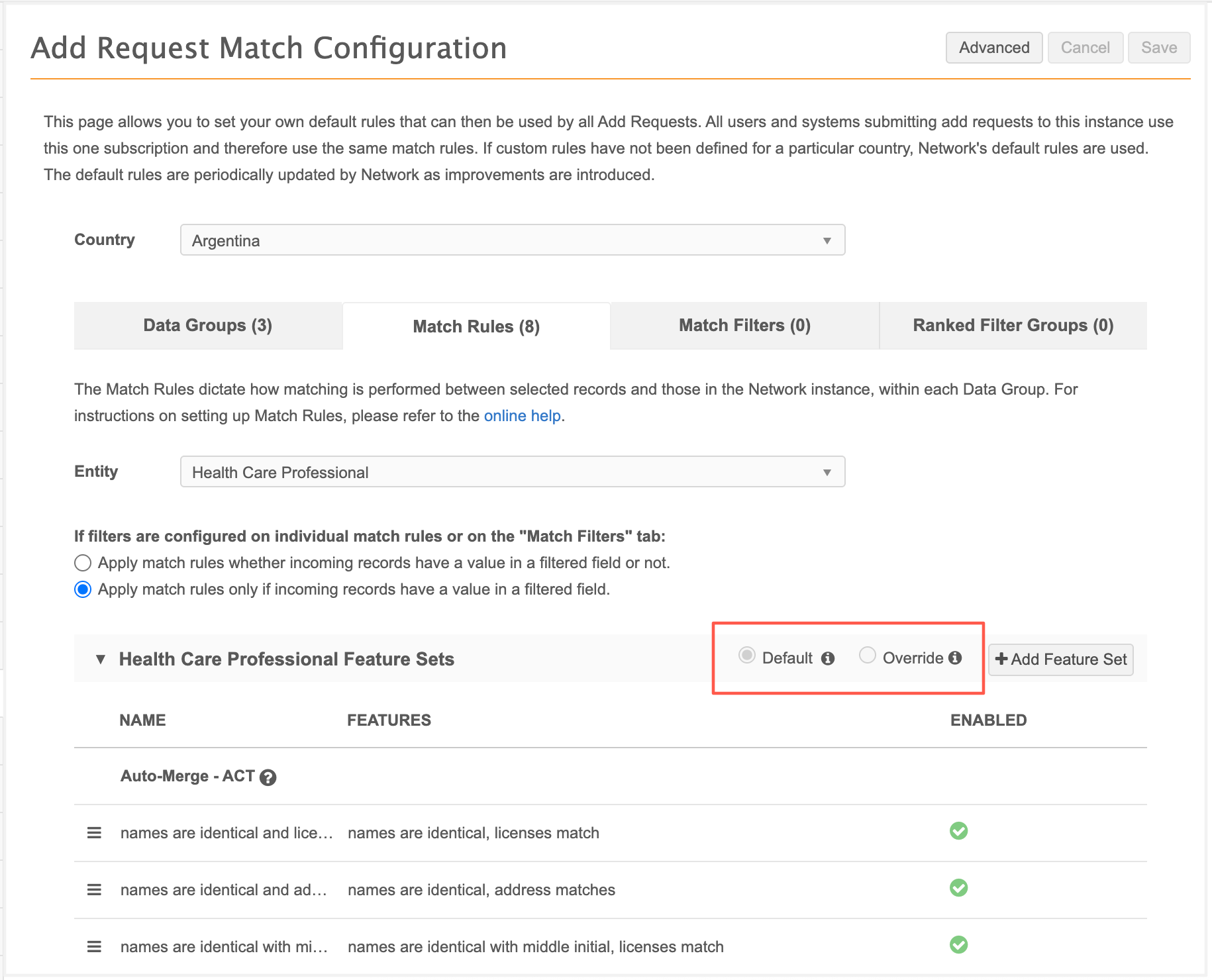
Custom match rules
If you have made changes to the default match rules, these updates will not impact your custom rules.
Match summary
The Match Summary section for job details now contains match statistics as percentages (%). The section previously contained only record counts.
New statistics are added for the processed data:
-
% Not Matched
-
% ACT Matches
-
% ASK Matches
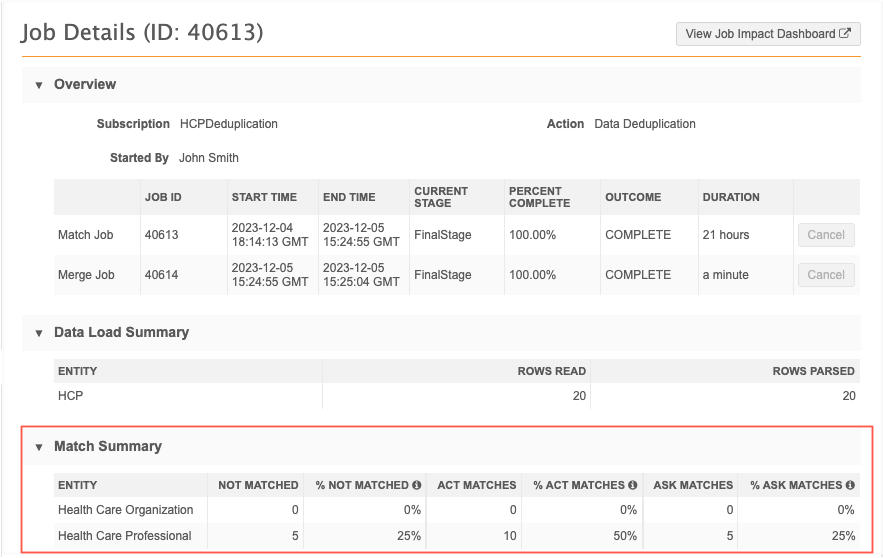
Note: The percentages may not equal 100 due to rounding.
This enhancement is enabled by default.
Supported features
The new statistics are available in the Match Summary section in the Job Details for the following features:
-
Subscriptions that contain the Match Summary
-
Data Deduplication jobs