Hierarchy Explorer
The following enhancements have been added to the Hierarchy Explorer widget in this release.
The Hierarchy Explorer widget feature is available by default. If it is enabled for your Network instance, these enhancements are enabled by default.
Accessing Summary View
A Hierarchy ![]() icon displays beside each record so you can quickly access the data to keep exploring and understanding the organization.
icon displays beside each record so you can quickly access the data to keep exploring and understanding the organization.
![]()
The Summary View opens in a pop-up, instead of the tab, with that record in focus.
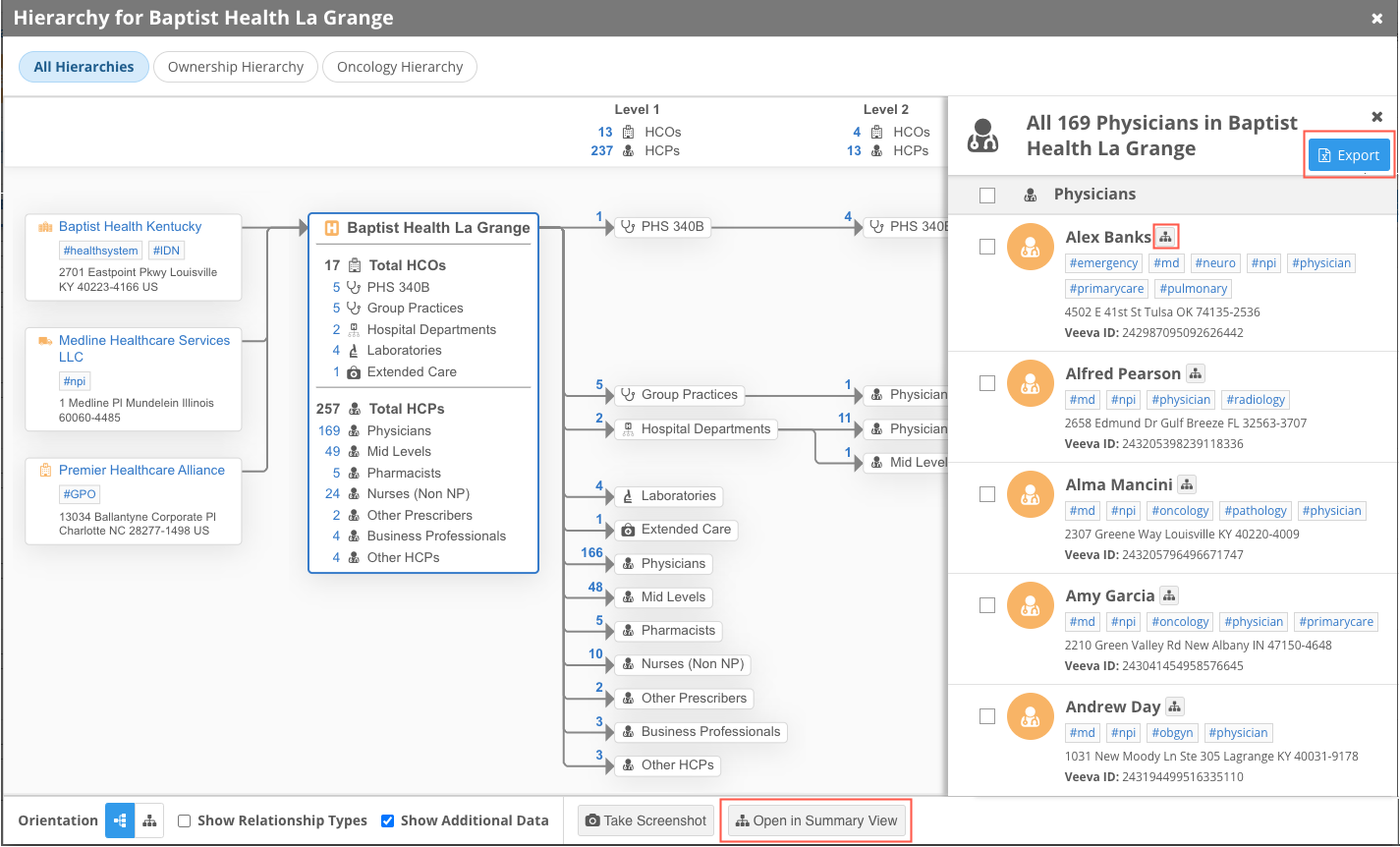
Click on any of the group counts to open a pane and view the list.
All the functionality in the Summary View tab is available in the pop-up except HCO/HCP filters. If you want to filter the accounts, use the Open in Summary View button to display the hierarchy in the tab.
Summary View enhancements
The following updates are available in the Summary View tab and the Summary View popup.
-
Export - The Export button is available when you click any of the HCP or HCO group counts so you can download the list.
-
Ancestors - Hashtags and addresses display on the ancestor nodes to provide more information about these HCOs. These details are available when the Show Additional Data setting is on. The setting is on by default.
HCP Summary View
A summary view is now available for HCP records so you can see a diagram of the associated HCOs.
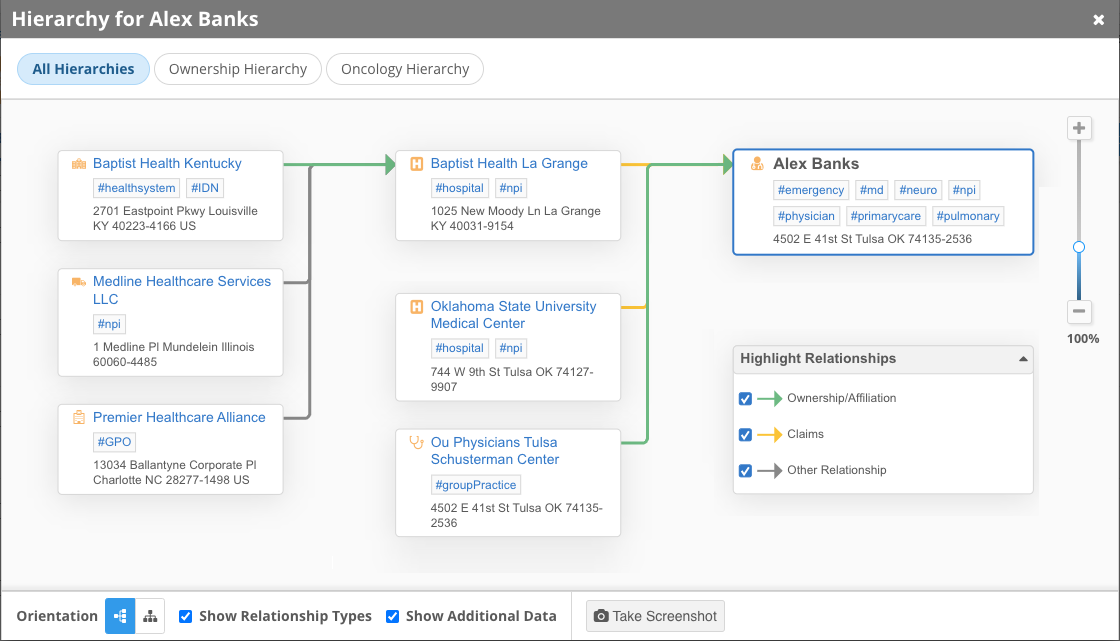
Tip: Use the custom hierarchies or Show Relationship Types settings to understand the different relationships for the HCP.
Click an HCO name to open the Summary View for that HCO.