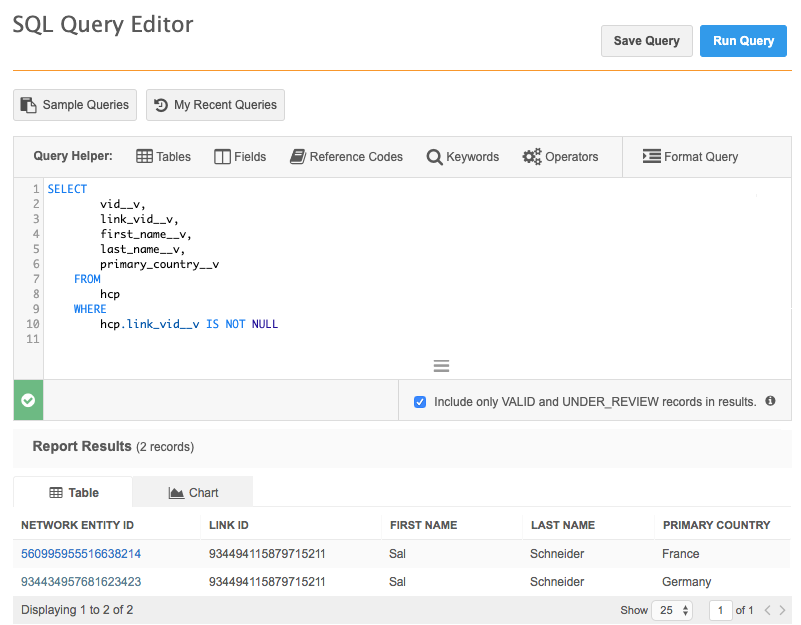Multi-country HCPs
On the profile page, a link called Multi-country HCP displays on Veeva OpenData records when an HCP has a record in another country.
Some health care professionals practice in more than one country. In these situations, HCPs have a record for each country that they practice in so that country-specific data like local IDs and contact details is contained. However, it is valuable to know that records are for the same person; for example, for transparency reporting or for GDPR compliance (when HCPs request to have their data removed). The Multi-country HCP link enables you to easily identify and access records in other countries for the same HCP.
This feature is available in your Network instance if you subscribe to Veeva OpenData records. It is not supported for locally managed or third party managed records.
View multi-country HCP records
You can view multi-country HCPs that you have access to through your data visibility profile. Also, you must have a subscription for the country to view the linked record.
On an HCP's profile page, the count of records in other countries displays in the summary header. If the HCP is not linked to a record in another country, the icon and link does not display.
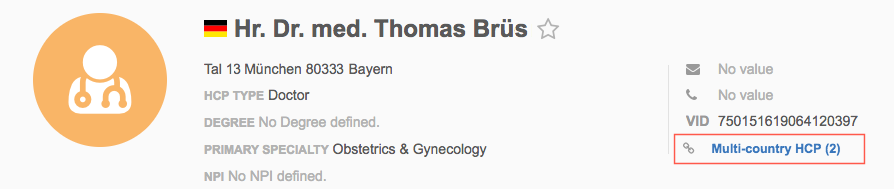
Click the Multi-country HCP link to see the related records. The information is read-only. Click the HCP name to open that record in a new browser window.
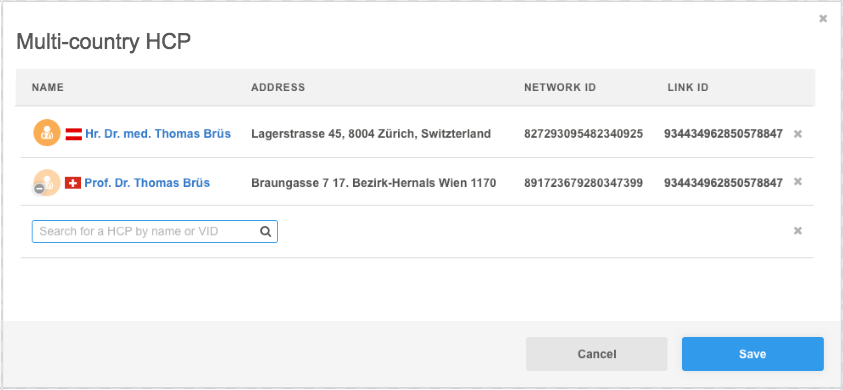
If you do not have access to a multi-country HCP record through your data visibility profile only the primary country and link ID displays in the pop-up window.
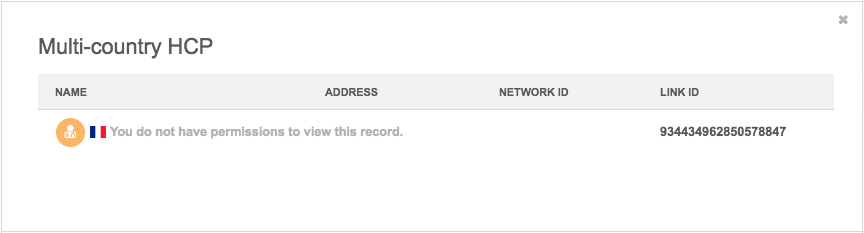
Records that display as multi-country HCPs
It's useful to see multi-country HCP records, even if the record is no longer active. For example, an HCP might move from one country to another. OpenData will inactivate the HCP's record for the original country and create a new record for the new country. Linking the two records ensures that you can see that the HCP is the same person.
The following types of HCP records can display as a multi-country HCP:
- active
- inactive
- retired
- deceased
- valid
Records that are invalid, deleted, merged, and opted-out do not display.
Add multi-country records
To advise OpenData about a multi-country HCP, contact Veeva Support.
Report on multi-country HCPs
If you have access to the SQL Query Editor (Reports), you can create a report to find the multi-country HCPs in your Network instance.
Use the following query:
SELECT
vid__v,
link_vid__v,
first_name__v,
last_name__v,
primary_country__v
FROM
hcp
WHERE
hcp.link_vid__v IS NOT NULL
Example query results