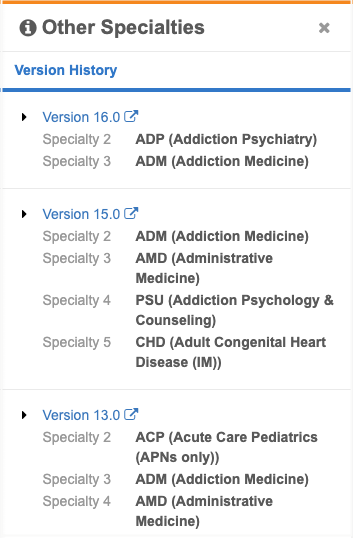Field version history
You can quickly access the history of changes for a specific field on the Profile page.
An Info icon displays beside each field on the Profile page. All users can use the icon to open a pane that contains the Version History for the field. The Version History tab identifies the change and the job or data change request that made the change.
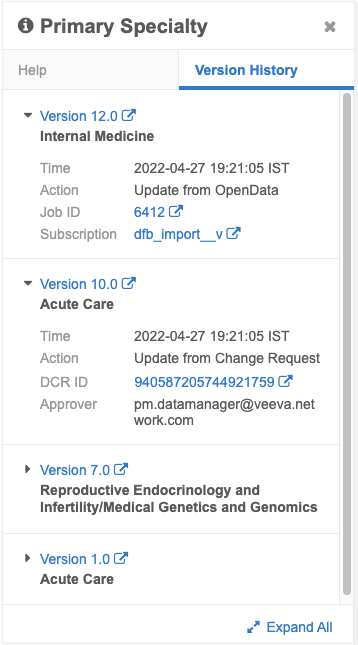
The Version History information is enabled by default in your Network instance.
View field history
To access a field's version history, click the Info![]() icon beside the field on the Profile page.
icon beside the field on the Profile page.
![]()
The Field pane displays on the right side of the Profile page.
If you have access to field help, the Help tab displays by default. Otherwise, only the Version History tab displays.
Note: The Help tab is available only to users that have access to it through permission sets. Administrators must create permission sets and provide access to users. For more information, see Field Help.
If the field has no value, a message displays: This field has not been updated. No version history available.
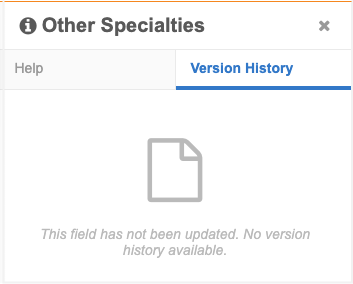
View version history details
Expand the version to view the details of the change.
The version information contains the following details:
-
Version - The version number. Click the version link or the Go To
 icon to open the full Revision History page in a new browser tab.
icon to open the full Revision History page in a new browser tab. -
Date and time - The time that the change occurred.
-
Action - The method that made the change; either an add request, change request, or a job ( for example, a source subscription or an update from OpenData).
-
ID - The change request ID or Job ID. Click the Go To
 icon to open the Job Details page or change request in a new browser tab.
icon to open the Job Details page or change request in a new browser tab. -
Subscription - The subscription name. Click the Go To
 icon to open the subscription configuration in a new browser page.
icon to open the subscription configuration in a new browser page.
Grouped fields
The version history for field sets (for example, Specialty, Email, Medical Degree, and so on) display the fields in numerical order so you can easily identify what changed in each version. Only the fields that changed within that version are listed.