Profile widget
DM
DS
ST
Using the profile widget, business users can view real-time data from your internal web-based application without logging directly into the Network instance. For example, from their internal portal, field users and marketing users can view an HCP profile and confirm information such as address information or parent affiliations for event or marketing material.
Building and maintaining all of the information about HCPs and HCOs using the Network API or target subscription is costly and time-consuming. Maintenance costs can be high, especially when managing the new fields that added to the Network data model with each release and updates to the data.
Integration example
In this example, the profile widget is embedded in a customer's internal service portal. The user is a field user who needs to confirm where the HCP works, as well as where they are located.
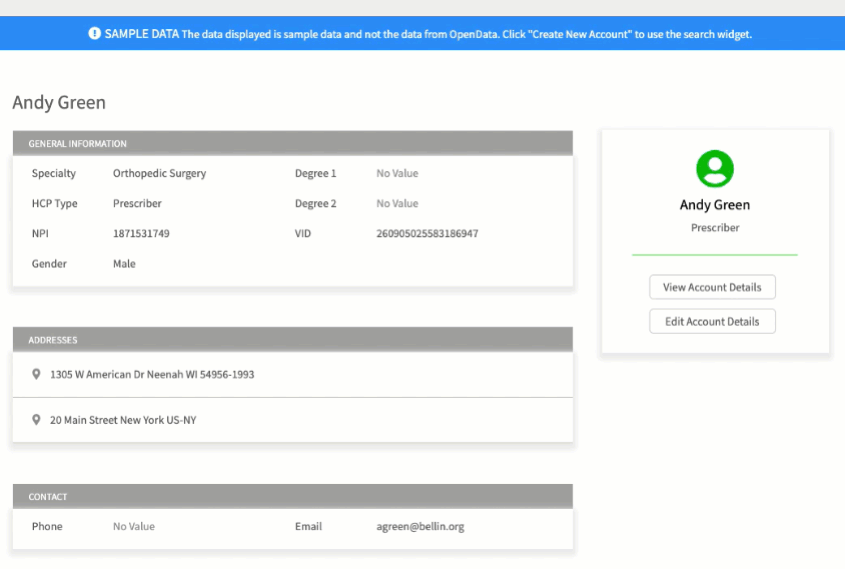
The profile layout that displays is determined by the layout that is assigned to the user through their data visibility profile. For example, this user is viewing US records using the USStandard profile layout that is assigned to their data visibility profile.
The user interface and functionality shown in the example are included in the profile widget code that is provided by Network. The colors and labels on the page can be customized.
This is just one of many integration scenarios available for using the profile widget.
| Step 1: Configure your profile widget > |