DCR Status widget integrations
The DCR Status widget can be embedded in your internal application.
After the widget configuration is saved, Network generates the code snippets that are required for your web-based internal application.
Provide the code to your web developer to add to the application.
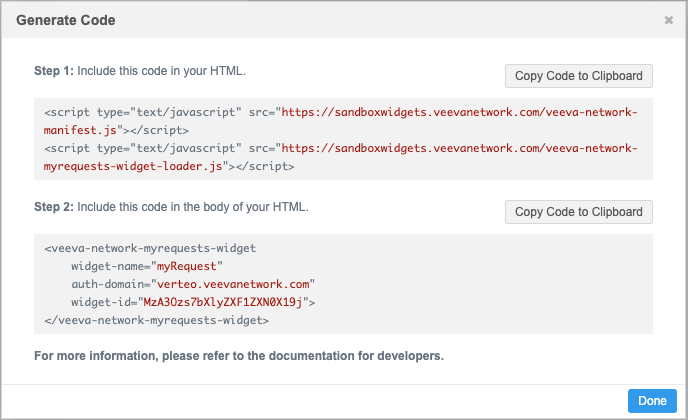
Note: To support existing My Request widgets, the code that is generated for the DCR Status widget configuration continues to use the myrequests name.
Web developers can add properties to customize the widget for integration with your internal application and downstream systems.
Integration examples
Sync DCRs
You can configure the widget to display DCRs for all users or specific users. This can help you to sync the DCRs between Network and your downstream system - a process that is typically difficult because the data frequently changes and the data volume can be high.
View DCRs on individual accounts
Embed the widget in your internal application so users can view all DCRs from individual accounts.
For example, if you open the DCR Status widget from an account page in your internal application, all DCRs that have been submitted for that account display in the widget.
Widget property
Widget developers can add the identifier property to the DCR Status widget code to display the DCRs from an account page.
Example
<veeva-network-myrequests-widget
widget-name="DCRStatus"
auth-domain="verteo.veevanetwork.com"
widget-id="MzA3Ozs7bXlyZXF1ZXN0X19j"
identifier="89755468556789410">
</veeva-network-myrequests-widget>
View DCRs for an individual account
When the DCR Status widget is embedded in an internal application and a user opens it from an account, the DCRs that have been submitted for that account will display.
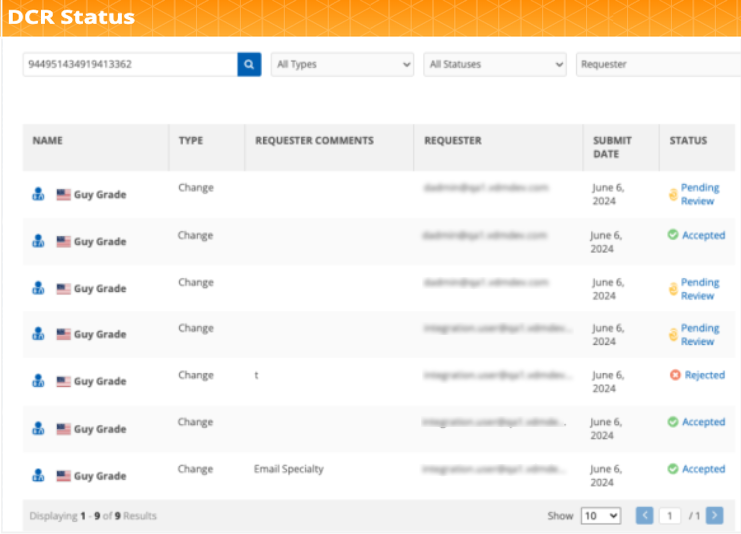
Embedding widgets
For details about embedding widgets and adding properties, see the Network Widgets topics in the Network Developers Online Help.