Data maintenance
Restrict access to unsubscribed HCOs from Search against OpenData
Administrators can now prevent users from searching and downloading HCOs that have been unsubscribed from OpenData. Previously, this was available for HCPs only.
When records are unsubscribed, they are no longer available in your Network instance. However, if the Search against OpenData feature is enabled, the records display in the search results and include the Download from OpenData icon; users can unknowingly subscribe to the HCOs again. You can now specify a reason when you unsubscribe HCOs and then those records can be filtered from OpenData search results based on that reason using data visibility profile permissions.
HCO records can be unknowingly resubscribed to your Network instance from the following activities:
-
Search and downloading records from applications that integrate with Network using the API, for example, Network Account Search (Veeva CRM and Vault CRM), Network Search widget, and Veeva Concur Connector.
End users for these applications (for example, sales reps) do not know that these records have been unsubscribed due to an opt out.
-
An incoming record from an add request matches a Veeva OpenData record.
- Downloading records in the Network UI using Ad Hoc Download or the Download from OpenData button.
Now, users can be restricted from unsubscribed HCOs so they cannot be resubscribed through any of these ways.
Enable the feature
To prevent users from unknowingly downloading and resubscribing HCO records again, use the Filter Unsubscribed HCPs/HCOs from Search against OpenData feature.
Administrators must enable this feature.
Note: If the feature is already enabled in your Network instance to restrict access to unsubscribed HCPs, the behavior will be applied to HCOs by default.
-
In the Admin console, click Settings > General Settings.
-
At the top of the page, click Edit.
-
In the Data Maintenance section, select Enable Option to Filter Unsubscribed HCPs/HCOs from Search against OpenData.
-
In the pop-up window, confirm that you want to enable the feature.
Important: The feature cannot be disabled after it is enabled.
-
Save your changes.
Enabling the feature makes changes to the data model, data visibility profiles, and the Unsubscribe from OpenData records data maintenance subscription.
Data model updates
When the feature is enabled, the data_removal_reason__v, field is automatically enabled for HCPs and HCOs. It cannot be disabled.
This field is a system field that is locally managed; change requests for this field are never sent to Veeva OpenData or third party data provider. The field can be updated only using the Unsubscribe from OpenData Records data maintenance job. The job populates the field with the reason the record is unsubscribed.
Reference type
The field uses the DataRemovalReason reference codes. Each code describes a reason that a record is unsubscribed.
The reference codes are predefined. The reference type is read-only and can be extended only by Veeva.
DataRemovalReason reference codes
| Network Code | Network Name | Definition |
|---|---|---|
| DRR_01 | HCP/HCO requested data removal | "Right to be forgotten" as defined by GDPR, CCPA, etc. |
| DRR_02 | HCP/HCO is no longer targeted | Data storage period limitation (e.g. defined by GDPR), Company changes its therapeutic area |
| DRR_03 | HCP/HCO was added unintentionally | HCP/HCO added unintentionally to the working set, HCP/HCO downloaded unintentionally by sales rep or Network user |
| DRR_04 | HCP/HCO was removed for other reason | Any reason other than the ones listed above |
Data visibility profile changes
A permission is added to DVPs to restrict users from searching for and downloading HCP/HCO records from OpenData that have been unsubscribed.
Administrators can choose any of the predefined reasons for unsubscribing an HCO. HCOs that have been unsubscribed for those reasons will be filtered from search for all users assigned to the data visibility profile.
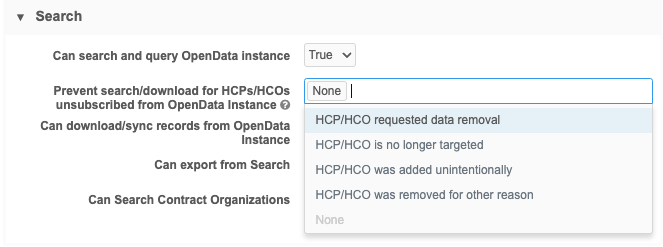
The permission does not display if this feature is not enabled in the Network instance.
Changes to the Unsubscribe data maintenance subscription
A mandatory setting is added to the Unsubscribe from OpenData records subscription configuration to identify the reason the HCOs are being unsubscribed.
Important: The reason must apply to all the HCP or HCO records that you are unsubscribing in the job. If you are unsubscribing records for other reasons, create a different job for those records.
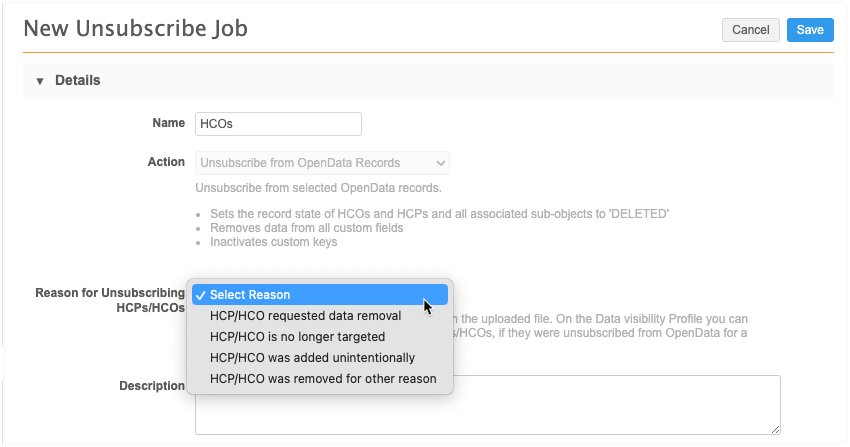
When the job runs, the unsubscribe reason is added to the data_removal_reason__v field on the HCO record.
Note: The feature must be enabled before you run the Unsubscribe from OpenData records job. HCP and HCO records that are unsubscribed before the feature is enabled cannot be back-filled with a reason. The access to these records cannot be restricted because they do not include the data removal reason.
More information
All the functionality that was available for unsubscribed HCPs is now extended to support HCOs.
For additional details about this feature, see Filter unsubscribed HCPs from Search against OpenData in the Veeva Network Online Help.
Unsubscribe HCO records
The Unsubscribe from OpenData records data maintenance subscription is used to unsubscribe HCOs.
For detailed information about the process, see Unsubscribing from Veeva OpenData records in the Veeva Network Online Help.
Enable the data maintenance subscription
To enable the Unsubscribe from OpenData records feature in your Network instance, contact Veeva Support.