Users
Last login time
The Users page now includes the last time each user accessed the Network instance. The Last Login column is added to the Users table.
Previously, the last login time was available only if you exported the Users page details (Export to CSV).
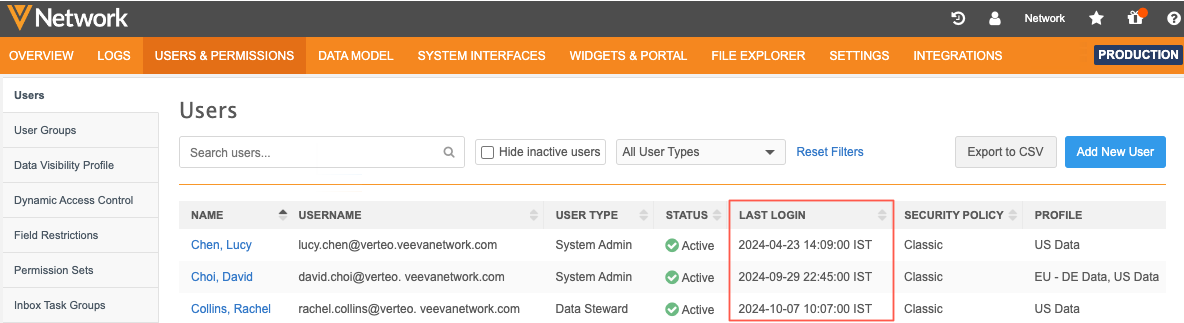
Login time
On the Users page, the Last Login timestamp displays in the timezone defined for the Network instance (Settings > General Settings).
If you download the log by clicking Export to CSV, the timestamp displays for the timezone that you have set in your user profile (My Profile).
This enhancement is enabled by default in your Network instance.