Profiles
VIDs
The VID for the record now displays in the collapsed summary header as you scroll through the profile.
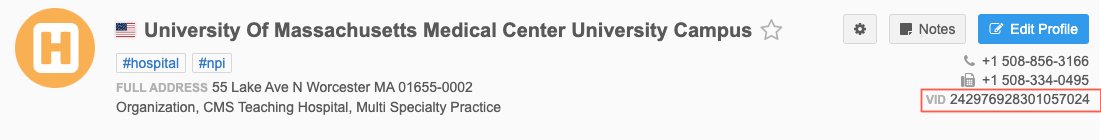
Sub-object cards
The VID displays on the summary card for each sub-object. This is helpful when you want to search (CTRL + F) for a specific object.
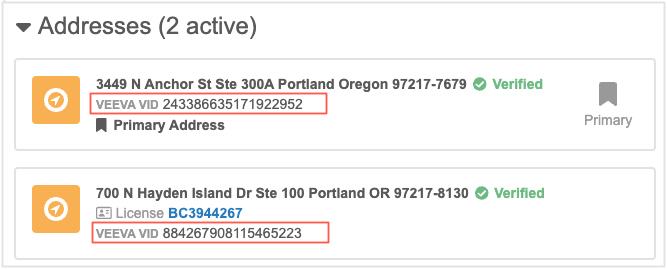
Enable this enhancement
-
Standard profile layouts - The VID displays by default on summary headers and sub-object cards.
-
Custom profile layouts - Administrators or Data Managers must add the VID fields to the summary header and each sub-object section on the layout.
Field names
The field name now displays in the field Help pane. Administrators can use this information to identify a specific field when fields have similar labels.
To view the field name, click the Info icon beside the field label. The field name displays below the field label, for example, primary_address__c.
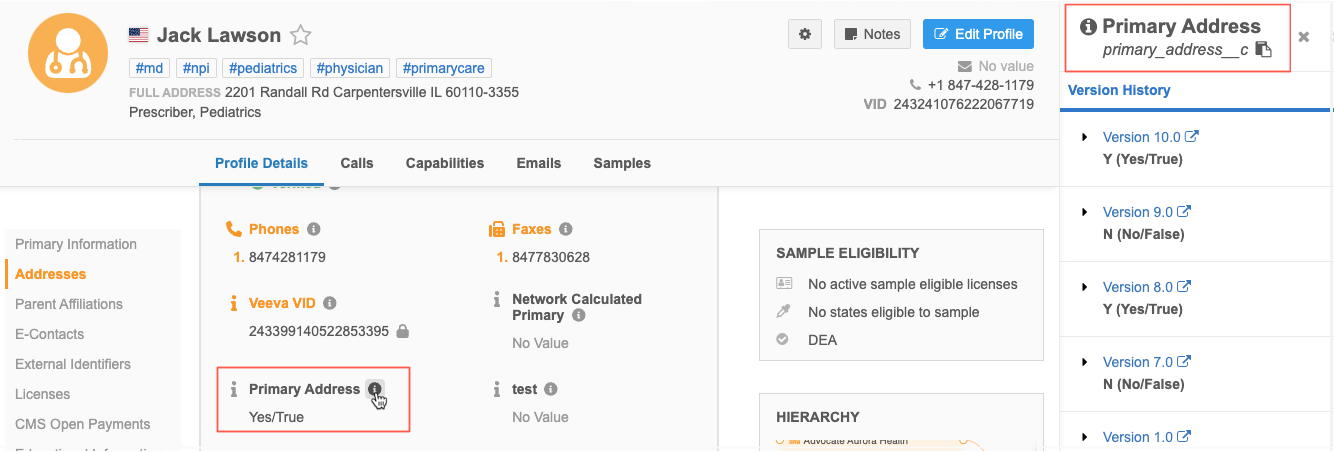
For field sets (for example, phones, faxes, and so on), the name of the first field in the set displays with the set number in parentheses.
Example: phone_1__v (1 to 10)
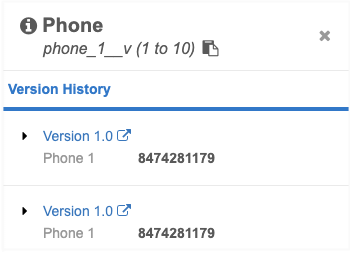
Copy the name
Click the Copy icon to copy the field name so you can easily search for it in the Network data model.
This enhancement is enabled by default in your Network instance.