Network expressions
New functions
The following functions are now supported in Network Expressions.
SPLIT
Use to split strings into a collection and then join appending/concatenating/updating values.
SPLIT((string))
Example
Split a string with a separator into a collection.
all_specialties__c = "AA,BB,CC,DD,XX,YY,ZZ"
NEX rule
SPLIT(all_specialties__c, ',')
Result
["AA","BB","CC","DD","XX","YY","ZZ"]
GETOBJECTNAME
Use to check the entity type of the record. Available to use in source subscriptions and custom fields.
GETOBJECTNAME()
Example
Use the function on a custom field to concatenate the entity type with a value; for example, the Veeva ID (VID).
CONCAT(GETOBJECTNAME(),vid__v)
Important: This function is the same as GETTARGETTYPE(), but GETTARGETTYPE() is not supported in the NEX Tester. Use GETOBJECTNAME() instead.
NEX Tester enhancements
The following updates have been made to the NEX Tester feature. They apply anywhere NEX rules can be tested in Network (NEX Tester, data model fields, OpenData subscriptions, transformation rules).
These enhancements are enabled by default in your Network instance.
Field name validation
Network now validates the field names that are used in expressions. If a field name is not valid, an error displays.
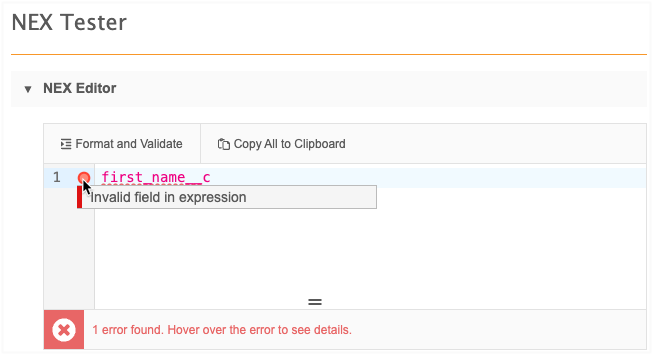
Testing expressions
After you click Evaluate Formula to test an expression, the results will continue to be available if you update the expression. Previously, when you edited an existing expression, the results and parameters disappeared. Now, you can continue to view the parameters that were used as you update the expression.
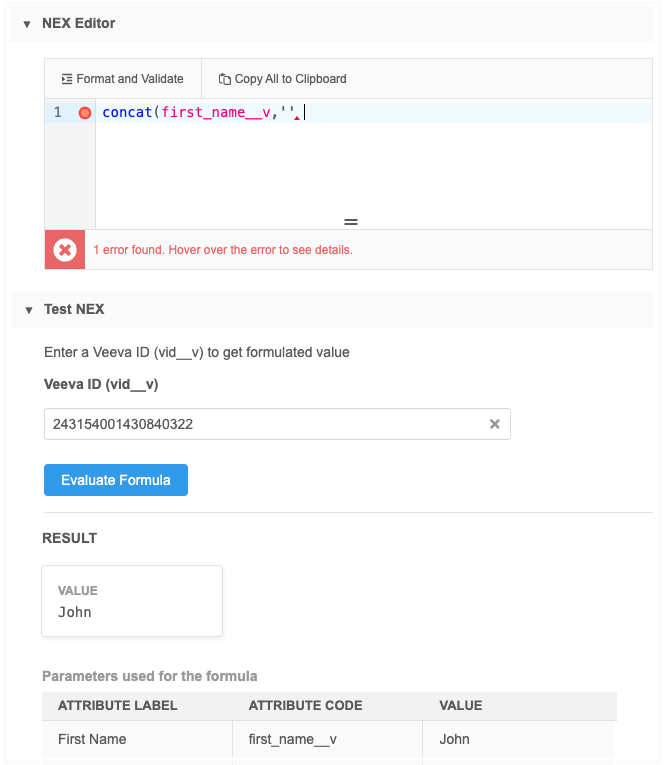
Testing sub-object expressions
You can now use a sub-object Veeva ID to test an expression. For example, to test an expression for an address, add an address VID. Previously, only entity VIDs were supported.
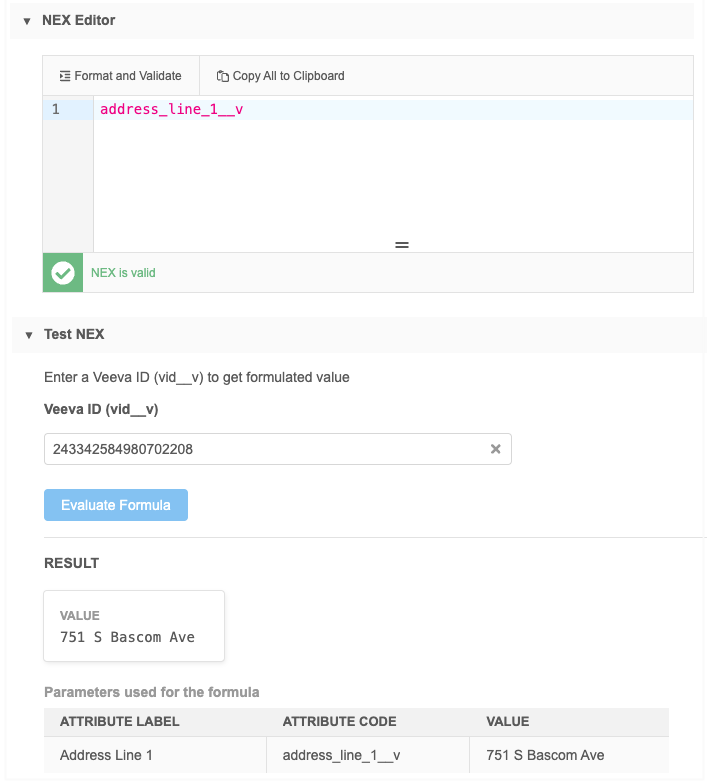
New operators
In this release, the following operators are now supported:
-
UNION
-
UNION (ALL)
-
INTERSECT
These functions provide Data Managers with more flexibility to combine and filter data collections, enabling them to tailor data for specific use cases.
This enhancement is enabled by default in your Network instance.
UNION operator
UNION operator is used to combine the result set of two or more collections.
Usage
<collection> UNION <collection>
Example
[ "foo", "star", "ball", "app" ] UNION [ "foo", "bar", "fox", "app" ]
Result
[foo, star, ball, app, bar, fox]
The UNION operator selects only distinct values by default. To allow duplicate values, use UNION ALL.
UNION ALL
Use to combine all result sets of two or more collections.
Usage
<collection> UNION ALL <collection>
Example
[ "foo", "star", "ball", "app" ] UNION ALL [ "foo", "bar", "fox", "app" ]
Result
[foo, star, ball, app, foo, bar, fox, app]
INTERSECT
Use to combine values in the result set that are common to both collections.
Usage
<collection> INTERSECT <collection>
Example
[ "foo", "star", "ball", "app" ] INTERSECT [ "foo", "bar", "fox", "app" ]
Result
[foo, app]