Data model
New language
Ukrainian (UK) is now supported for reference data.
This enhancement is enabled in your Network instance by default.
Select the language for reference codes
To view reference codes in this language:
- On the Network menu bar, click My Profile.
- In the Settings section, expand the Language list and select Ukrainian.
- Apply your changes.
Note: Ukrainian is not supported for data model fields and the Network UI.
Cluster management
Updated cluster codes from IQVIA™ are available for the following countries:
-
Belgium
-
Czech Republic
-
Slovakia
The new cluster version for these countries is Version 2.0.
The new cluster version is available by default if you have the IQVIA country/provider combination enabled in your Network instance.
Update addresses
To update addresses with the latest cluster codes:
-
In the Admin console, click Data Model > Cluster Management.
-
Select the country / IQVIA cluster configuration.
-
In the Cluster Management Details section, expand the Cluster Version field and choose Version 2.
-
Save your changes.
-
Click Refresh Addresses to run a data maintenance job to ensure that all addresses for that country have the latest cluster codes.
Primary field configurations
New primary custom fields are now supported for Unique Checkbox types only. The Network Calculated option will be disabled for new primary field configurations for all sub-objects including addresses and parent HCO objects.
Network Calculated primary field logic is available using the Unique Checkbox configurations.
This enhancement is enabled by default in your Network instance.
Benefits of Unique Checkbox fields
Unique Checkbox configurations contain the same functionality as Network Calculated configurations but are more robust and include these added benefits:
-
Supported objects - Unique Checkbox is supported for all sub-objects and relationship objects.
Network Calculated was supported for Address and Parent HCO objects only.
-
Multiple primaries - You can create more than one primary field for each object. This enables you to have one primary per therapeutic area.
Only one field per object is supported for Network Calculated configuration.
-
Customizations - Use the standard Network logic to recalculate primary or customize the logic and define for specific conditions.
Allow Network to calculate Unique Checkbox primary fields
The Network Calculated primary configuration was used to ensure that a record always has an active and valid primary defined.
Network Calculated primary behavior
Network would automatically calculate a primary for the following conditions:
-
No primary - The record does not contain a primary or a primary was removed.
-
Inactive primary - The current primary is inactive.
-
Invalid or Deleted primary - The current primary is invalid or deleted.
These options can also be set on the Unique Checkbox primary configuration.
Configure Unique Checkbox as Network Calculated
To set the Network Calculated behavior on the Unique Checkbox configuration, select the following settings:
When to Calculate Primary section:
-
The record DOES NOT HAVE a primary
-
The status of the primary is INACTIVE
- The record state of the primary is INVALID or DELETED
Primary Recalculation Logic:
-
Use standard logic
These settings will use the same business rules and logic to ensure that records have a primary defined.
For more information about these settings, see Create a Unique Checkbox primary in the Veeva Network Online Help.
Example Unique Checkbox configuration
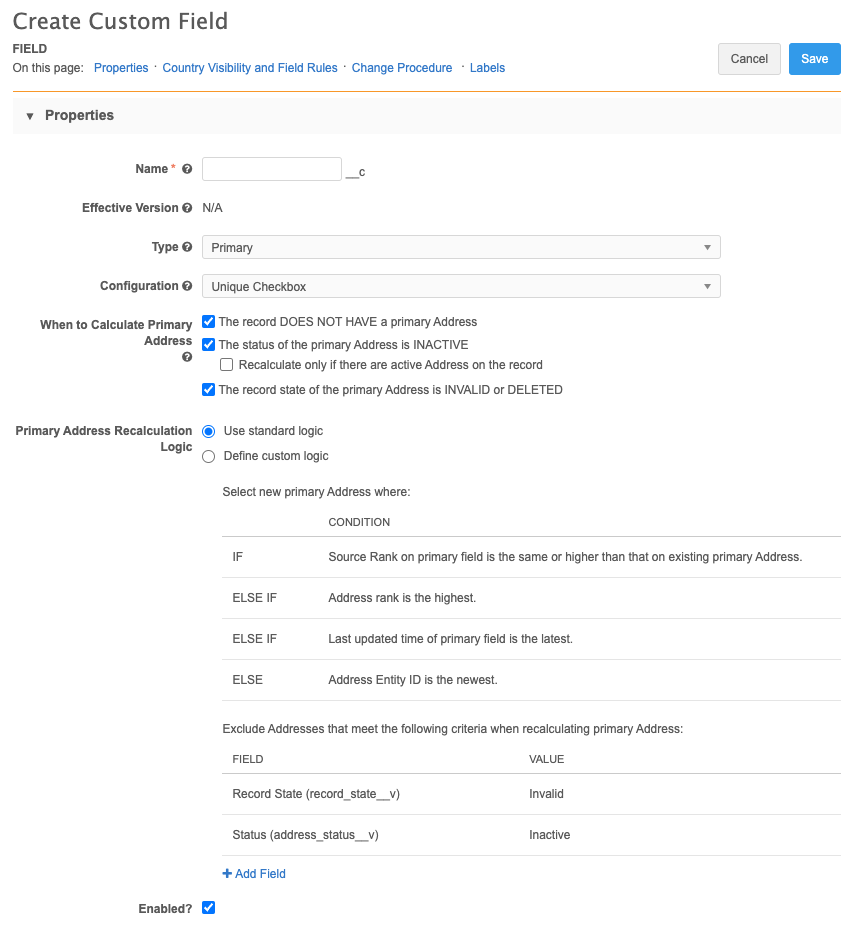
Support for existing Network Calculated primary fields
Existing Network Calculated primaries are not impacted by this change. They will continue to work as expected.
You can change an existing Network Calculated configuration to Unique Checkbox by changing the primary type from the Data Model page.