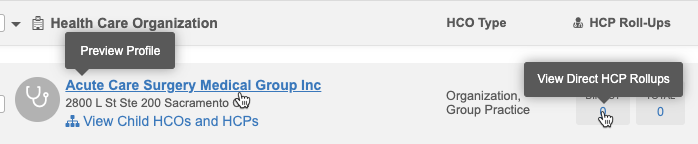Network widgets
Hierarchy Explorer
Several enhancements have been added to Hierarchy Explorer to improve your user experience.
These enhancements are enabled by default.
Note: The Hierarchy Explorer widget is available in Beta version. If you are interested in being an early adopter, contact Veeva Support.
Health system search
On the Hierarchy Explorer landing page, you can search for the health system that you want to explore. Click the Search icon to open the list of health systems that are available in your Network instance. The health systems are listed in alphabetical order.
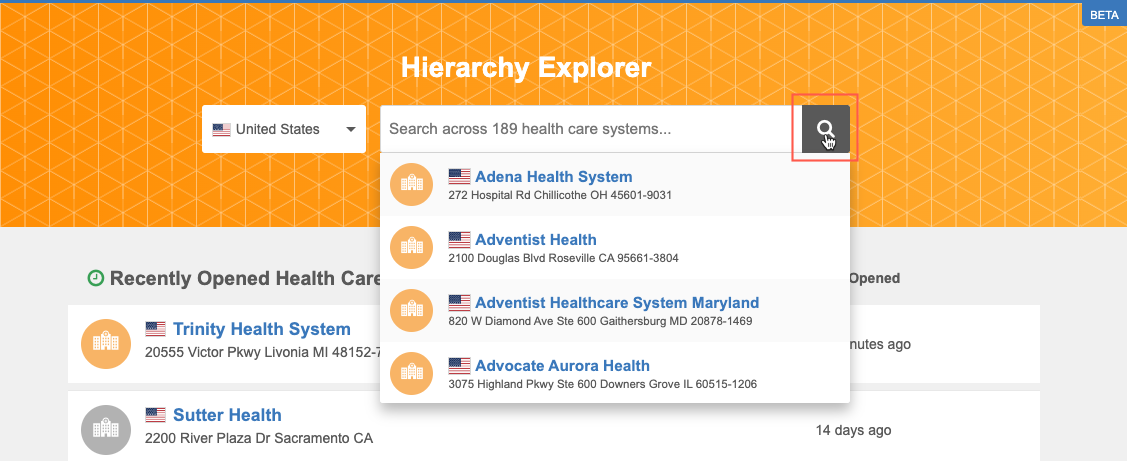
Clear filters
The Active Filters dialog is updated to include the option to clear all of the selected filters.
Click Clear All HCO Filters or Clear All HCP Filters to reset your selections.
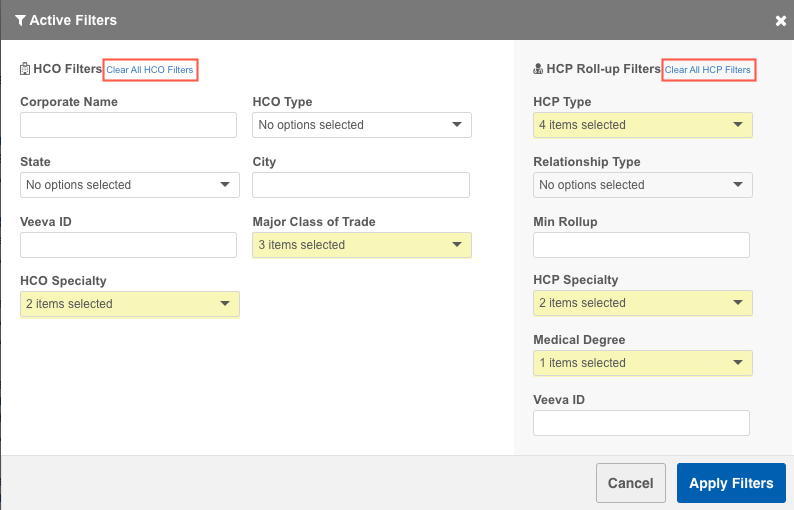
Hierarchy levels
When you download a hierarchy or selected records, the Hierarchy Level column now displays in the exported file.
Levels are the distance between the HCO at focus and the HCO in the hierarchy. For example, if the HCO is directly connected to the health system, the Hierarchy Level value is 1.
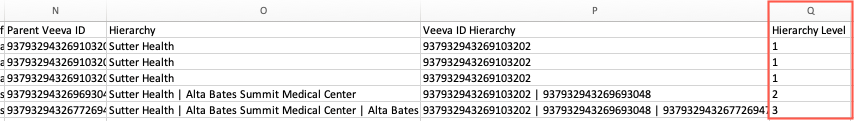
Tooltips
Tooltips display when you hover over links to provide information about what happens when you click.