Source subscriptions
Field mapping improvements
In 21R3.1, the source subscription wizard was updated to provide suggestions for mapping your sample file column headers to Network data model fields. The suggestions were based on the column headers in the sample file. Now, the contents of the sample file are also reviewed to provide more helpful suggestions.
This enhancement is enabled by default in your Network instance.
Example
Upload a file with a column named ID that contains NPI numbers. The field contents are reviewed and the wizard can suggest the NPI_num__v field based on those contents. Previously, the field suggestion was based only on the ID column name. Because there are many ID fields in the Network data model, a helpful field suggestion would not be provided.
Field mapping suggestions
The source subscription wizard now provides Network field suggestions to map to the column headers in your sample file. Suggestions are available for fields for all object types.
This enhancement is enabled by default in your Network instance.
Mapping fields
When you arrive at the last step of the wizard, the Field Mappings step, the columns from the sample file display in a table for each object tab.
The incoming column header names are analyzed to see if they map to Network fields. The columns that have field suggestions are highlighted in green rows and display a Wand ![]() icon beside the column name.
icon beside the column name.
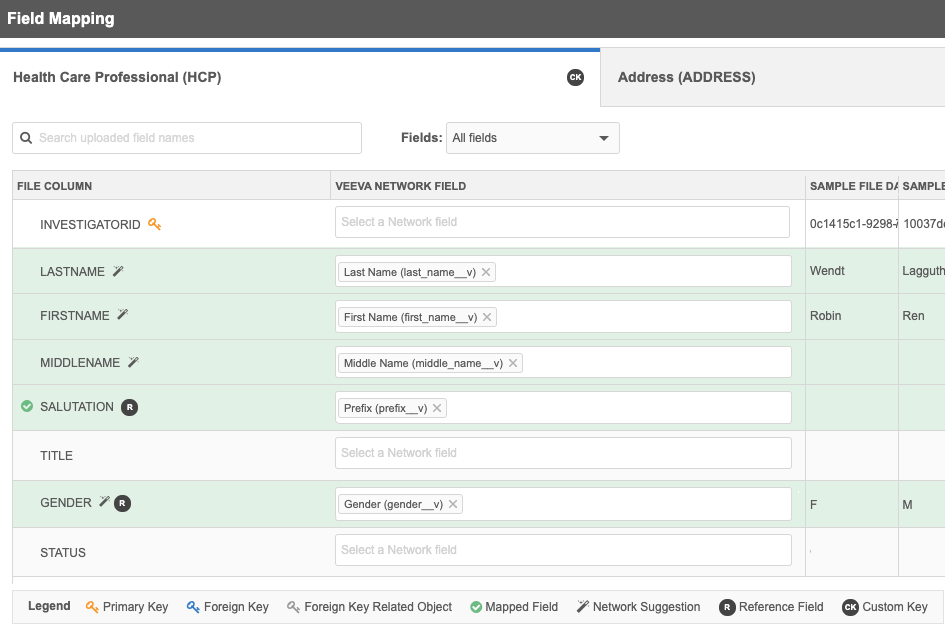
Review the suggestion and decide to use, change, or remove the suggestion.
-
Use - No action required. The row remains highlighted and the Wand
 icon remains.
icon remains. -
Change - If you change the suggested field, the row remains highlighted and a green checkmark
 displays.
displays. -
Remove - If you remove the suggested field and do not select another field, the row highlighting and the Wand
 icon are removed.
icon are removed.
Filter the table
To filter the table of fields so you only see the field suggestions, expand the Fields list and choose Suggested fields only. The File Column will be filtered to only show the rows that include the suggested mappings.
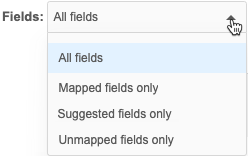
About suggested fields
-
Suggested fields are based on the country and object that you defined earlier in the wizard.
-
Suggested fields cannot be reused. For example,
first_name__vcannot be suggested for use in multiple fields. -
When multiple suggested field mappings are found, the highest ranked match is chosen. For example, if the column header is Country and it matches to Network's
country__vandbirth_country__vfields, thecountry__vfield displays because it is the highest ranked match. -
Standard fields (
__v) and custom fields (__c) are treated equally as potential matches to column headers. -
System fields and disabled fields are not supported for field suggestions.
-
If you define your own column headers in the wizard, field mapping suggestions are not provided.
-
Only useful suggestions display; fields are only suggested if they are good matches.