Network search widget
Using the search widget, business users can search for and view real-time master data from your external application without logging directly into the Network instance. For example, call center representatives can search and download HCPs within Network and Veeva OpenData without leaving the application they are currently in, or sales reps can search for and attach an HCP's record to an expense or event.
Using a custom integration (file-based or using the Network API) takes time to build and maintain. The Network search widget can be quickly embedded in your external application using the provided code, reducing your integration and maintenance costs.
Network’s search widget code provides all of the following development tasks that are required for integration:
- User interface for search queries, search results, and record details.
- Integration with the Network APIs for searching and retrieving master data.
- Ongoing maintenance to support new features and data model changes.
This feature is not enabled by default. For more information, contact Veeva Support.
How does it work?
The Network search widget is supported for external applications; for example, expense systems, service applications, ERP applications, and event management applications.
Applications must meet the following requirements:
- The application is web-based.
-
Your Network instance uses single sign-on (SSO) authentication (every user must have a Network/SSO account).
For more information, see Configuring single sign-on.
Adding Network's search widget in your external application has three steps:
- Configure the widget - Network administers set up the widget in their Network instance. When the configuration is saved, code snippets are generated.
-
Embed the widget - Web developers embed the generated code snippets into the external application.
Note: When steps 1 and 2 have been completed, the search widget is fully functional for business users to search and download records to their Network instance.
- Define an event - Web developers define an event handler so that when users select a record the developer is returned the event entity data, which contains a JSON of the selected record. The developer can manipulate the JSON in order to add the record into their external system.
When these steps are complete, the search widget is embedded in your application and users can search for records, view profiles, and add those records to your external system.
Integration example
In this example, the search widget is embedded in Salesforce's Service Cloud™ application. The user interface and functionality shown in the example are included in the search widget code that is provided by Network.
Example
On the main search page, users can type a search term. This page can be customized to include your company’s logo and a label for the widget title.
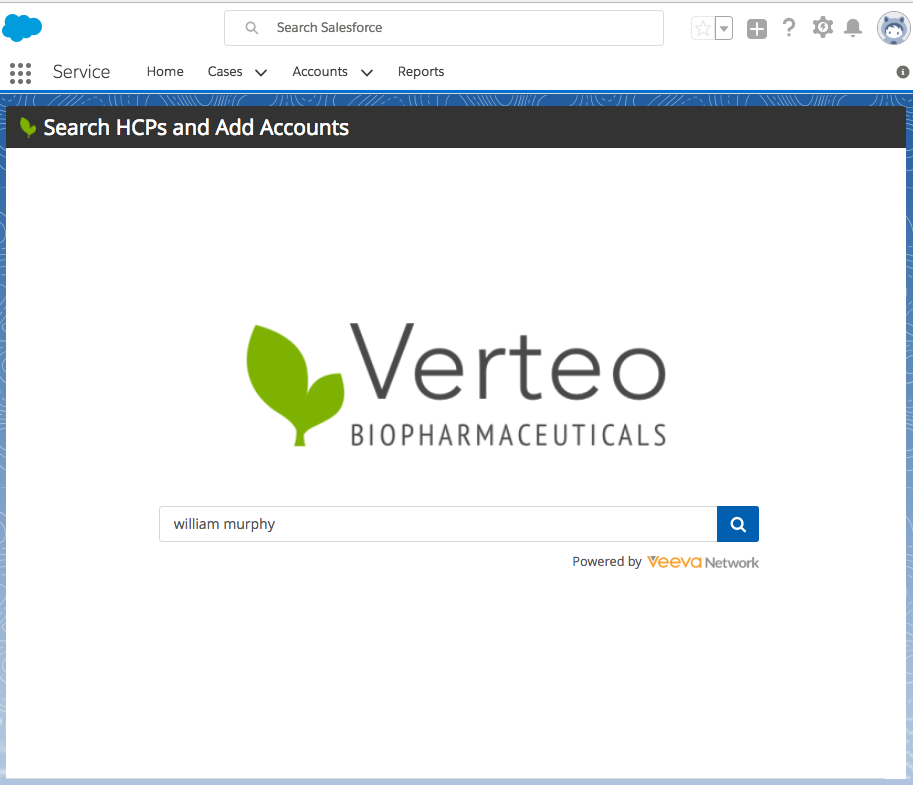
On the search results page, users can view filter the results.
Network administrators define which filters are available for users when the widget is configured in the Network interface. The colors and labels on the page can also be customized.
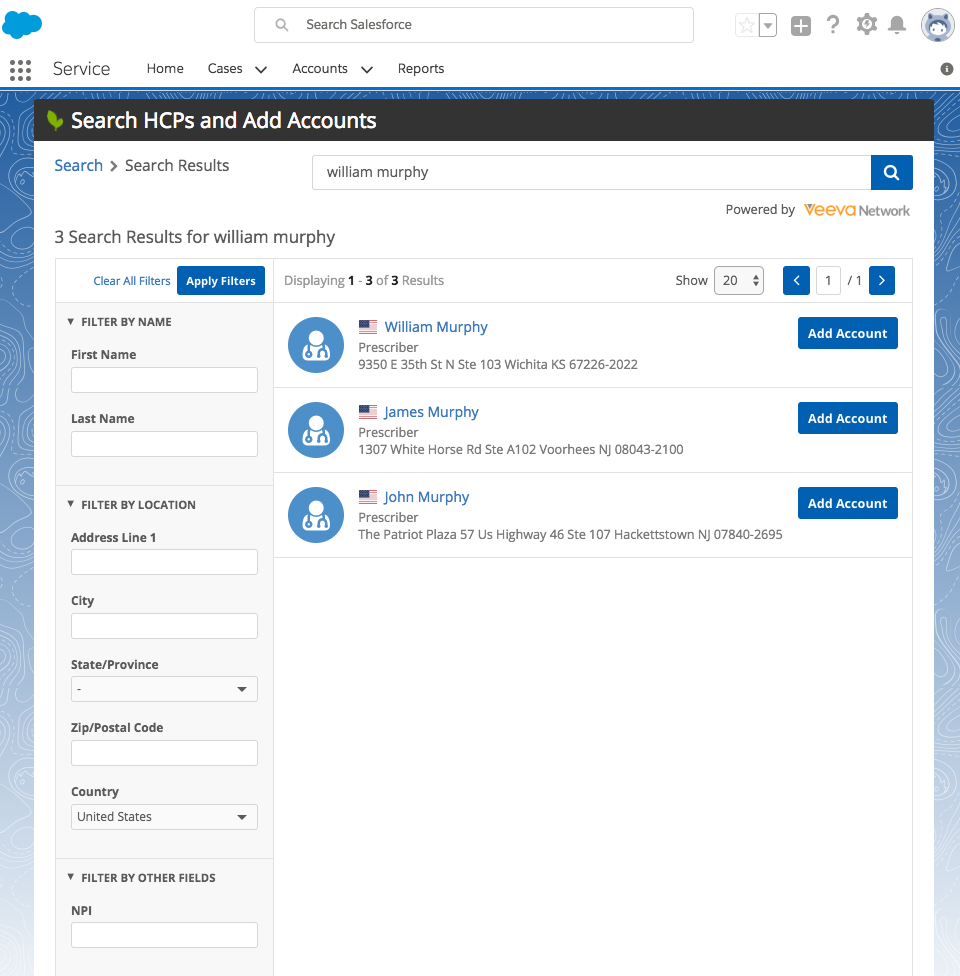
Users can select the link in the search result to view the record profile.
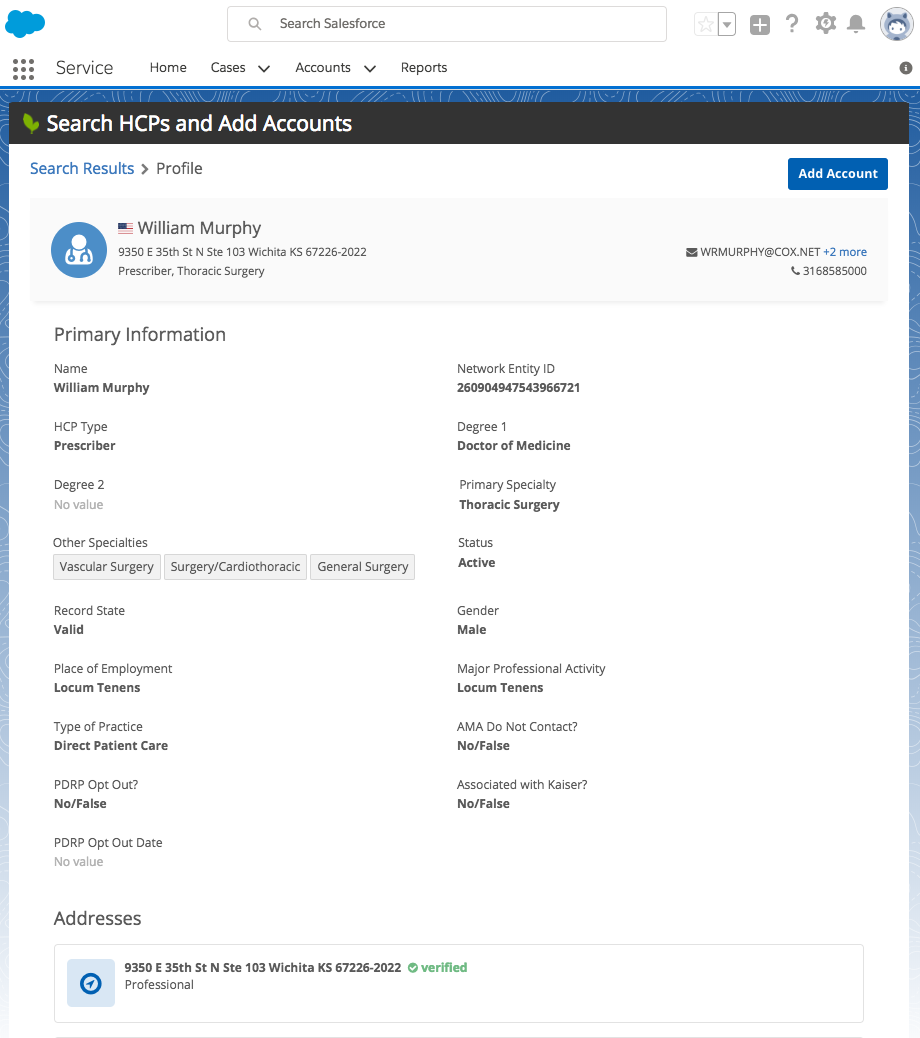
The widget profile page displays the record, which includes the entity-level and sub-object details. Clicking Add Account can download the record to your Network instance from Veeva OpenData. This also provides your application developer with the entity data, in JSON format, for the downloaded record.
This is just one of many integration scenarios available for using the search widget. For more information, contact Veeva Support.