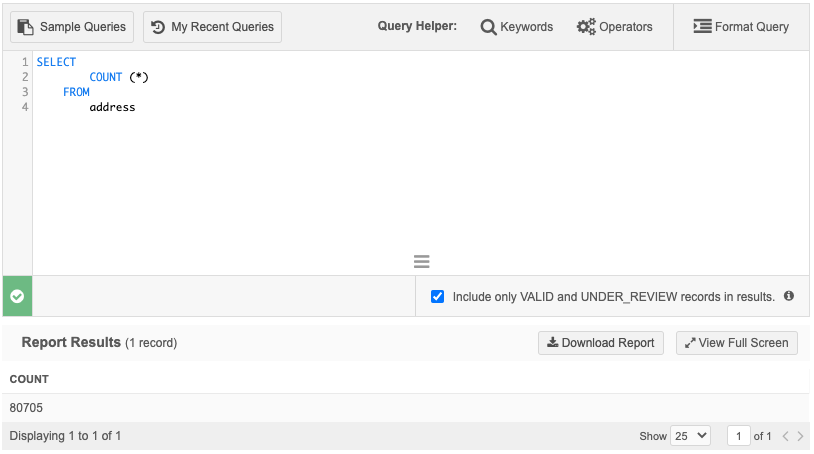Record counts
As an Administrator or Data Manager, you might need to find the count of all of the records in your Network instance.
Main objects
Home dashboard
To understand the data that is loaded in your Network instance, use the map in the Data Explorer widget on your Home page.
Click a country to see the counts for each main object type by record owner. Click See all records to open the search results.
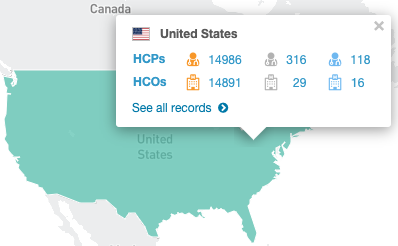
Network Search
In the Network search bar, type an asterisk (*) to search for all main object records. A total count of all records displays on the results page. In the left panel, you can filter by Entity Type to see a count for specific main entities.
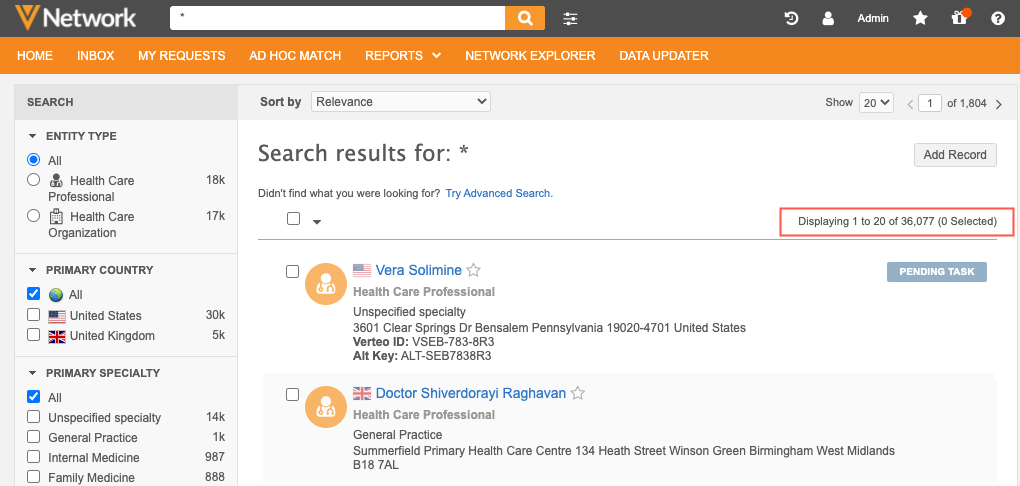
Sub-objects
Use a SQL query to find the counts for the sub-objects in your Network instance.
-
On the Network menu bar, click Reports > SQL Query Editor.
-
Type the following query into the query box. Replace address with any other sub-object in your Network instance.
SELECT COUNT (*) FROM addressThe record count displays in the Report Results section.
Example results