Data privacy opt out date
DM
DS
The date that the data privacy opt out flag is set to True is captured in a field so you can easily see the date in record profiles and use it in reporting queries.
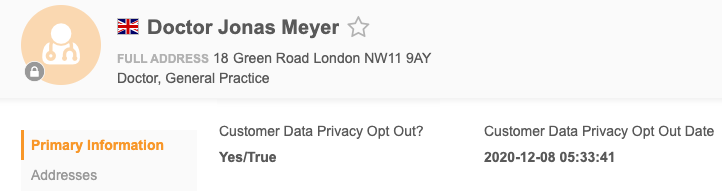
Opt out date fields
The HCP object contains two data model fields:
-
data_privacy_opt_out_date__v- Opt out date for OpenData-managed opt-outs. -
data_privacy_opt_out_date__c- Opt out date for customer-managed opt-outs
The fields are populated with the date whenever a record is opted-out through a change request (on the profile page or using the API) or through a source subscription.
Veeva field for OpenData opt-outs
The data_privacy_opt_out_date__v field has the following behavior:
-
Automatically enabled for every country that uses the
data_privacy_opt_out__vflag. -
Captures the date that the opted-out flag was set to True by Veeva OpenData.
-
It is read-only.
-
Automatically added to standard profile layouts so it displays on record profiles. It can be added to custom profile layouts.
Custom field for local opt-outs
The data_privacy_opt_out_date__c field has the following behavior:
-
Not enabled by default. It can be enabled for any countries that already use the data privacy opt-out flag,
data_privacy_opt_out__c. If you enable the opt-out flag for a country, you should enable thedata_privacy_opt_out_date__cfield as well. -
Captures the date that the opted-out flag is set to True in your Network instance.
-
It is read-only; it cannot be edited.
-
Can be added to custom profile layouts so it displays on record profiles; it is not automatically added.
-
Can be updated using source subscriptions.
-
Date value will be blanked-out if the
data_privacy_opt_out__cflag is changed from Yes/True to No/False or No Value,
Timezone considerations
The date and time that displays on the record profile might be different from the date and time that was loaded into the source subscription. This is expected.
The date and time that displays on record profiles uses the timezone of your local computer. The source subscription loads the opt out date using the GMT timezone - the provided SQL query intentionally specifies the timezone using 'Z' (GMT). So, all users (except users whose computer is in GMT timezone) will see an offset between the date/time that was loaded and the date/time that displays on the record profile.