Reporting on DCR comments
DM
DS
ST
Network users with access to advanced ad hoc queries can report on comments in DCRs.
This can help teams verify data quality by validating the correctness of the data based on the comments that have been added to the DCR.
Run a report
To report on DCR comments, use the change_request_comment table in your advanced SQL query.
Example query
select * from change_request_comment order by created_date asc
This query result returns the following columns:
-
DCR ID
-
Comment
-
Created Date
-
Created By
-
Has Attachment (identifies if the DCR comments included images).
Results
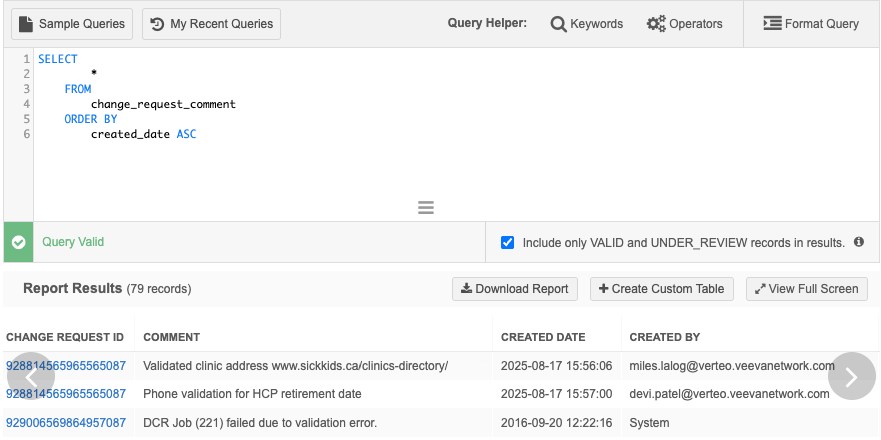
Data validation errors are logged as comments by Network, so these will also display in the report.