Network Portal troubleshooting
These sections describe potential issues that can occur when you are creating and configuring Network widgets.
A user cannot access the Network Portal
Verify the following :
-
The user has access to the Network Portal (Network Portal > Settings and Permissions).
-
The user is not an Integration User. Integration Users do not have access to the Network Portal.
An application does not display in the Network Portal
Verify the following settings:
-
Ensure the application is enabled.
-
Check the application permissions and whether the user has access to the application.
-
Check to ensure the widgets associated to the application are enabled.
A widget in an application does not display
Ensure any widgets associated to the application are enabled.
An error displays when an application opens
If the Something went wrong error displays, there is a problem in the application configuration.
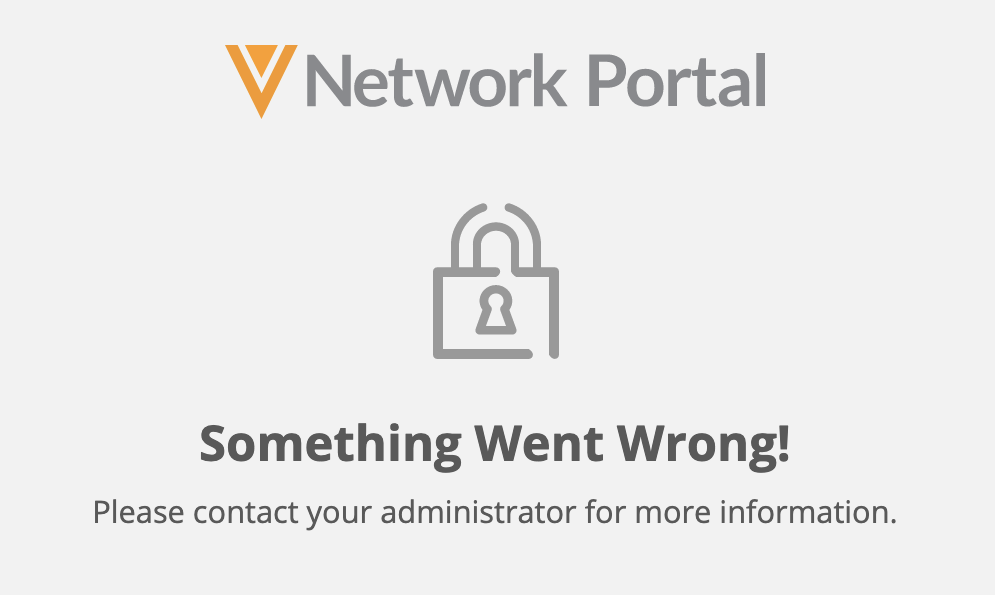
The error quite often means that there is an issue with the widget configuration that is linked to the application.
-
The Search widget is unavailable - Verify that *.veevanetwork.com is set for the Domain under the Search widget.
-
The Affiliation widget is unavailable - Verify that *.veevanetwork.com is set for the Domain under the Affiliation widget.