Stewarding queued DCR tasks
DS
When a data steward opens an add or change request, any associated tasks are auto-assigned to the same data steward. The associated tasks are listed on the Change Request page so that the data steward is aware of other potential changes for the record.
Requests that are Pending Review must be processed before In Queue requests. This ensures that add requests are processed before change requests, and prevents newer changes from being overwritten.
When you process a Pending Review task, the status of the next In Queue task (in chronological order by submit date and time) becomes Pending Review. To ensure that you complete all of the tasks for the record, select the Go to my next task option to open the next task.
Review this example to understand how Pending Review and In Queue requests are processed. Arrows from a task point to the corresponding parent task.

To see the associated tasks, click the View associated requests on this page link in the top of the right pane, or scroll to the bottom of the change request view. The Associated Requests section lists any In Queue tasks.
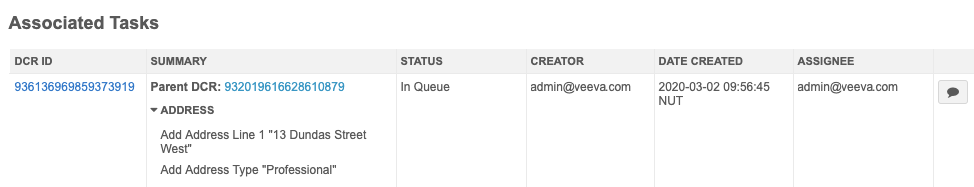
Click the DCR ID link to view an In Queue task or a Pending Review task.
If you view an In Queue task in the Change Request view, a Warning icon displays beside the heading to indicate that the task cannot be processed until the Pending Review task is complete. In the Associated Requests section, the Pending Review task displays with a Green icon in the Status column to indicate that the task must be processed first.
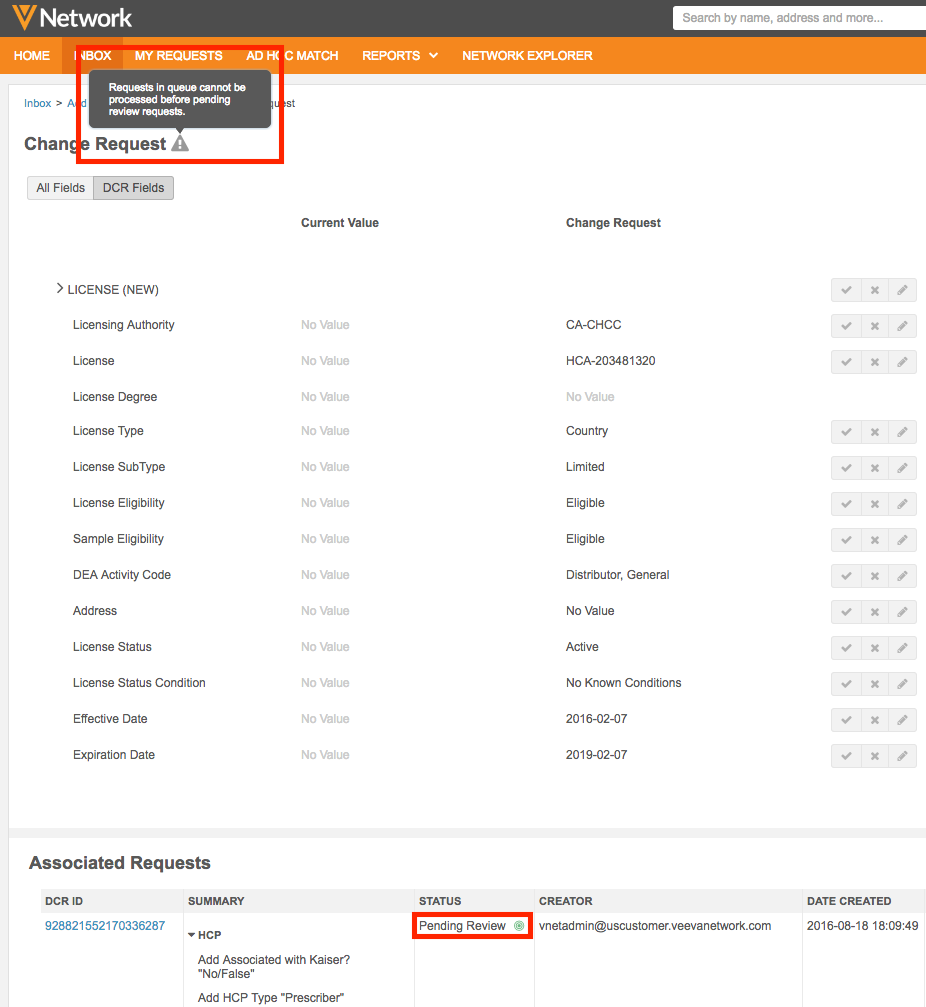
In the Associated Requests section, you can add comments to an In Queue task by clicking the Comment icon. This is helpful during call verification for the Pending Review task because the data steward can add comments to the associated tasks if they were able to verify information during the same call.
Find Suspect Match
Find suspect match is not supported with Under Review![]() A record that has not yet been validated by a data steward. records. The record must be processed before a Find Suspect Match action can be performed.
A record that has not yet been validated by a data steward. records. The record must be processed before a Find Suspect Match action can be performed.