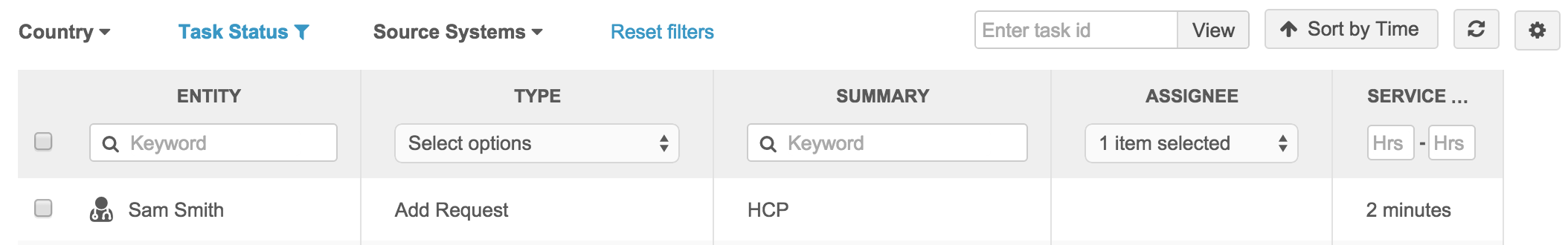Suspect matching from add requests
DM
DS
Network tries to match and merge add requests with existing records. When the match confidence is not high enough, a suspect match task is created so data stewards can review the records and determine a match.
Incoming add requests that do not create suspect match tasks
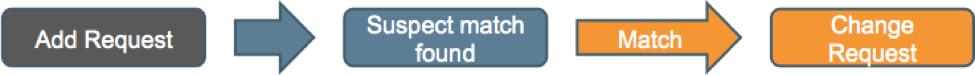
An incoming add request for which a confident (ACT![]() A high confidence match between two records. ACT matches result in a merge without any human review.) match is found does not require a suspect match task, and is forwarded to a data steward as a change request.
A high confidence match between two records. ACT matches result in a merge without any human review.) match is found does not require a suspect match task, and is forwarded to a data steward as a change request.
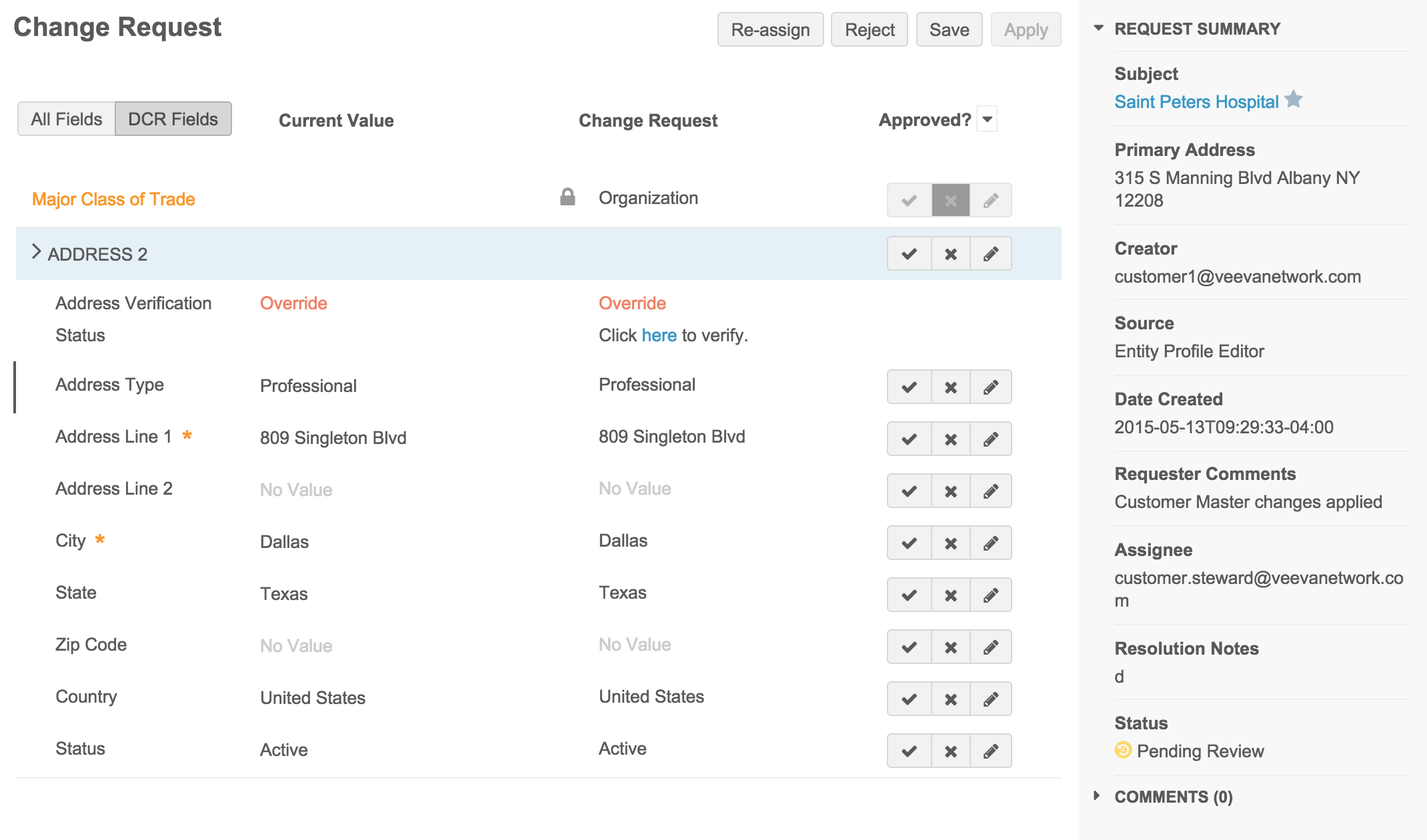
On the Change Request page, the data steward reviews and approves or edits fields in the request as required.
Note: ASK matches for Veeva OpenData records that have not been downloaded do not result in suspect matches; Suspect matches only include records that are already in an instance. VIDs for either match scenario (whether the record is downloaded or not) display in the match logs.
Incoming add requests that create suspect match tasks
An incoming add request for which a match of lower confidence (ASK![]() A customer instance can subscribe to more than one master for a specific country (for example, Veeva OpenData and a third party master), which allows routing of DCRs to the appropriate master data stewards.) is found requires a suspect match task, and is forwarded to a data steward for review.
A customer instance can subscribe to more than one master for a specific country (for example, Veeva OpenData and a third party master), which allows routing of DCRs to the appropriate master data stewards.) is found requires a suspect match task, and is forwarded to a data steward for review.
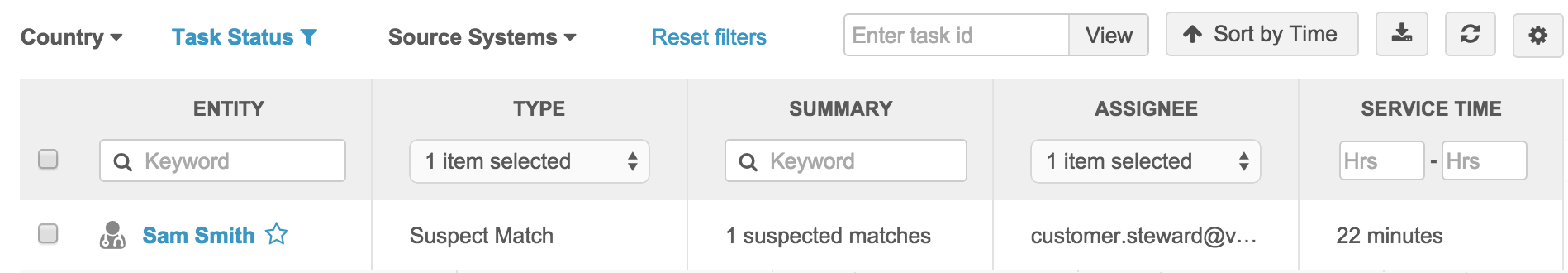
Add request
The original add request will contain a link to that task. Data Stewards can click the task ID link in the Status section to open the suspect match's task.
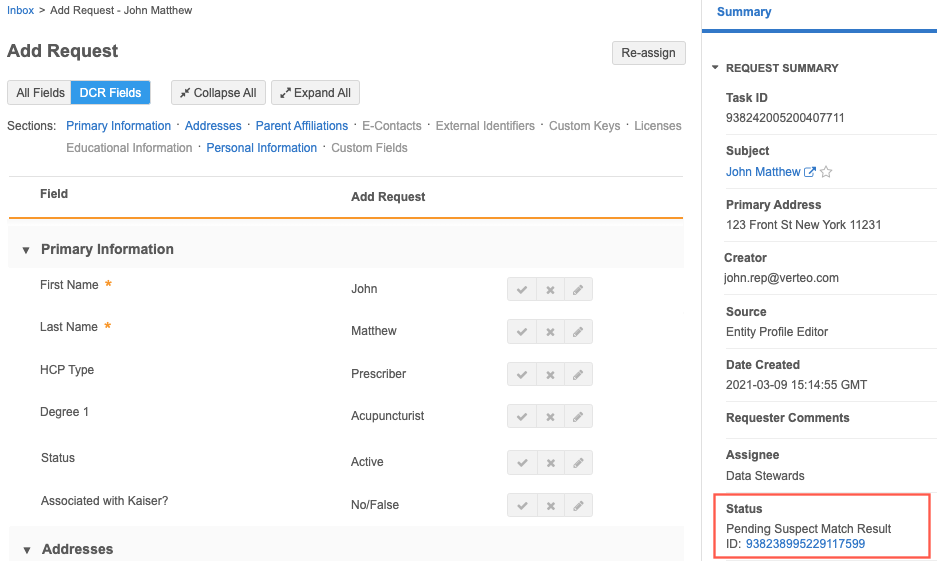
Suspect match task
The Task Details section, at the bottom of the suspect match task, includes details about how the task was created -either through a data loading job; manually created using the Find Suspect Match action through the Profile; or, through an add request.
If the suspect match originated from an add request, data stewards can click the link to open the add request in another browser window.
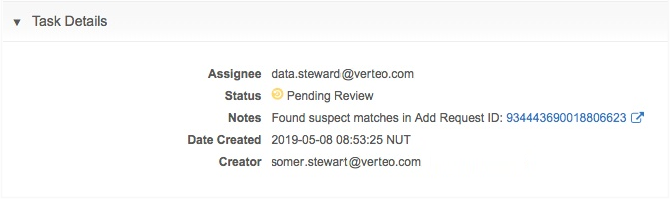
Data steward approval
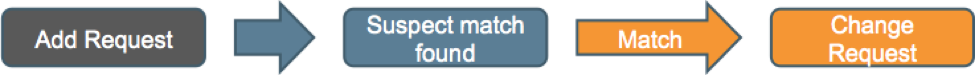
After data steward review and approval on the Suspect Match page, the suspect match task is converted to a change request for the existing record and forwarded for further data steward review.
The change request displays in the data steward inbox for resolution. It is automatically assigned to the same data steward that approved the suspect match task.
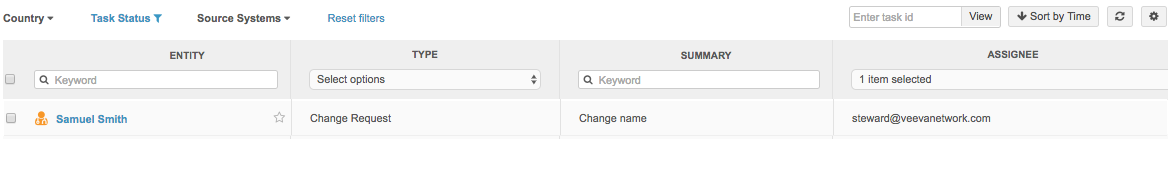
Data steward rejection
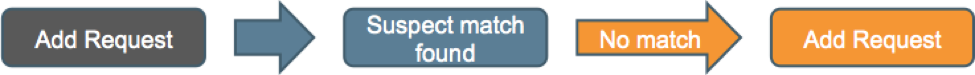
After data steward review and rejection on the Suspect Match page, the suspect match task switches back to an add request and is forwarded for further data steward review.
The add request displays in the data steward inbox for resolution. It is automatically assigned to the same data steward that rejected the suspect match task.