Getting started
DM
DS
When you start Network Data Quality Reports for the first time, a wizard runs to determine the most appropriate checks for your data.
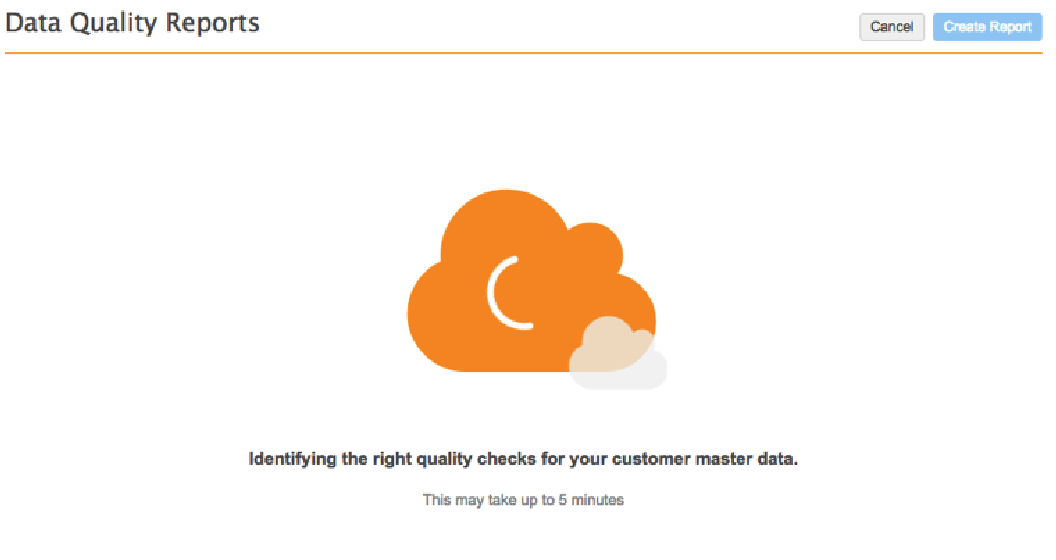
After the check runs, a page appears indicating which countries you have data for and which entity groups and test cases are available (and selected). You can specify email addresses for notifications on this page as well.
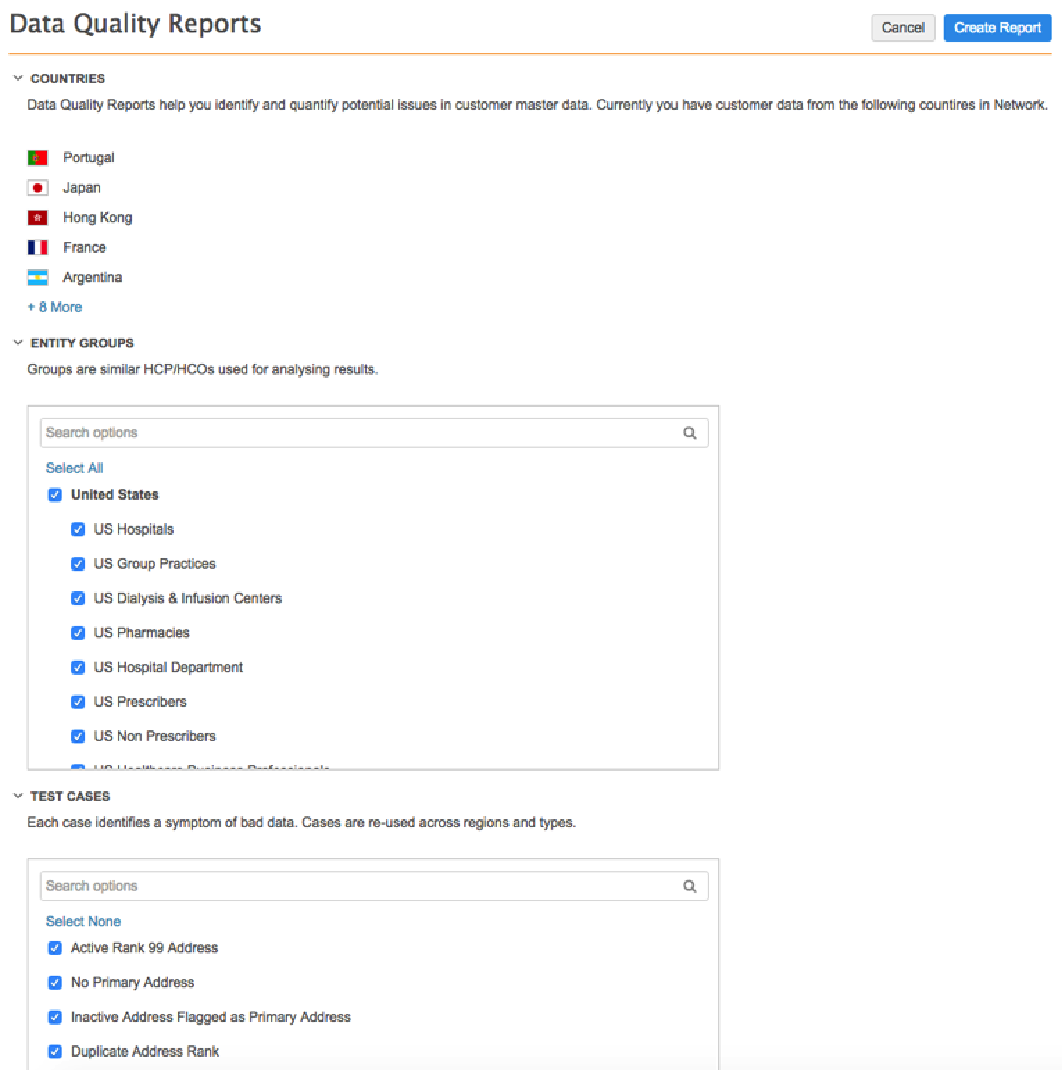
Select the entity groups and test cases to display in the Data Quality Reports dashboard. You can type in the search field for each to refine the list of entity groups or test cases.
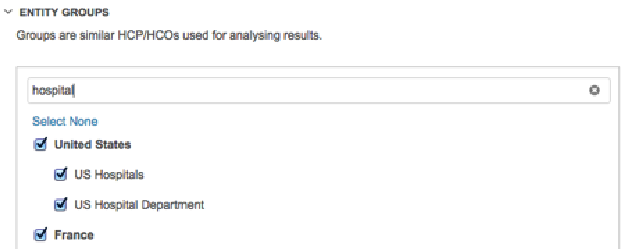
To subscribe specific users to a daily summary email for the criteria you selected, type the user names in the SUMMARY EMAILS section. The current user is added to the summary emails list by default. A drop-down list refines the results as you type. Select a user and type more names as required.
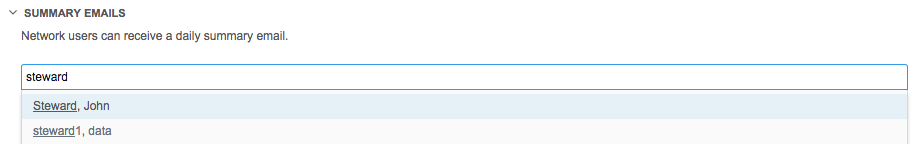
When you have finished selecting entity groups and test cases, and you have specified users for summary emails, click the Create Report button to run the initial report and display the dashboard. Note that the results will appear on the dashboard within 24 hours. You can perform all other tasks on the dashboard in the mean time.