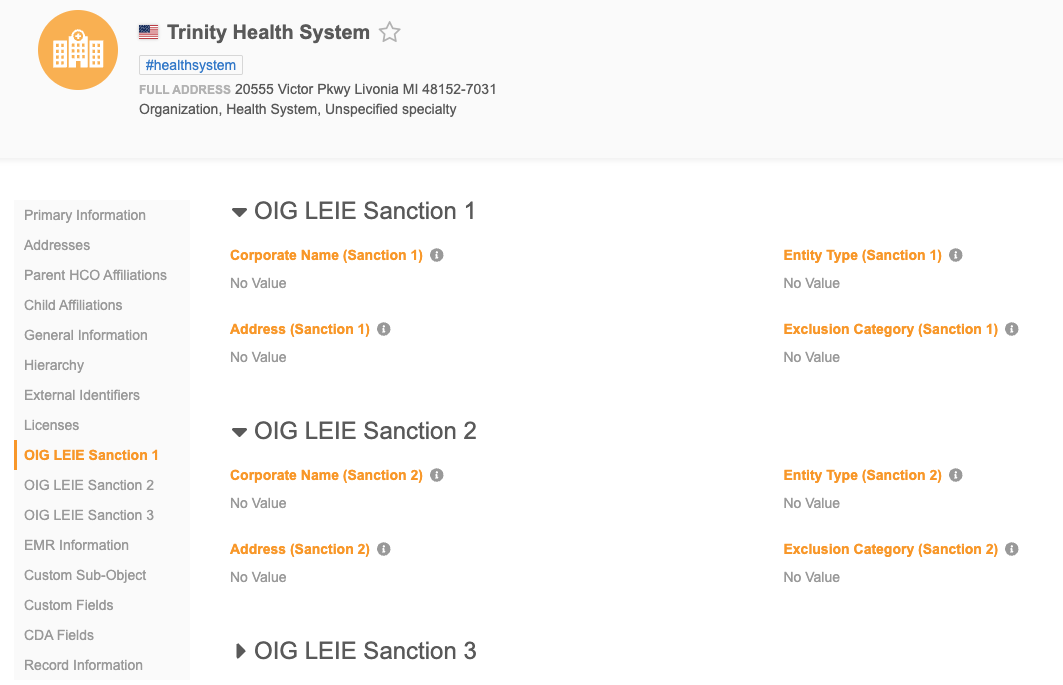Sanctions data (US)
DM
DS
ST
Veeva OpenData US subscribers can access sanctions data from the Office of the Inspector General's List of Excluded Individuals and Entities (OIG LEIE).
Network users and downstream systems can use the data to identify sanctioned HCPs or HCOs for their business needs.
Enabling sanctions data fields
Enable the sanctions data fields so you can view the data on HCP and HCO record profiles.
- In the Admin console, click Data Model > Customer Master Domain.
- Select the Health Care Professional or Health Care Organization object.
- Filter the Fields list for the Country that you want to enable the field for.
- Find the sanctions fields that you want to enable. The field names are prefixed with sanctions_.
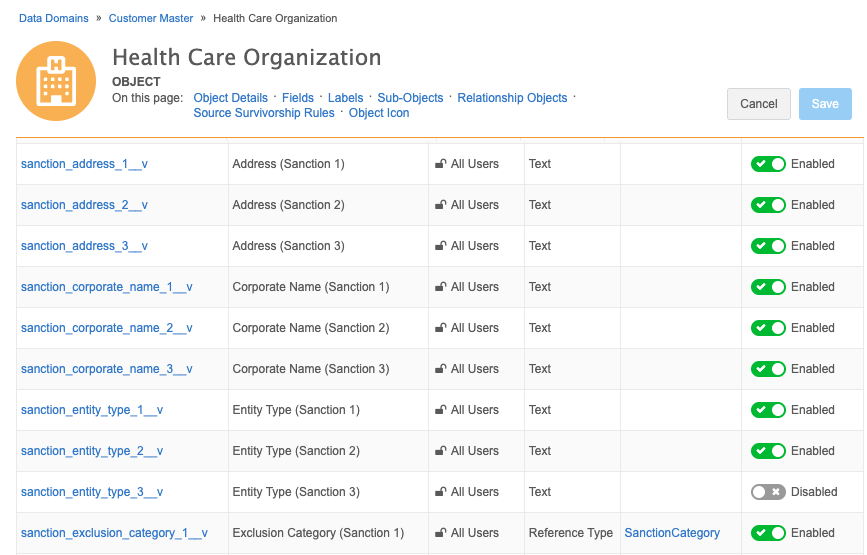
- To enable the field, in the Status column, toggle the
 Disabled icon. The icon becomes green and is renamed to Enabled.
Disabled icon. The icon becomes green and is renamed to Enabled.
View sanctions data
Enabled sanction fields display on HCP or HCO profiles.
Each sanction field is categorized into Sanction 1, Sanction 2, or Sanction 3. A section for each group is created, for example, OIG LEIE Sanction 1. The sanction field that you enable is placed into the respective group.