Primary field updates on subscriptions
Subscription jobs provide a summary of the updates that occur on primary fields. Many customers use primary fields for business purposes like incentive compensation or territory alignment. When changes occur to primary fields, it can impact those processes. After subscriptions run, counts for primary field updates display in the job details so you are aware of the updates and can make necessary changes.
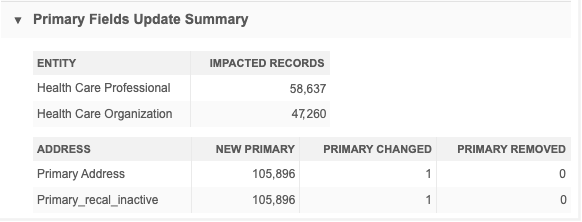
Supported primary type fields
Primary field updates display for the Unique Checkbox primary type field only. The summary and counts do not reflect changes to the Network Calculated primary type field.
Primary fields update summary
The Primary Fields Update Summary displays on the Job Details page for following subscriptions:
-
Source subscriptions
-
Veeva OpenData subscriptions
-
Data updater jobs
The Primary Fields Update Summary does not display if your Network instance does not have any primary fields defined.
Example
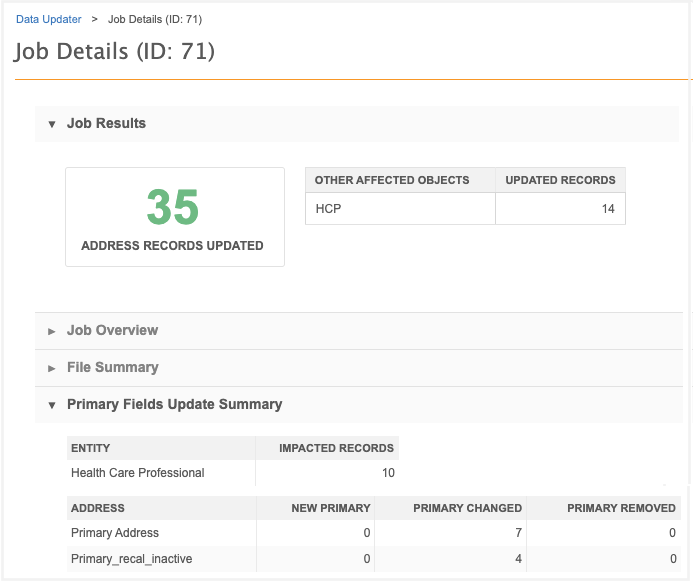
The section summarizes the updates by entity and then provides the details for each sub-object or relationship object that uses a primary field.
Sub-objects and relationship objects
For each object, the enabled primary fields display and they are categorized so you can see how many primaries were added, changed, or removed during the job.
The following actions are tracked:
-
New Primary - A primary field was assigned to an entity.
-
Primary Changed - The primary was assigned to an entity but it was moved to another entity during this job.
-
Primary Removed - The primary was assigned to an entity but during this job it was removed and was not assigned to another entity.
Examples - Calculating counts for updates
Example 1 - New Primary
In this example, an existing record has one address where the primary field is set to NULL. A subscription loads five new addresses for the record that all have the primary set to true. Network calculates the primary and sets one of the new addresses as primary. These updates count as one primary change.
| Existing in Network | Update from subscription | Updates in Network | Updates counted in summary |
|---|---|---|---|
| HCP A
address_a (primary=NULL) |
HCP A
address_1 (primary=T) address_2 (primary=T) address_3 (primary=T) address_4 (primary=T) address_5 (primary=T) |
HCP A
address_1 (primary=T) address_2 (primary=F) address_3 (primary=F) address_4 (primary=F) address_5 (primary=F) address_a (primary=NULL) |
New Primary = 1 |
Example 2 - Primary Changed
In this example, an existing record has an address already set to primary (primary = T (true)). A subscription loads five new addresses for the record that all have the primary set to true. Network calculates the primary and sets one of the new addresses as primary. These updates count as one primary change.
| Existing in Network | Update from subscription | Updates in Network | Updates counted in summary |
|---|---|---|---|
| HCP B
address_a (primary=T) |
HCP B
address_1 (primary=T) address_2 (primary=T) address_3 (primary=T) address_4 (primary=T) address_5 (primary=T) |
HCP B
address_1 (primary=T) address_2 (primary=F) address_3 (primary=F) address_4 (primary=F) address_5 (primary=F) address_a (primary=F) |
Primary Change = 1 |
Example 3 - Primary Removed
In this example, an existing record has an address already set to primary (primary = T (true)). A subscription updates the existing address to change the primary value to False. This update counts as one removed primary.
| Existing record | Update from subscription | Updates in Network | Updates counted in summary |
|---|---|---|---|
| HCP C
address_1 (primary=T) |
HCP C
address_1 (primary=F) |
HCP C
address_1 (primary=F) |
Removed Primary=1 |
Merge considerations
-
When entities are merged, if the primary address on the winning record did not change, it is not counted as a primary change. A primary change is only counted with the winning record's primary changes.
-
When addresses are merged on a record, a primary change is counted if the primary address is moved to another address.