Veeva CRM integration
DM
DS
ST
Network address inheritance works for Network-mastered records in CRM, providing the following have been performed:
- Network Address inheritance custom setting is enabled in CRM
- The following fields have been enabled in each:
- Network: parent_address_vid__v and parent_address_sync__v
- CRM: controlling_address_vod__c and controlled_address_vod__c fields
- The following fields have been mapped:
- parent_address_vid__v to controlling_address_vod__c
- parent_address_sync__v to controlled_address_vod__c
Note: Addresses that belong to accounts that are Veeva CRM or third-party managed will not be updated when address inheritance runs.
Mapping
Mapping the controlling_address_vod__c field in CRM to the Network parent_address_vid__v field enables automatic address lookup for parent records when address inheritance is enabled in Network and CRM.
Mapping the controlled_address_vod__c field in CRM to the Network parent_address_sync__v field enables configuration of these fields’ behavior in Network.
Values for the controlled_address_vod__c field in CRM are as follows:
- True – The address is synced with its parent address.
- False – The address is not synced with its parent address.
Values for the parent_address_sync__v field in Network are as follows:
- S (synced) – Sync with the parent address if it exists. Disqualify the copy address if the parent address is ineligible.
- R (re-sync) – Sync with the parent address if it exists. Do not disqualify the copy address if the parent address is ineligible.
- U (unsynced) – Break the sync between the parent address and the copied address.
- D (disqualified) – The previously synced copy address should no longer exist.
- Map
controlling_address_vod__ctoparent_address_vid__v. - Map
controlled_address_vodtoparent_address_sync__v, where:- S (Synced) is True (bi-directional)
- R (Re-sync) is True (inbound only)
- U (Unsynced) is False (bi-directional)
- D (Disqualified) is False (inbound only)
Inheriting addresses in Veeva CRM
When address inheritance is enabled in Network and mapped in CRM, you can choose to populate an address with the value of its parent address by checking the Create from existing parent account? checkbox when you create or delete a record.
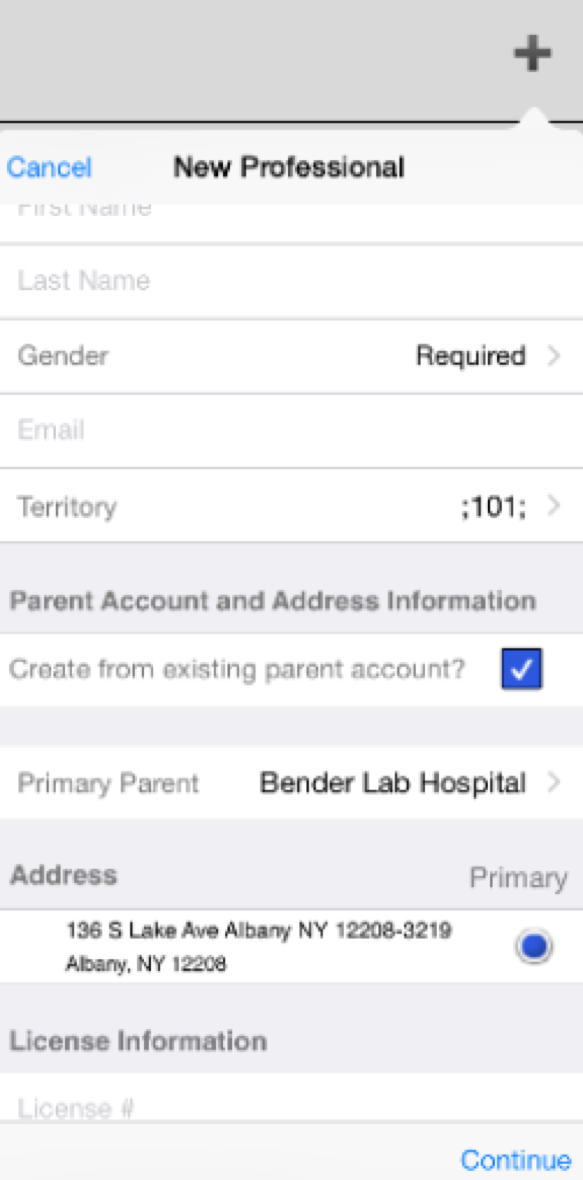
Workflow
The following general workflow applies when a change request is received from Veeva CRM:
- CRM sends a request, including the controlling_address_vod__c and controlled_address_vod__c fields.
- Network receives the change request, retrieves the address from the parent, and copies it for the HCP.
- Data stewards approve the address change request.
- CRM receives the approval, updates the change request, and creates the address with the controlling_address_vod__c and controlled_address_vod__c fields set appropriately.
The controlling_address_vod__c and controlled_address_vod__c fields are also updated accordingly when the subscription runs.
Note: The controlling_address_vod__c and controlled_address_vod__c fields can be used in some CRM functionalities; please refer to the Call Location Dependency help for details.
With controlling_address_vod__c and controlled_address_vod__c populated, customer can also get additional information about the parent HCO easily. For example, a custom formula field can be created in CRM with the following formula option to retrieve the name of the parent HCO.
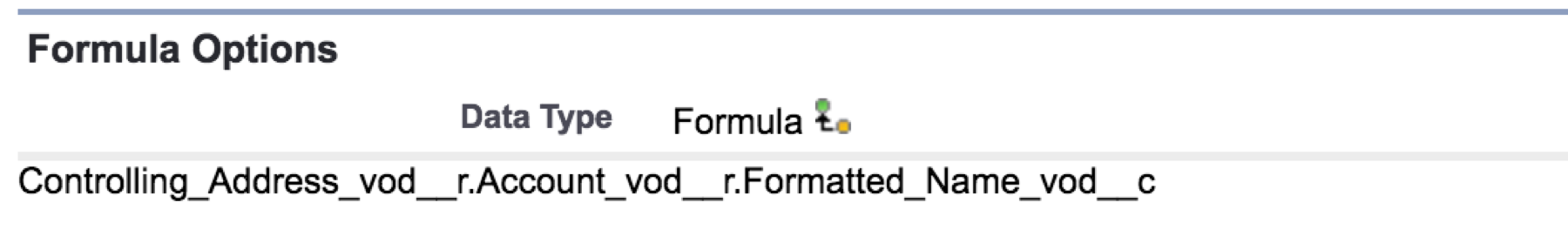
Assuming address inheritance is enabled for Network, the following behaviors apply for Veeva-owned (orange) and customer-owned (gray) data:
| HCP | Parent HCO relationship | HCO | HCP copied address | Result |
|---|---|---|---|---|
| Orange | Orange | Orange | NA | Customer rules are not applied to Veeva-owned records. |
| Orange | Gray | Orange | Gray | Address is inherited as gray data. |
| Orange | Gray | Gray | Gray | Address is inherited as gray data. |
| Gray | Gray | Gray | Gray | Address is inherited as gray data. |
| Gray | Gray | Orange | Gray | Address is inherited as gray data. |
The following behaviors apply for updates to each specific customer entity:
HCO updates
- If an HCO address changes, it will update the copied address for the HCP when the HCP record is updated or during a child address refresh.
- If an HCO address status is inactive, the copied address status is also inactive
HCP updates
- If an HCP address changes on any of the configured synced fields, the address will no longer sync with its corresponding HCO’s address
Parent HCO updates
- If a parent HCO relationship changes, the copy address rule re-runs to determine whether the copied address should be disqualified.
- If a parent HCO status is inactive and other active relationships exist to the same HCO, the HCPs copied address status is not updated.