Previewing impacted sub-objects
AD
DM
DM
Before you create and run a sub-object inactivation job, you can run a report to understand how many sub-objects (previously called child objects)will be impacted by the job. The report results provide the number of sub-objects for each entity by status.
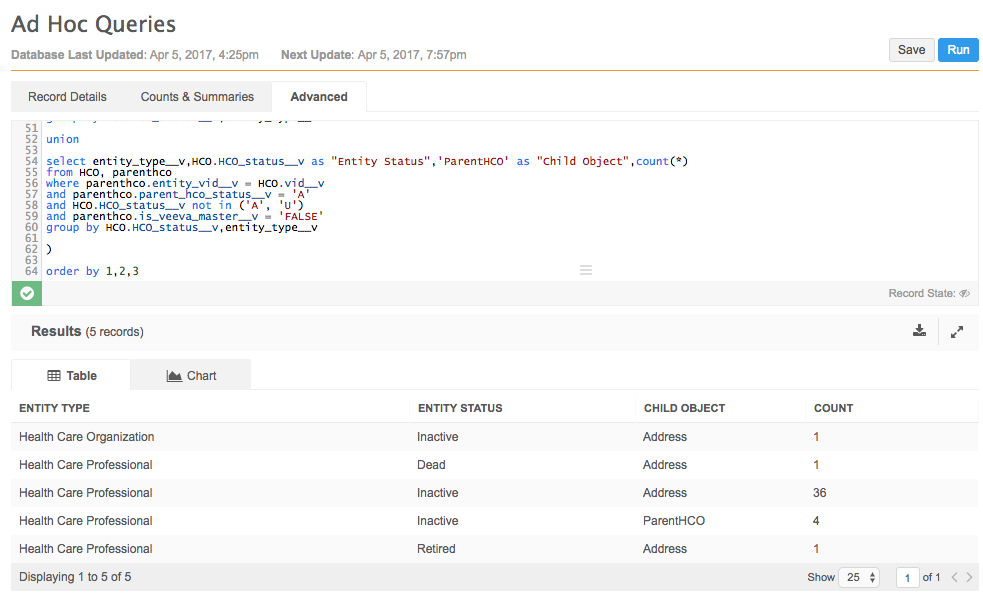
To run the report:
- On the Network menu bar, click Reports > Ad Hoc Queries.
- Click the Advanced tab.
- Paste the following SQL query into the text area.
SELECT c.entity_type__v, e.EntityStatus, ChildObject, COUNT (*) FROM ( SELECT hcp.vid__v, hcp.hcp_status__v AS "EntityStatus" FROM hcp WHERE hcp.hcp_status__v NOT IN ( 'A', 'U' ) UNION ALL SELECT hco.vid__v, hco.hco_status__v AS "EntityStatus" FROM hco WHERE hco.hco_status__v NOT IN ( 'A', 'U' ) ) e INNER JOIN ( SELECT entity_vid__v, entity_type__v, 'Address' AS "ChildObject" FROM address WHERE address.address_status__v = 'A' AND address.is_veeva_master__v = 'FALSE' UNION ALL SELECT entity_vid__v, entity_type__v, 'License' AS "ChildObject" FROM license WHERE license.license_status__v = 'A' AND license.is_veeva_master__v = 'FALSE' UNION ALL SELECT entity_vid__v, entity_type__v, 'ParentHCO' AS "ChildObject" FROM parenthco WHERE parenthco.parent_hco_status__v = 'A' AND parenthco.is_veeva_master__v = 'FALSE' ) c ON e.vid__v = c.entity_vid__v GROUP BY c.entity_type__v, e.EntityStatus, ChildObject ORDER BY entity_type__v, EntityStatus, ChildObject ; - To format the query, click Format at the bottom of the editor.
- Click Run.
Review the sub-objects in the Results section.