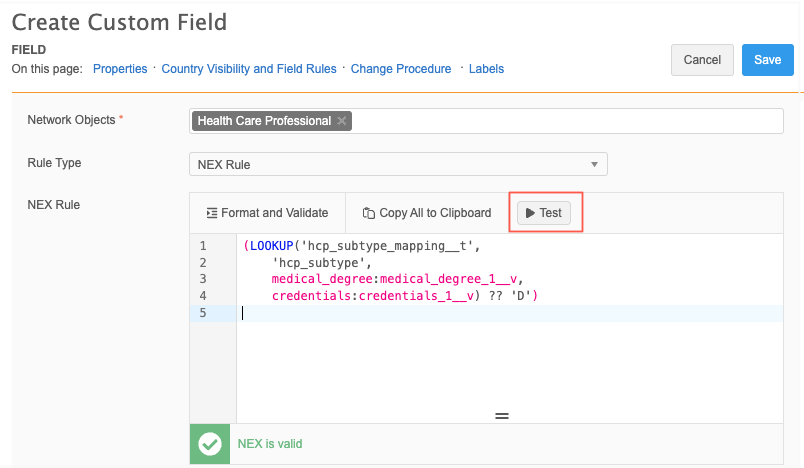NEX tester
DM
Network expression (NEX) rules can be tested before they are used to populate or transform data. Use the NEX tester to easily write, format, and validate expressions.
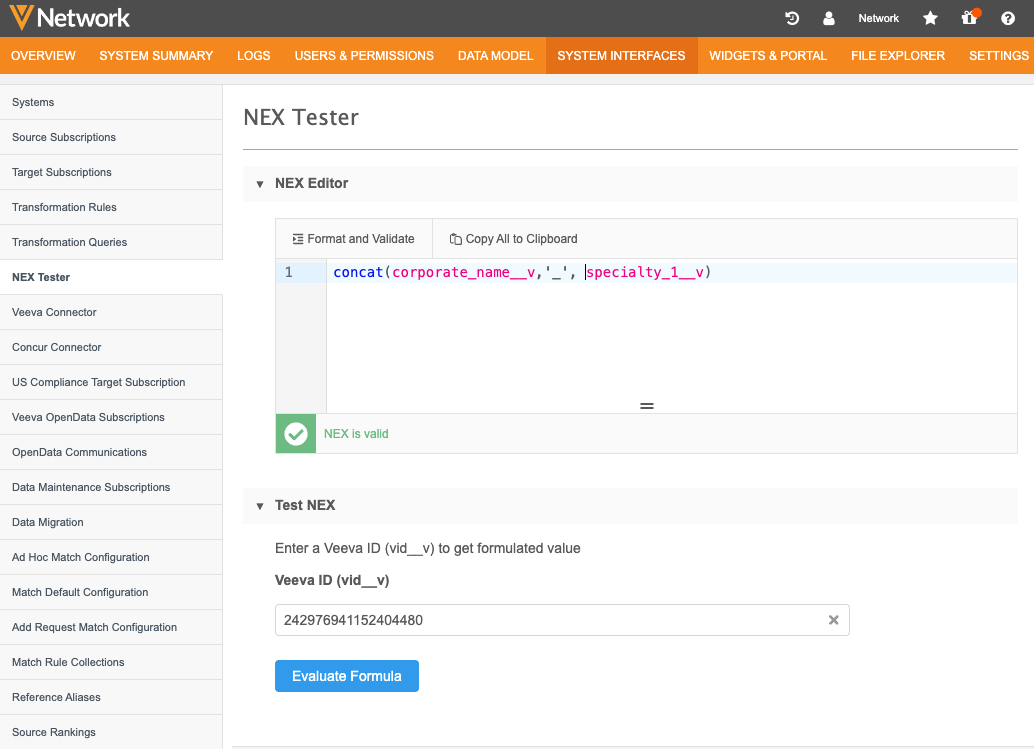
Testing NEX rules
Use the NEX Tester to ensure the rule works before it is applied to the data.
To test Network expressions:
-
In the Admin console, click System Interfaces > NEX Tester.
-
Copy or write your NEX rule in the box.
Tip: Comments are supported in NEX rules, for example, /*This is a comment*/ or //end of line. Include comments to add meaningful information for other users.
The expression validates as you write the rule. If an error is found, hover over the error icon to see the details.
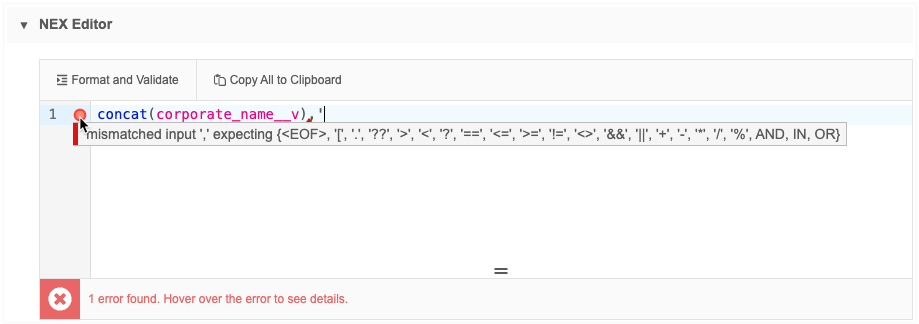
Field names are also validated. If a field name is not valid, an error displays.
-
Click Format and Validate to format the expression.
Syntax highlighting
The syntax is highlighted with different colors so you can easily find the different elements of the expression.
Element Color Examples Keywords Blue IF, BOOLEAN, LONG Functions Blue contains, uppercase, now Field names Pink address__v, is_veeva_master__v Comments Light Gray //end of line Format
-
Pairs - Hover over a bracket (() to highlight the other bracket in the pair so you can easily see enclosed parameters.
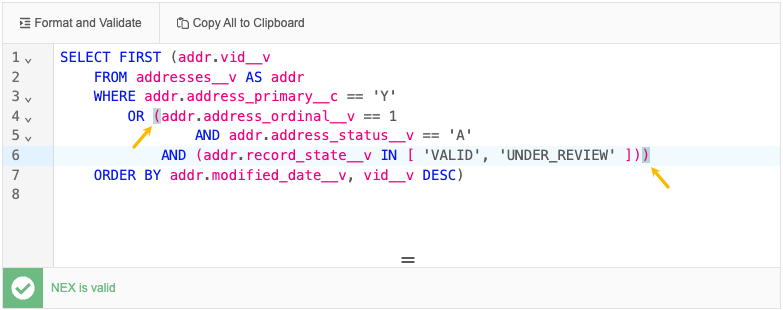
-
Carets - Carets display beside lines that can be collapsed or folded. Click the caret to collapse the expression so you can easily see the statement.
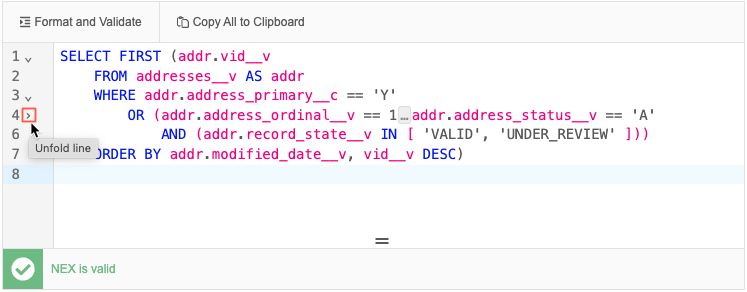
-
-
In the Test NEX section, add a Network ID to see a sample result from the NEX rule. It must be a valid Network ID in your Network instance. Main object and sub-object Network IDs are supported.
Lookup functions are also supported so you can test the NEX rule using a lookup table.
After you add a Network ID, it will be remembered the next time you test a NEX rule so you don't have to enter it again.
-
Click Evaluate Formula.
The Result section displays the Value that will display in the field and the fields and values that were used in the rule.
The values display if you have access to the data through your data visibility profile. If you do not have access, you can see that the rule works, but not the actual values.
Example
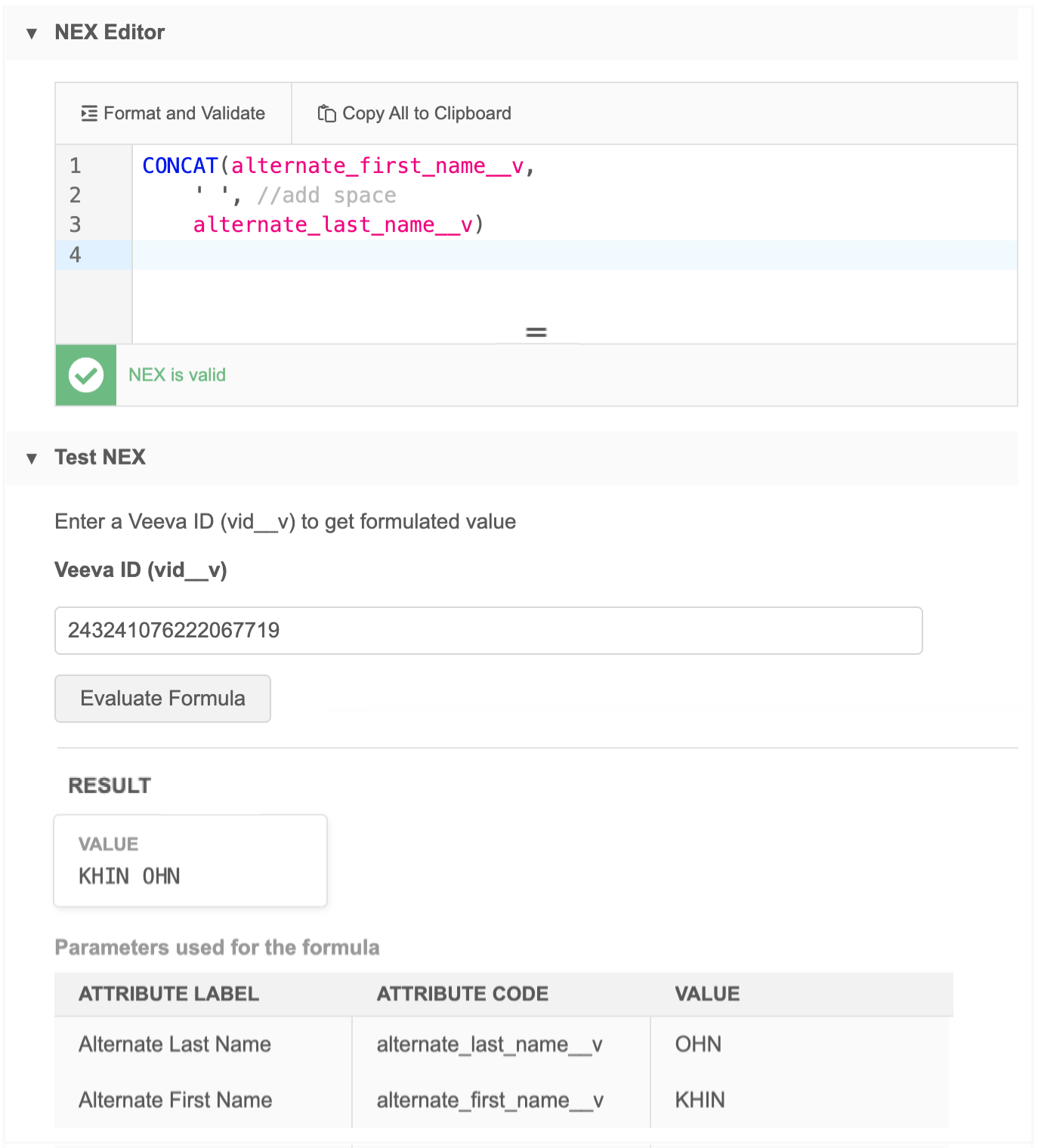
-
Click Copy to Clipboard and paste the expression in the feature where it will be used; for example, paste it in a source subscription configuration.
Supported features
The NEX Tester feature can be used to test expressions for any feature that supports NEX rules.
NEX rules can also be tested and formatted in the following configurations:
-
data model fields
-
OpenData country subscription (for filtering parent HCOs)
-
transformation rules
NEX rules cannot be tested in source subscription configurations. Test the rule in the NEX Tester feature and copy it to the source subscription.
Example - data model fields
The NEX rule that will be used to populate this field value can be tested directly in the field configuration.