Japanese character support
DM
Network users that work with Katakana characters in Japanese text can accurately search and match records because Network can convert all Katakana character input data into Fullwidth Kana (Zenkaku) on new records or new changes. Data submitted in searches, data loads, and data change requests are converted into Fullwidth Kana if this feature is enabled in your Network instance. Only text fields are converted into Fullwidth Kana; reference data in drop-down lists are not affected.
The feature is not enabled by default. To enable the feature for your Network instance, contact Veeva Support.
Migrating existing Japanese characters
If this feature is enabled in your Network instance, Japanese characters in Network should be stored in Fullwidth Kana so you can accurately search and match records. Existing customers with Japan Veeva OpenData do not need to perform any data migration. However, you will need to convert any local fields or local records from Halfwidth Kana (Hankaku) to Fullwidth Kana (Zenkaku).
To migrate local fields or records so that all text fields with Japanese in your Network instance uses Fullwidth Kana, export the affected records in Fullwidth Kana characters and then reload the file back into your Network instance using a source subscription. This will ensure that the revision history for the records reflect the changes.
Note: The data migration should be completed at the same time (export the data and then immediately reload the data) during off-peak hours to ensure that other data is not loaded to your Network instance (for example, in change requests or other source loads) between the migration jobs.
To convert existing Japanese customer data to Fullwidth Kana:
- Create a target subscription to export the records. In the General Export Options section, expand the Export Japanese Katakana in list and select Zenkaku Katakana. This ensures that the data is exported in Fullwidth Kana.
The Export Japanese Katakana in option is only available in target subscriptions if Veeva Support has enabled this feature in your Network instance.
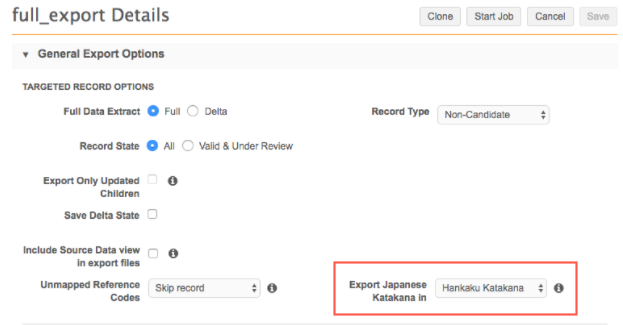
- Create a source subscription with the exported file and immediately reload the records back in to your Network instance.
The Japanese character option in target subscriptions also enables you to export your data so that it is compatible for your downstream systems. If an option isn't selected, by default, the Japanese character set that you have stored in your Network instance is exported.
Search
If you search for records in Halfwidth Kana (Hankaku), Network will convert all Katakana characters into Fullwidth Kana before search. You can interchangeably search in Halfwidth Kana characters or Fullwidth Kana characters, but Network can only return search results in one or the other. Converting all input data into Fullwidth Kana will ensure that Network is searching against the same character sets and can return results.
Source subscriptions
On source load, Network will convert all Katakana characters into Fullwidth Kana before matching and load. Some data providers send records in Halfwidth Kana characters and some providers send records in Fullwidth Kana characters. This can result in duplicate records. Converting all Katakana characters into Fullwidth Kana will ensure that data is loaded and matched using the same character sets.
Data change requests
When users submit data change requests (DCRs) in Halfwidth Kana, Network will convert the Halfwidth Kana characters into Fullwidth Kana before creating the DCR task. Data Stewards will only see Fullwidth Kana characters in change requests.