Enable source inactivation detection
DM
To enable source inactivation detection:
- In the Admin console, click System Interfaces > Source Subscriptions.
- Select an existing subscription, or add a new subscription.
- Click Advanced Mode.
- In the Edit Module Properties dialog, add the following property:
feed.inactivateMissingItemsand set the value to true.The property value is false, by default. When set to true, the data load assumes that source feeds contain all records. Network will identify the records that are missing, but were previously loaded, and source deactivate the custom keys for missing records.
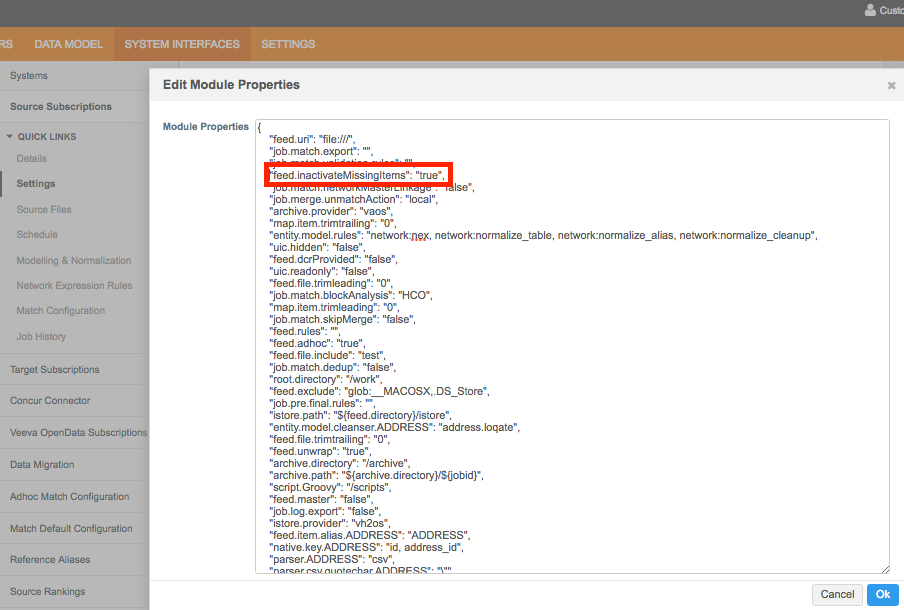
Important: You should only use this property for feeds that will always contain all records for the source. You should not use this property if a source sends only a subset of records with each feed.
- To save your changes, click Ok.