Converting opt-outs from OpenData into local records
DM
Administrators have the option to configure an OpenData subscription so opted out records for Veeva OpenData HCPs are automatically converted into customer-managed records.
When HCPs opt out of OpenData, the record is no longer actionable; it disappears from your Network instance and is masked in Veeva CRM. However, some HCPs that opt-out of OpenData still consent to customers continuing to store and process their data. In this case, Network can convert the OpenData record into a customer-managed (local) record that keeps the same Network entity ID. This enables you to retain the history of transactions and to continue engaging with the HCP.
OpenData country subscriptions contain the setting to convert opted-out HCP records into customer-managed records. The setting is managed by country so you have the flexibility to convert records in some countries but not others. For example, your compliance team might have a policy for some countries that opted-out records in Opendata must be opted out in your Network instance also.
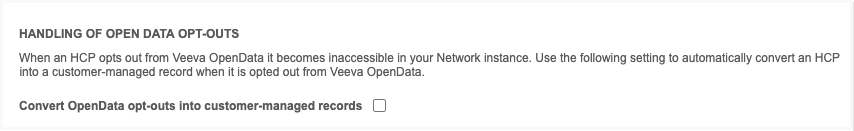
When records are converted, the following information is retained on the customer-managed record:
- All lDs on the record (Veeva ID, alternate IDs, custom keys).
- The account record in Veeva CRM including all of its transactional data.
This enhancement is available in all OpenData country subscriptions in your Network instance. The setting is disabled by default.
Note: This feature applies only to future records that are opted-out of OpenData; it does not apply to records that have been opted-out in the past.
Some countries do not use the data privacy opt-out feature. If the setting is enabled for the country, there is no impact to your data.
Supported records
OpenData records can be converted into local records if the record existed in your Network instance before it was opted-out. If the HCP record was not downloaded before the record was opted-out, it cannot be converted to a local record.
Convert records
In Europe, when HCPs request to be opted out, OpenData sends an email every 15 days to inform customers about the requests. Ten days later, the data_privacy_opt_out__v field is set to True for those HCP records. If you enabled the option to convert opted-out records in your OpenData country subscription, the next time you sync with OpenData, the record will become a local record.
To enable the option:
- In the admin console, click System Interfaces > OpenData Subscriptions.
- Open a country subscription and select Convert OpenData opt-outs into customer-managed records.
After the record is converted, it will no longer be updated by OpenData. It cannot be downloaded from OpenData again and the Send to OpenData button on the profile is hidden from local data stewards so the record cannot be taken over by OpenData.
If the opted-out record is not converted into a customer-managed record, it is no longer available in your Network instance. This is the existing data privacy opt-out behavior.
Updates to converted records
When Veeva OpenData records are converted to local records, the following changes are applied:
Changes to fields
Fields are updated to identify the change in ownership.
| Field | Old Value | New Value |
|---|---|---|
| record_owner_type__v | OpenData | Locally Managed |
| record_owner_name__v | OpenData | Local |
| is_veeva_master__v | True | False |
| data_privacy_opt_out__v | No/False | No/False |
All locally managed fields and sub-objects are retained when the OpenData record is converted to a locally managed record.
New source system
A new Veeva-owned system called opendata_opt_outs__v is added to your Network instance. Any opted-out OpenData record that is converted will be assigned to this system. This enables you to easily track the records that have been converted. The system cannot be used in source and target subscriptions.
Custom keys
On the new local record, the MASTER__v source key will be inactivated. The MASTER__v source key is added to every OpenData record that is downloaded to your Network instance. A new custom key for the opendata_opt_outs__v system is added. That new custom key contains the Network entity ID.
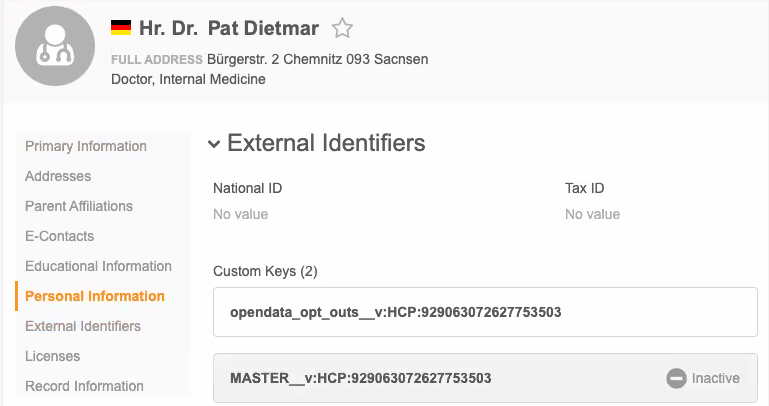
Revision history
In the record's Revision History, you can view the previous revisions and the changes that occurred during the conversion; for example, the change in record owner name and type.
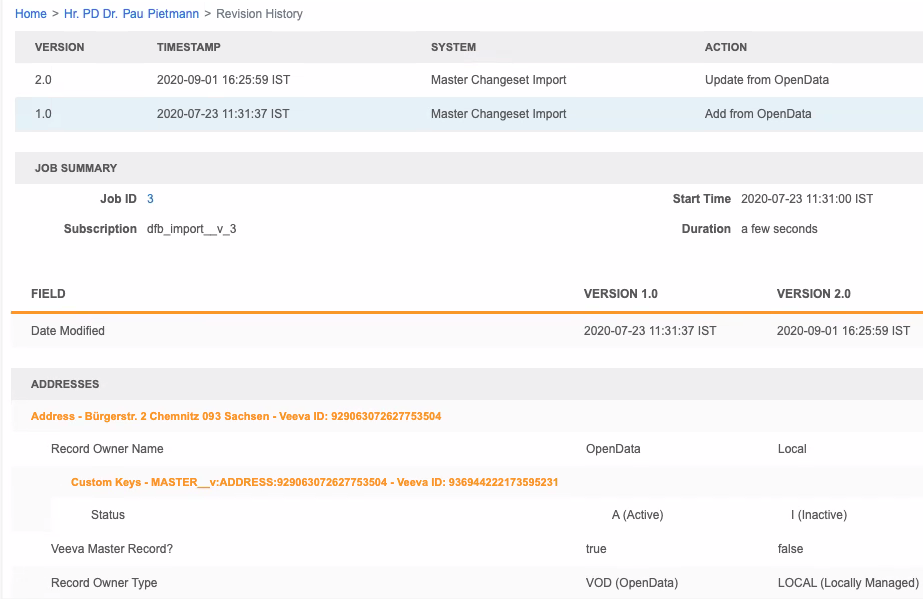
Data lineage
On the data lineage page for the converted local record, all of the OpenData sources are replaced with the new system, opendata_opt_outs.
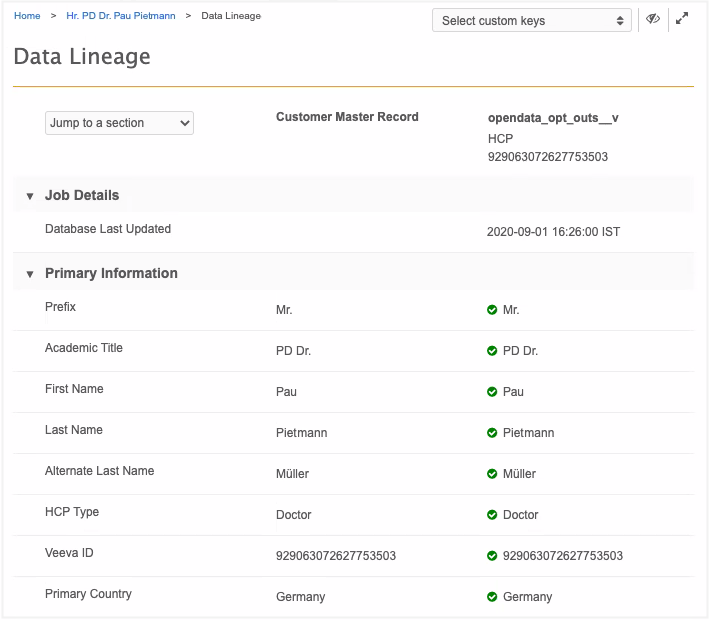
Relationship considerations
If a converted record has relationships to OpenData HCOs, the relationship is converted to a local relationship. You can view these relationships in detail using Network Explorer.
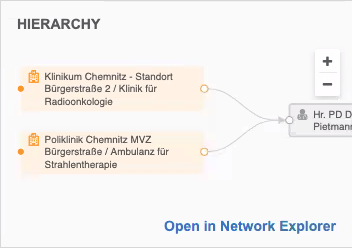
Merge records
After opted-out records are converted into local records, they can be merged into other local or master records as usual.
Change requests
Updates to the converted HCP record will be routed to local data stewards. If the record was not converted to a local record, the DCR is automatically rejected.
Reporting on converted records
To report on records that have been converted in your Network instance, you can run a SQL query.
Sample query
SELECT
hcp.vid__v,
hcp.record_merged_vid__v,
customkey.custom_key_status__v,
customkey.custom_key_source_type__v,
customkey.custom_key_item_type__v,
customkey.custom_key_value__v
FROM
hcp JOIN customkey
ON hcp.vid__v = customkey.custom_key_entity_id__v
WHERE
customkey.custom_key_source_type__v = 'opendata_opt_outs__v'
AND hcp.vid__v = customkey.custom_key_value__v
ORDER BY
hcp.vid__v
This query includes merge losers because converted records could be merged into other local records. In the report results, the surviving record ID displays if the record was merged into another record.
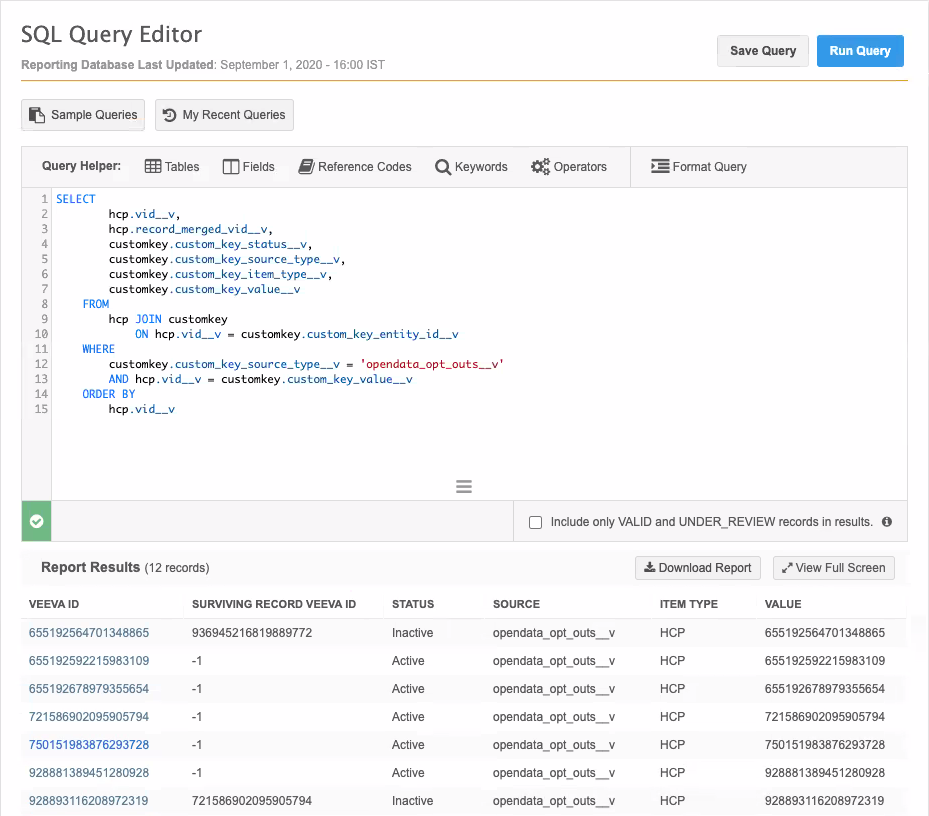
Ad Hoc Download
Converted records cannot be downloaded to your Network instance using Ad Hoc Download in an OpenData subscription. If the Network entity ID (VID) of an opted-out record or converted record is added, an error displays.