Calculate survivorship with last updated time
DM
You can use the last updated time on incoming records when calculating survivorship. If there are two or more records from the same incoming source that match, then in the event of a disagreement over a field (because multiple source records might provide different values for a field), only the field value on the most recently updated record will survive.
Note: This is helpful if you want to apply survivorship by date to a single source when you are loading data. To configure survivorship by date for multiple sources when updating or merging data, use Record level survivorship rules.
Example
An incoming source file contains the following records:
| vid__v | first_name__v | last_name__v | last_updated | middle_name__v | suffix__v |
|---|---|---|---|---|---|
| 929812881345544223 | James | Smith | 2017-09-28T16:25:06Z | Robert | |
| 929812881345544223 | Jim | Smith | 2017-09-28T16:35:06Z | ||
| 929812881345544223 | James | Smith | 2017-09-28T16:10:06Z | Sr |
Results
The records contain different values for fields. The field value with the last updated time survives.
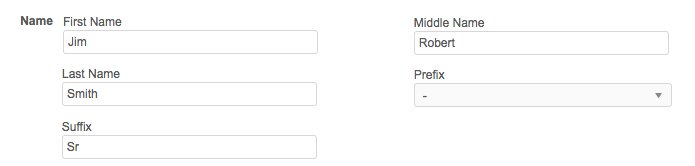
Null values
Note that the treatment of null values is determined by the advanced property called "feed.retain.null": "<true/false>".
In this example, the value is false so Network did not consider the null values on the second record (most recently updated) for survivorship. If the value was true, the null values would be considered, so the resulting record would not have values for Middle Name and Suffix.
Enable this function
Add an advanced property to the source subscription to identify the column name that contains the last updated time.
To define which column in an incoming .csv file contains the last update time:
- In the Admin console, click System Interfaces > Source Subscriptions.
- Create a new subscription, or select an existing subscription, and click Advanced Mode.
- In the Edit Module Properties dialog, add the following property:
"native.record.date.[entity type]": "[attribute name]"For example, in a typical source subscription the property would be:
"native.record.date.HCP": "last_updated"where last_updated is the name of a column in the incoming .csv file.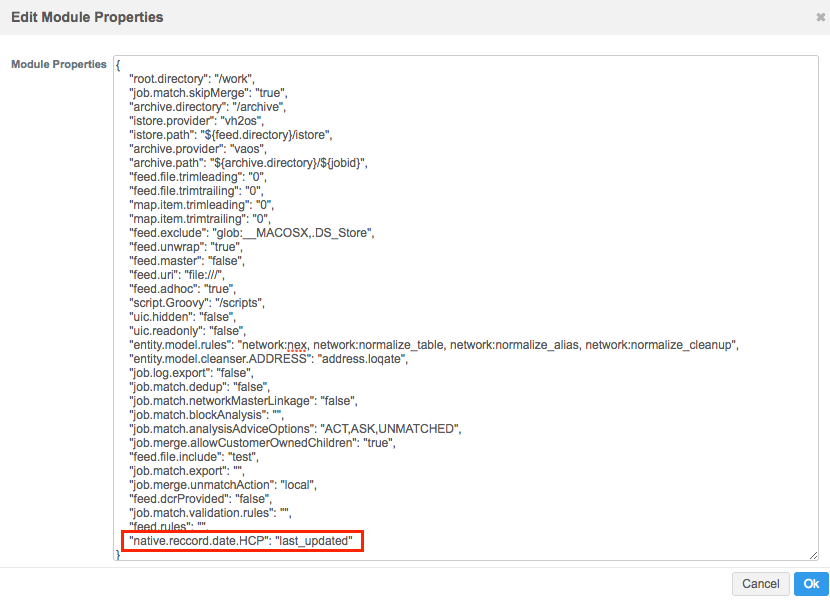
Supported date and time formats
The date and time values in the source .csv file must be in one of the following formats:
- yyyy-MM-dd - For example, 2017-02-27
- yyyy-MM-ddTHH:mm:ssZ - For example, 2017-02-27T13:37:36Z