Archiving source files
DM
Files used in source subscriptions can be automatically archived on Network's FTP server after a job completes so you can review, download, or use them to re-run a subscription job.
Enable auto-archive
Administrators and Data Managers can enable the archive option for source subscriptions. By default, the setting is not enabled.
-
In the source subscription configuration, select the Allow Auto-Archive setting in the General Settings section.
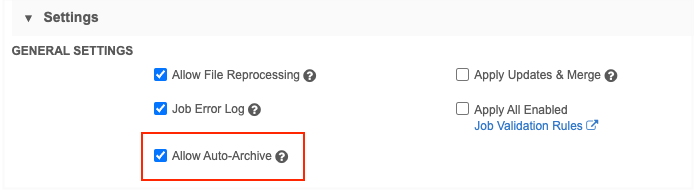
When the setting is enabled, the source files are automatically moved from the inbound folder to the auto-archive folder on your Network FTP server when a job completes.
Supported jobs
Source files are archived in the following conditions:
-
job completes successfully
-
job completes with warnings
Jobs not supported
Source files are not archived if the job fails.
Auto-archive folder
The folder is predefined on the top-level of your Network File System (File Explorer).
The folder is read-only; it cannot be edited.
Folder name
Network FTP path: auto-archive/inbound/<subscriptionCode>/<jobID_timestamp>.zip
The timestamp used for the .zip file is YY-MM-DDThh:mm:ss.(fff), for example, 230530T093819282.
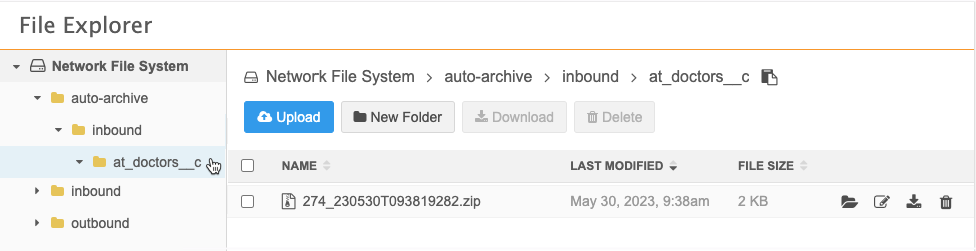
Source files
The archive contains a compressed (.zip) file containing all of the files in the feed.
File retention
The files are retained for one year so you can review and re-run the feed as needed. The expiration time complies with Amazon S3's expiration policy.
Job Details
In the Job Details page, The Job Settings Summary contains the Allow Auto-Archive heading so you can see the path and file name of the archived file for completed jobs.
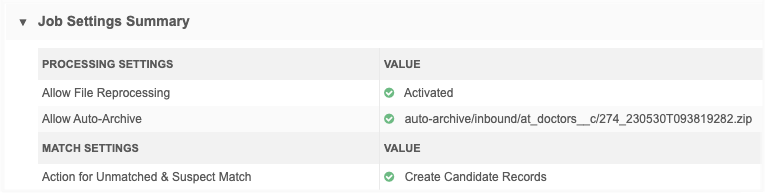
-
If a job fails, no files are archived and the message "No file path available" displays for the setting.
-
If Allow Auto-Archive was not enabled, the setting displays as Deactivated.
Advanced properties
When the Allow Auto-Archive setting is enabled, the following property is added to the subscription:
-
"feed.stash":"true"
To view advanced properties, click Advanced Mode in the subscription configuration.
Logs
Administrators can track archived files in the System Audit History.