Migrating data
DM
You can export Veeva-owned record IDs and custom key![]() A cross-reference between an identifier from an external system and a Network ID. values in order to quickly migrate data to another Network org
A cross-reference between an identifier from an external system and a Network ID. values in order to quickly migrate data to another Network org![]() A version number applied to Network features to ensure that they are compatible for importing configurations to target environments. Feature versions increment each time a major enhancement of the feature is released.. Exported record IDs will not include child record IDs (for address, license, or relationship entities) and will be saved to the Network FTP server.
Exported custom key values include the vid of the Veeva-owned record (HCP or HCO), the custom key itself, and the record type (HCP or HCO).
A version number applied to Network features to ensure that they are compatible for importing configurations to target environments. Feature versions increment each time a major enhancement of the feature is released.. Exported record IDs will not include child record IDs (for address, license, or relationship entities) and will be saved to the Network FTP server.
Exported custom key values include the vid of the Veeva-owned record (HCP or HCO), the custom key itself, and the record type (HCP or HCO).
Migrate data
-
On the main Network page, in the top right corner, click Admin.
-
On the administration Overview screen, click System Interfaces.
-
In the left navigation, click Data Migration.
The Data Migration page appears.
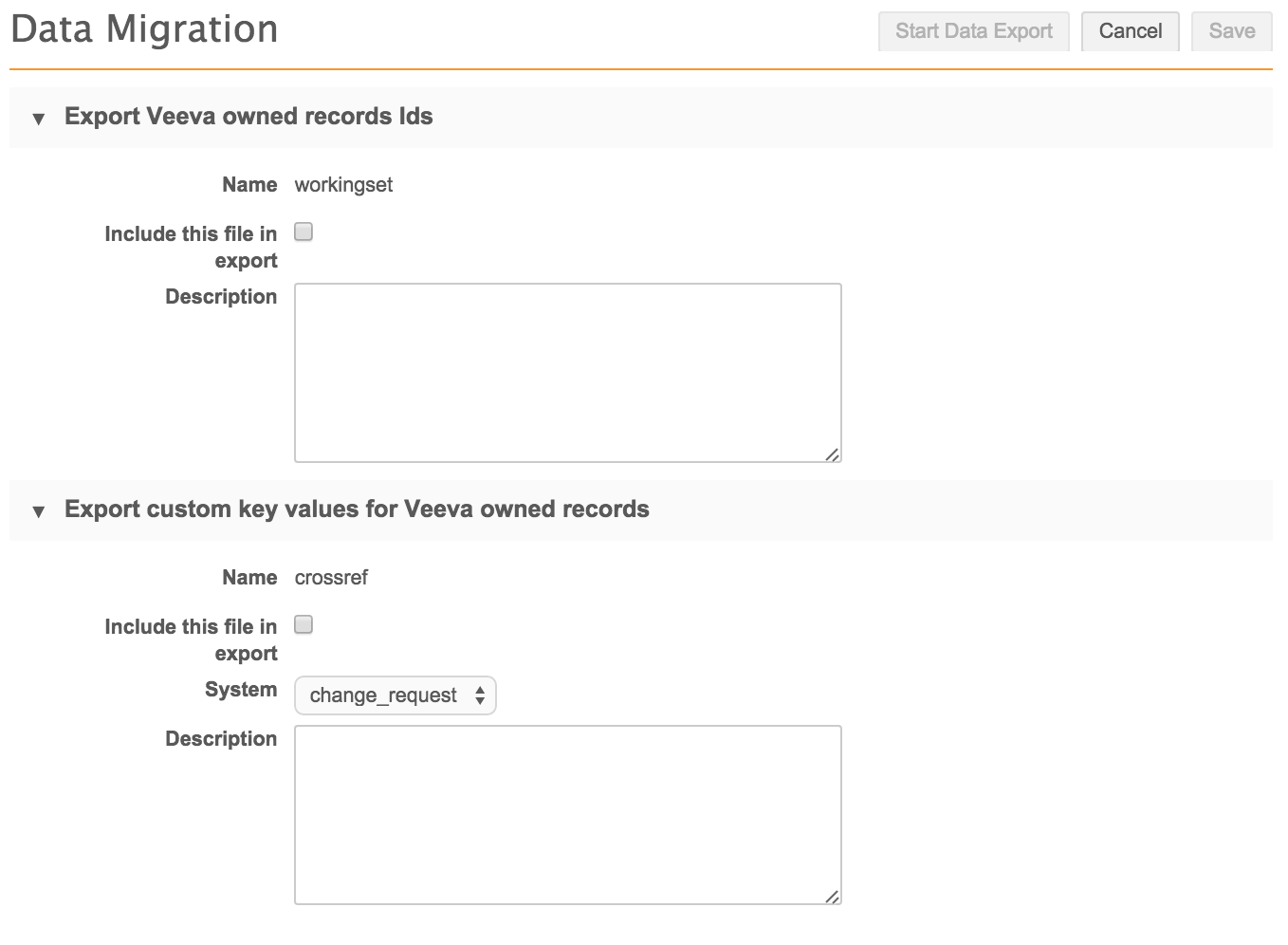
-
In the Export Veeva owned record IDs section, select the Include this file in export checkbox and type a description.
-
In the Export custom key values for Veeva owned records section, select the Include this file in export checkbox, select the system to export key values for, and type a description.
-
At the top right corner of the page, click the Start Data Export button to export the selected files to the FTP server.