Data transformation queries
Creating transformation queries
Transformation queries are SQL based (SELECT statements). Create them and test them in the SQL Query Editor and then link them to source or target subscriptions.
After you create and save a transformation query, it is listed on the Transformation Queries page (System Interfaces). Each query row contains the name, description, and the modified and created dates by user.
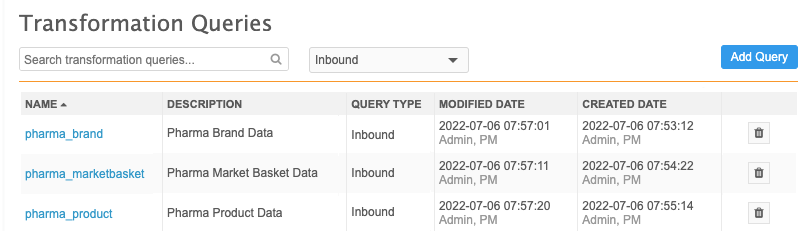
To create queries, see the following topics:
-
Inbound data - Apply transformation queries to source subscriptions so you can pre-process data before it is processed and loaded into Network.
-
Outbound data - Apply transformation queries to target subscription to post-process data so you can export it in the format that downstream systems can easily receive.
Enabling this feature
Transformation queries are available by default. Administrators and Data Managers can create queries and apply them to source and target subscriptions.
User activities
The following activities are available depending on the user type:
| Activity | Standard User | Data Steward | Data Manager | Administrator |
|---|---|---|---|---|
| Create and test SQL queries |
|
|
||
| Create data transformation queries |
|
|
||
| Create custom tables (inbound process) |
|
|
||
| Apply transformation queries to source subscriptions |
|
|
||
| Apply transformation queries to target subscriptions |
|
|