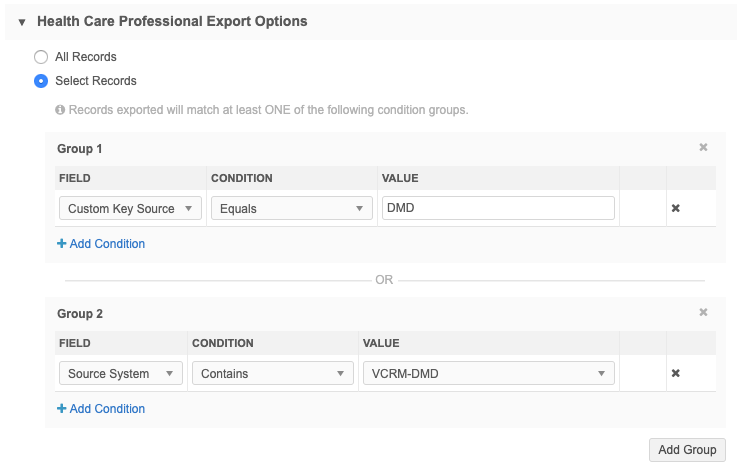Export data by custom key source
DM
Administrators and data managers can filter target subscriptions to export records using the custom key source field (custom_key_source_type__v). This filter is similar to the Source System filter, but instead of exporting records based on the system that was used to load the data into Network, it exports the records based on the custom key source field, which can be different.
This is helpful if you use a single source subscription to load multiple custom key sources, or if you load records using the Network API, which uses the change_request system.
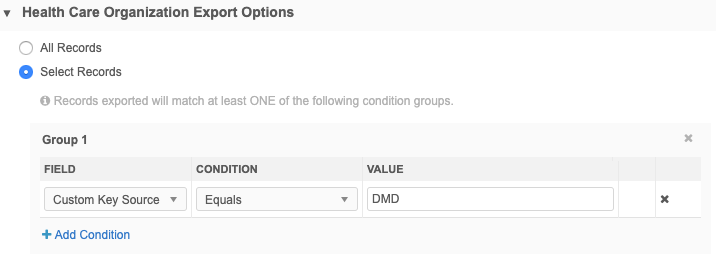
When you define the custom key source, type the source in the Value field. The field is case-insensitive.
When this filter is used, only active and inactive custom keys are supported; custom keys that are Source Deactivated will not be exported.
Examples
When data is loaded, the custom key for the record is tied to the system that is assigned to the subscription; for example, SAP, or the change_request system for the Network API. For example, a record loaded from a source subscription using the SAP system might have the custom key SAP:HCP:947382910488734278.
If you have different sources defined in your file, you can configure the model map to create the custom key using those sources instead of the subscription system. This is helpful to find and track the sources that are contributing to the record.
Using this target subscription filter, you can update downstream systems based on the source of the custom key.
Portal integration using the Network API
A portal is integrated with Network using the Change Request API call. Custom keys of records loaded through the Network API are tied to the generic change_request system. In this example, the model map is configured to define BrandPortal as the custom key source, so the records can be tracked by the data source; the portal.
Example model map
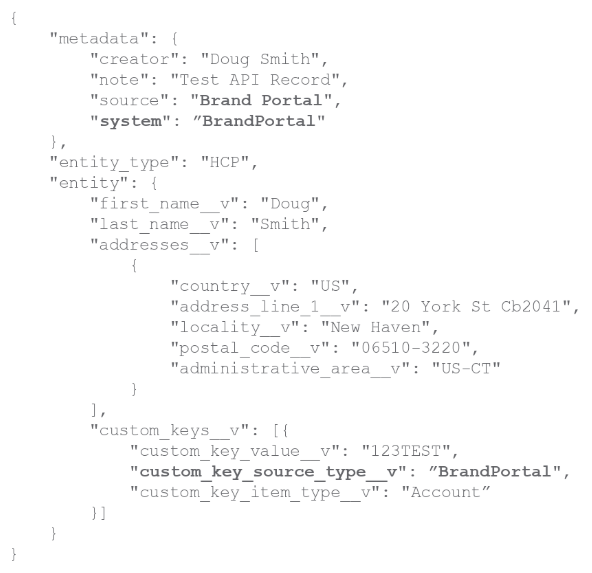
The records that are loaded are assigned a custom key with the BrandPortal source.
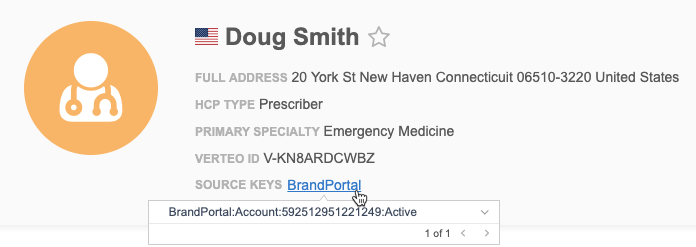
Export records
To regularly update the portal records, the target subscription is filtered using the Custom Key Source BrandPortal. This ensures that only the portal records are included in the export.
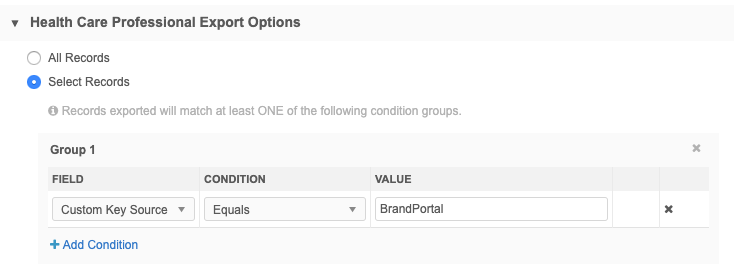
If the export is filtered by Source System using the change_request system, all records that have been loaded to Network using the Network API or through a data change request could be exported.
Using a single source subscription to load multiple custom key sources
Verteo uses a customer staging area (CSA) to consolidate various customer data into single sets of files. To efficiently support multiple customers, they use a single source subscription to load multiple custom keys dynamically based on the data from the file. The source subscription is loaded using the CSA system.
Example file
| first_name__v | iv_system_id__c | key_value__c |
|---|---|---|
| Bob | DMD | 001 |
| Maria | RM | 002 |
| Rajiv | RM | 003 |
| Sunny | DMD | 004 |
The model map is configured to define the custom key from the sources in the file (from the iv_system_id__c column) instead of the CSA system that is assigned to the subscription.
Example model map
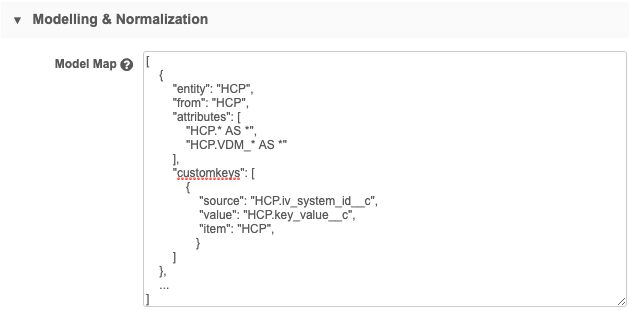
Export records
To update a downstream system, for example; Veeva CRM, with records from the DMD source only and records that already exist in DMD's CRM instance, the target subscription is filtered using the Custom Key Source field (custom_key_source_type__v) as well as a VCRM-DMD source system key. As a result, this exports records that either have a VCRM-DMD key (records that are already in VCRM) or those records that have an active/inactive custom key where the custom_key_source_type__v field is DMD.
Note: Only the records that have DMD as the custom key source in an active or inactive custom key are included in the export.
If the target subscription is filtered by Source System using the CSA system, all of the records loaded to Network using that system would be exported.