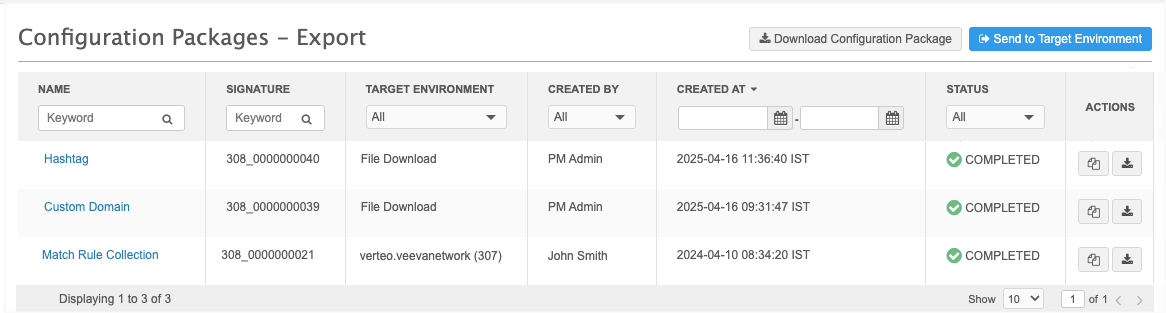Exporting configurations
Administrators can create configuration packages to export to a target environment or to download to their local computer.
Supported objects
-
Veeva standard objects
-
Custom objects
Export options
The following actions are available on the Configuration Packages - Export page:
-
Download Configuration Package - Create a .zip package to download locally and optionally deploy to any Network instance.
-
Create Export Package - Create a new package to export to a related target environment.
Exported packages
The Configuration Packages - Export page (Settings > Configuration Export) displays a list of all packages that were created in this Network instance to a target environment.
Key details
-
Target environment - Identifies packages that were immediately transferred to a target environment, or were downloaded to your local computer (File Download).
-
Status - Identifies whether the package was successfully transferred or downloaded (COMPLETED) or failed during the transfer (FAILED). Package deployments can fail if the target environment server was not available, or if the package could not be persisted in the target environment's database.