Manage Network attendee records
AD
Administrators can update the details that appear in SAP Concur® for a Network Attendee, and can activate or inactivate the attendee.
- From the Administration drop-down, select Company > Tools, and then click Attendee Admin.
- On the Attendee Admin page, click the Advanced Search tab.
- From the Attendee Type drop-down list, select Healthcare Professional to search Network data.
- Type the criteria for your search and click Search. Matching Network records appear in the Search Results list.
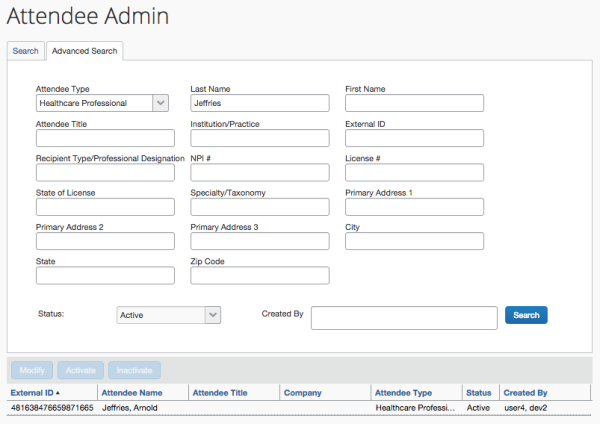
You can perform the following actions on search results. Note that these actions apply to data for that record in SAP Concur only; the original Network data is not changed by any of these actions.
- Modify or Double-click an attendee – Opens the Modify Attendee dialog, where you can modify fields as they appear in SAP Concur.
- Activate or Inactivate an attendee – Change the status of the selected attendee to Active or Inactive.