MCSR license support for Vault CRM
Massachusetts Controlled Substances Registration (MCSR) licenses are mapped between Network fields and Vault CRM fields for the Network Bridge. When Vault CRM users download records, the MCSR license details will be included on Massachusetts (MA) addresses for accounts.
There are configuration steps for Vault CRM and Network.
About MCSR licenses
Massachusetts has requirements for Controlled Substance Registrations (MCSR) for HCPs.
To support this, each MA CDS license has specific address information and drug schedule information.
-
Address VID (address_vid__v)
-
Drug Schedule (drug_schedule__v)
Example
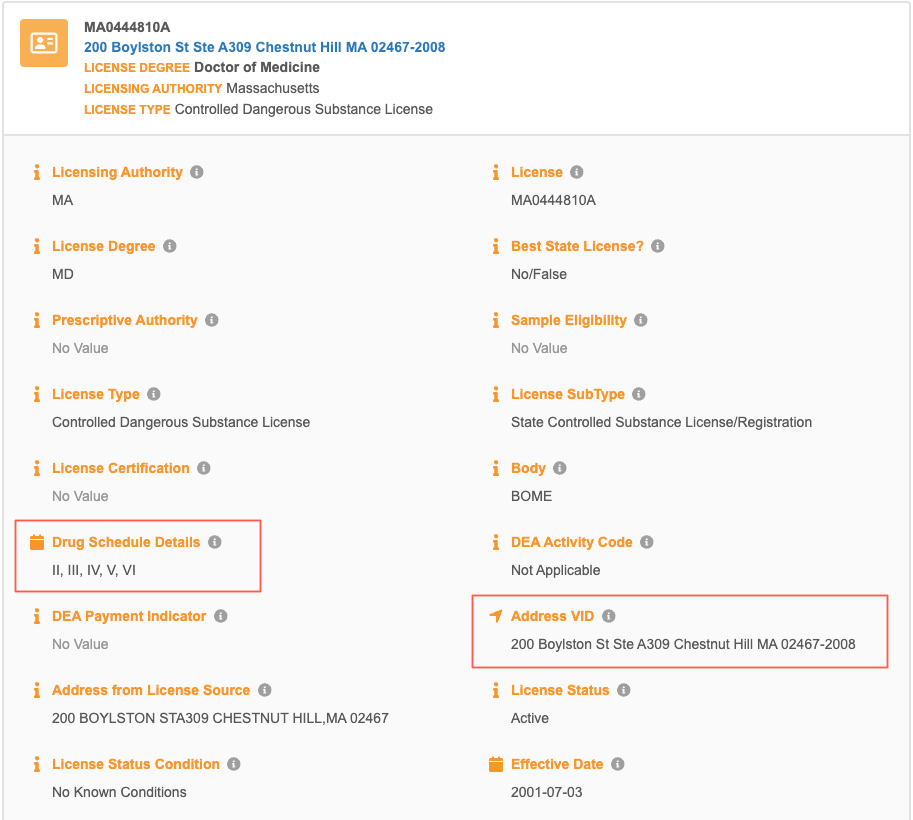
When the Network Bridge (data subscription) runs, the drug schedule information will be populated on the specified address for the MA CDS license. This is supported for Network Account Search and DCR account import.
Example
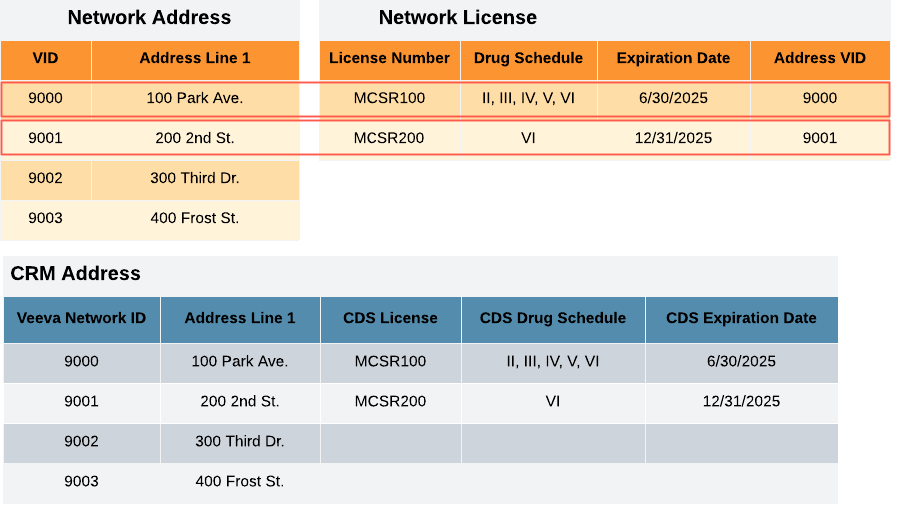
Addresses without a MCSR license
For sampling, a single MCSR license can cover all practice addresses for an HCP within the state.
MCSR: Advisory on Delivery of Samples to Massachusetts Licensed Practitioners.
When the Network Bridge (data subscription) runs, the MCSR license is populated on the HCP's active Massachusetts addresses that do not have an MCSR license.
Note: This is not yet supported for Network Account Search and DCR account import.
MCSR license used
If an HCP has multiple MCSR licenses, the one that is populated on MA addresses without a license is determined using the following criteria (in order):
-
active license
-
license with the most Drug Schedules (to allow the most products to be covered)
-
license with the farthest expiration date
Example
In this example, an HCP practices at four Massachusetts addresses. Two of the addresses have MSCR licenses.
The active license with the most drug schedules (MCSR100) is populated on the MA addresses that do not have a license.
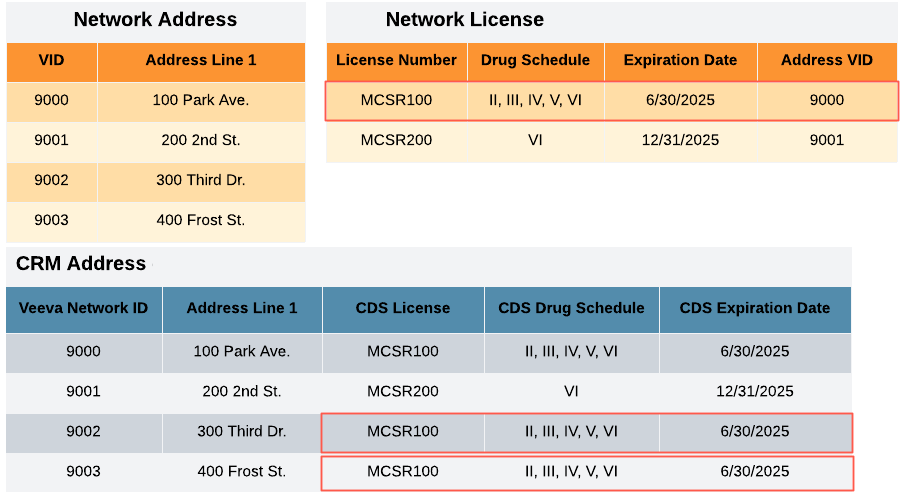
Enabling MCSR licenses in Vault CRM
Vault CRM configuration
The MCSR data is stored on the CDS fields on the address__v object.
In Vault CRM, grant the Network integration user edit permission to the CDS fields on the address__v object (including the CDS Schedule field).
Additional configuration steps are required to enable MCSR sampling validation. For details, see Vault CRM Online Help: Configuring CDS Validation for Non-Controlled and Schedule-Specific Sampling (MCSR).
Network configuration
To update all the existing Massachusetts addresses in Vault CRM, push the records through the Vault CRM Bridge.
-
Run a query to identify the HCPs in Massachusetts (Reports > SQL Query Editor).
Example query
SELECT DISTINCT hcp.vid__v FROM hcp INNER JOIN license ON ( entity_vid__v = hcp.vid__v AND type_value__v = 'MA' AND type__v = 'CDS' AND license_status__v = 'A' AND license.record_state__v = 'VALID' ) INNER JOIN customkey ON ( hcp.vid__v = custom_key_entity_id__v AND custom_key_status__v = 'A' AND custom_key_source_type__v LIKE '%CRM%' )Note: Change the last line of the query if your Vault CRM system name in Network doesn't include "CRM".
-
Add the HCP Network IDs to the Export by VID functionality in the Vault CRM target subscription that is used by the bridge.
The addresses will be pushed to Vault CRM the next time the Vault CRM Bridge runs.
License mapping
|
Network (License object) |
Vault CRM (address__v object) | ||
|---|---|---|---|
| Field Name | Label | API Name | Label |
| expiration_date__v | Expiration Date | cds_expiration_date__v | CDS Expiration Date |
| license_number__v | License | cds__v | CDS # |
| license_status__v | License Status | cds_status__v | CDS Status |
| drug_schedule__v | Drug Schedule Details | cds_schedule__v | CDS Schedule |
| vid__v | Network ID | network_cds_entity_id__v | Network CDS Entity ID |