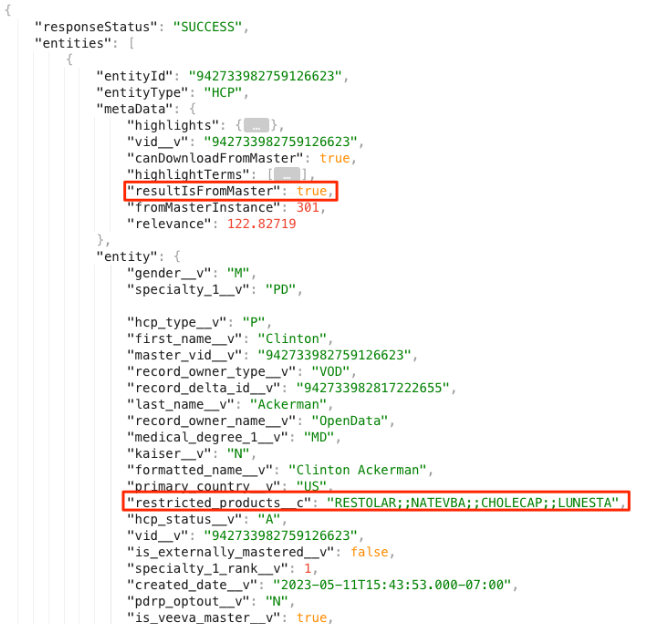View custom fields in OpenData search results
Custom fields that contain default or calculated values can display in the Search API and Veeva CRM for OpenData search results.
Custom fields can be created to store calculated (formula) fields in Network. For example, you can use a lookup table in a NEX rule to populate restricted products into a custom field. These fields can use OpenData values as part of the formula, however, custom fields do not display in search results for records still in the OpenData instance.
Administrators can use a setting on custom fields to display the default or calculated field values on search results to help end users select the relevant entity to download in Veeva CRM.
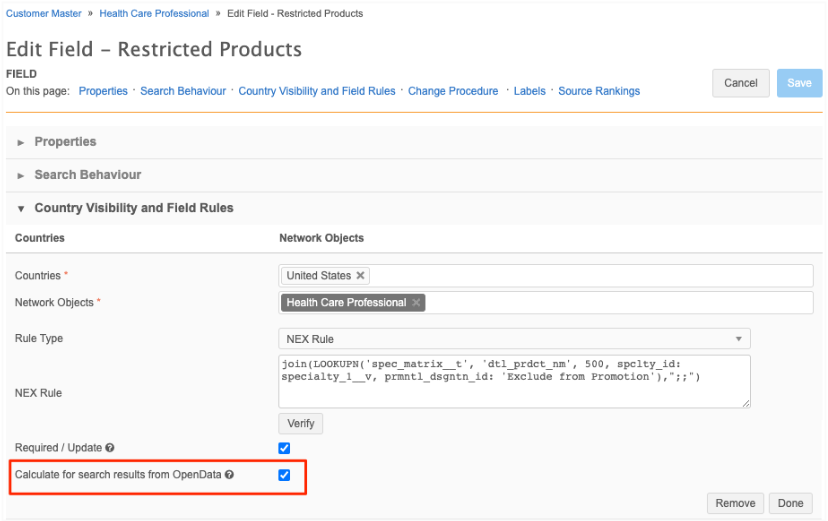
Note: This setting displays default or calculated fields on search results for Veeva OpenData records in the Search API and in Veeva CRM.
It does not display the field values when you are previewing OpenData records to download in the Network UI or in Network Widgets.
Enable the field setting
The Calculate for search results from OpenData setting is available on custom fields for all Veeva standard objects.
To enable the setting:
-
Open a custom field (Data Model) on a Veeva object.
Note: This setting is not supported for the following custom field types: Primary (Network Calculated or Unique Checkbox) and Alternate Key.
-
In the Country Visibility and Field Rules section, select the Calculate for search results from OpenData setting.
The setting is available for NEX Rule and Default Value rule types.
Support for NEX rule expressions include Lookup functions.
-
Save your changes.
When you search for a record, the field with the default or calculated (NEX rule) value displays on OpenData records that have not yet been downloaded to your Network instance.
Important: The default or calculated value cannot be used to filter for records in Veeva OpenData. The values are calculated for search results only.
Example
When a sales rep searches for an HCP in Veeva CRM, the Restricted Products custom field displays with the calculated value so the rep can decide if they should download the record from OpenData.
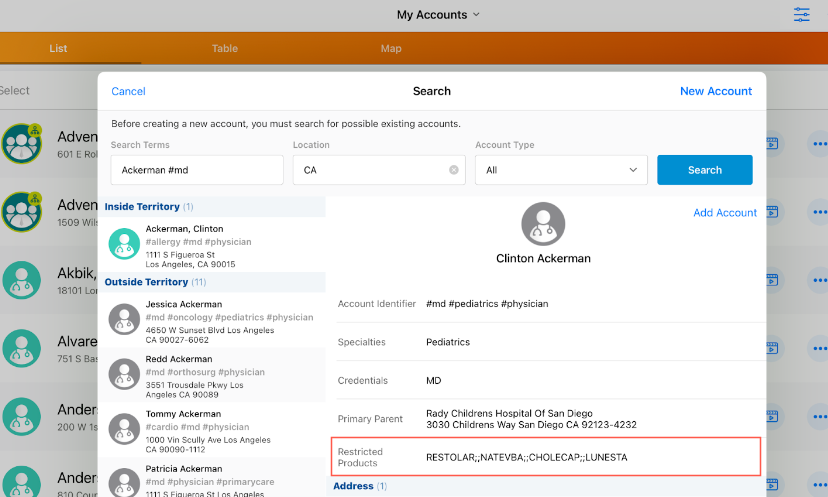
Search API
When Integration Users search for records, custom fields with the Calculate for search results from OpenData setting enabled will display the default or NEX rule calculated value in the Search API response.
Example response
The Calculate for search results from OpenData setting is indicated by the resultIsFromMaster value.