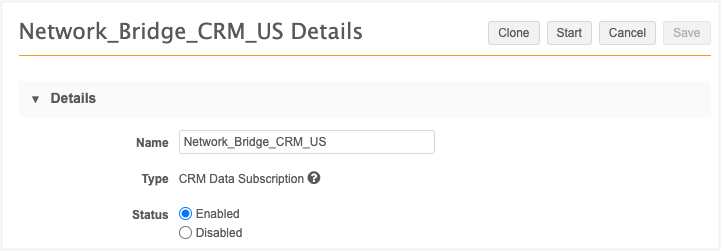Network Bridge migration process
DM
The Network Bridge enables you to run and monitor these data subscription jobs within Network.
Initiate the migration
The CRM Data Subscription was deprecated on October 1, 2021. Contact Veeva Support to create a support ticket. Provide your Network environment and the CRM 18-digit Org ID.
Pre-migration checks
Validate the following details to ensure the migration will be successful:
- Network Integration user - Ensure that the user in CRM is a valid user in your Network instance.
- CRM Integration user - Ensure that the credentials are valid.
- CRM data subscriptions - A valid country must be populated for each subscription.
- Target subscriptions - Ensure they exist and are linked to the correct CRM system.
-
Subscription schedules - For schedules to migrate successfully, the CRM integration user's timezone must be the same as the timezone that is set in the Veeva Process Scheduler.
Example
Verify the Time Zone that is set on the CRM Integration User's details page (Setup > Administration Setup > Manage Users > Users).
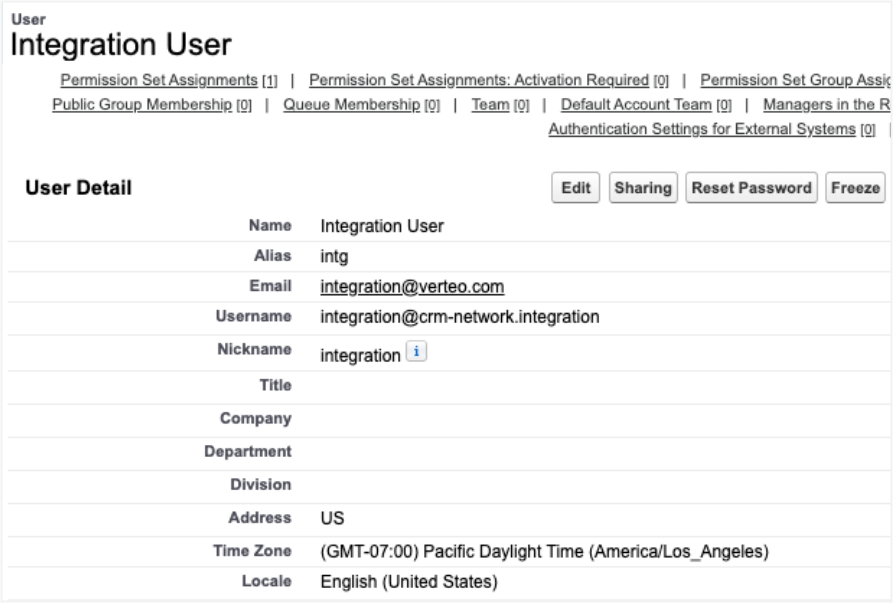
On the Process Scheduler page, ensure that the timezone that displays in the Next Queue Time column matches the timezone for the Integration User.
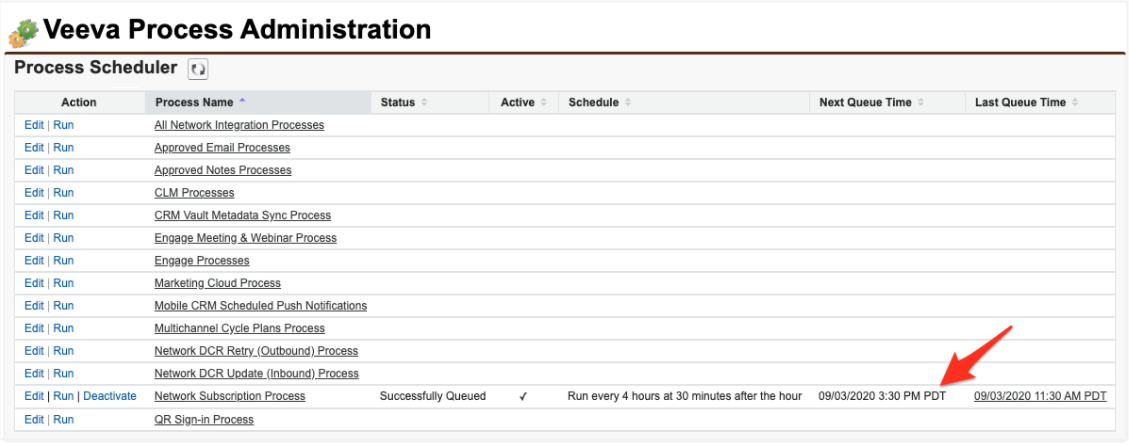
Migration details
During the migration, changes occur in your CRM org and your Network instance.
CRM org
The following actions occur in your CRM org:
- Credentials verified - The Salesforce credentials and the Integration User's credentials for your CRM org are used to verify that the migration is occurring on the correct Network instance.
- CRM data subscriptions - Existing data subscriptions are removed so they will no longer run.
- Veeva Process Scheduler - The Network Subscription Process scheduler is deactivated. The existing schedules will be replicated on the new Network Bridge jobs that are created in your Network instance.
Network instance
The following actions occur in your Network instance:
- External Credentials - A CRM org credential is created (Settings > External Credentials).
- Network Bridge subscriptions - New subscriptions are created to replace the CRM data subscriptions. Each subscription name has a bm_ prefix to identify it as a migrated subscription (System Interfaces > Network Bridge).
-
Subscription schedules - The schedules that you had on your CRM data subscription are created for your new Network Bridge subscriptions.
Hourly schedules might display differently in Network. For example, if your CRM data subscription has one hourly schedule set for every 4 hours, the Network schedule has several daily schedules set for four hours apart.
Example
CRM Process schedule
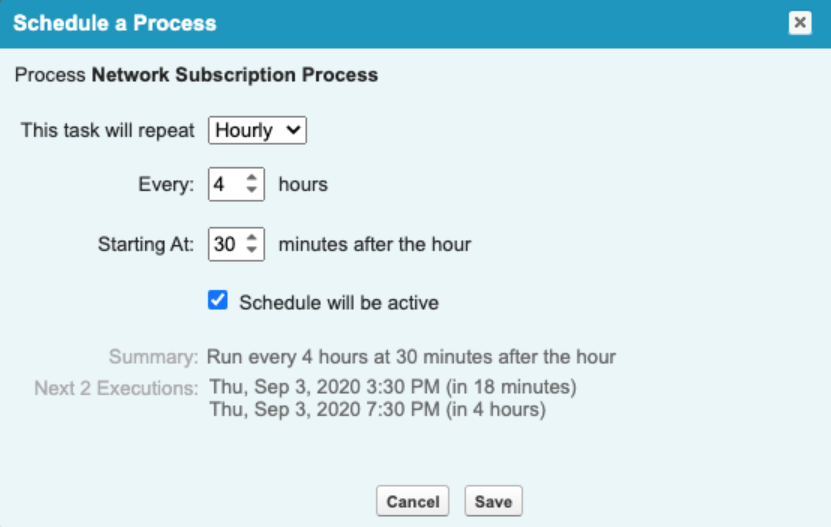
Network schedule
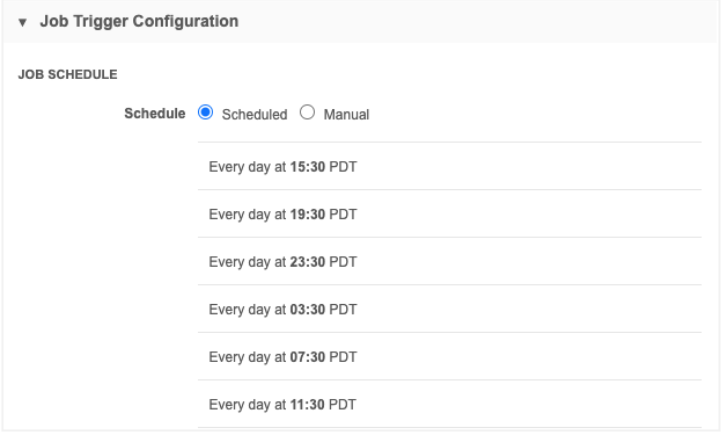
Migrated Network Bridge subscriptions jobs
The first time a Network Bridge subscription runs, it is a full run (delta starts at 0). If the export options on the target subscription are set to Delta, the subsequent run will pick up the delta.
Disabled subscriptions
The Network Bridge is migrated as disabled if a schedule was not active for your CRM Data Subscription. This ensures that the Bridge subscription job does not automatically run.
The migrated Network Bridge will be disabled in the following conditions:
- The CRM Data Subscription had no schedule.
- The CRM Data Subscription schedule was deactivated.
- The CRM Data Subscription was inactive.
To enable the Network Bridge, open the subscription and click Enabled.