State distributor (Ohio TDDD) license support for Veeva CRM
DM
Network supports storing data for the Ohio Terminal Distributor of Dangerous Drugs (TDDD) license. Veeva OpenData offers this as part of the US OpenData subscription for HCO records. This data can be exported to Veeva CRM so users can access the data for sampling purposes.
To ensure that the OhioTDDD license data is available and can be exported to Veeva CRM, a Network administrator or data manager must complete the following tasks.
Enable the license_subtype__v field
The OhioTDDD license uses the Network license_subtype__v data model field. This field is not enabled by default in existing instances, so ensure that it is enabled in your Network instance.
- In the Admin console, click Data Model > Data Domains > Customer Master.
- Click the License object.
- In the Fields section, find the
license_subtype__vfield and ensure that it is enabled. If it is not enabled, toggle theDisabled icon to enable it.
icon to enable it.
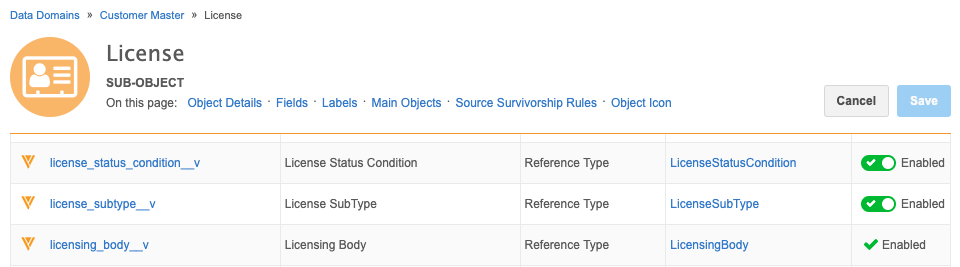
If the Ohio TDDD license data is in your Network instance, the data displays in applicable HCO profiles immediately.

Configuring your Veeva CRM target subscription
If you enabled the license_subtype__v field in your Network instance, you might need to add it to your Veeva CRM target subscription. Target subscriptions provide the ability to choose the fields that are exported to downstream systems. Review your field selections to ensure that the license_subtype__v field is included in your export.
- In the Admin console, click System Interfaces > Target Subscriptions.
- Select your Veeva CRM target subscription.
-
In the File & Field Selection section, if Export Some Fields or Do Not Export is selected for License, click Select Fields to Export. If Export All Fields is selected, no change is required; skip to step 4.
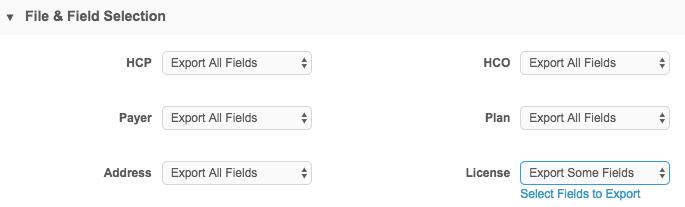
-
If the
license_subtype__vfield is listed in the Available Fields pane, use the Right Arrow icon to move it to the Current Fields pane. Click Ok. Adding this field will cause a full export to Veeva CRM when the next scheduled job runs.
icon to move it to the Current Fields pane. Click Ok. Adding this field will cause a full export to Veeva CRM when the next scheduled job runs.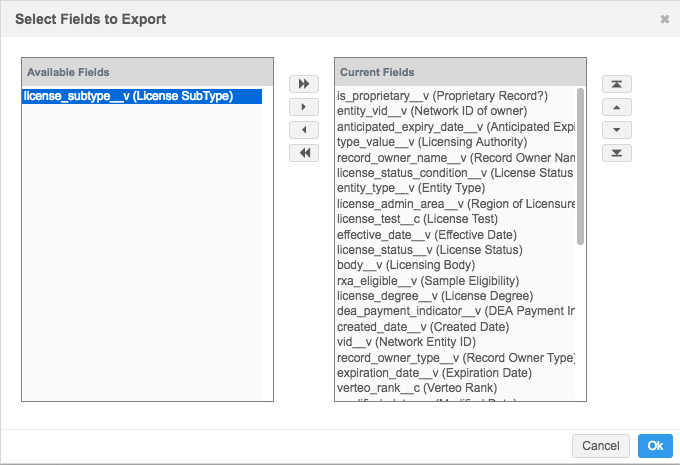
- Save your changes.
This ensures that the field is included when you export records to Veeva CRM.
Exporting license data to Veeva CRM
When Ohio TDDD license data for HCOs is available in your Network instance, you can use the Export by VID feature in your Veeva CRM target subscription to export any updated records to CRM. Exporting records by VID avoids running a full target subscription job.
-
To find the records that have been updated with Ohio TDDD licenses, create an advanced ad hoc query using Network reports (Reports >SQL Query Editor).
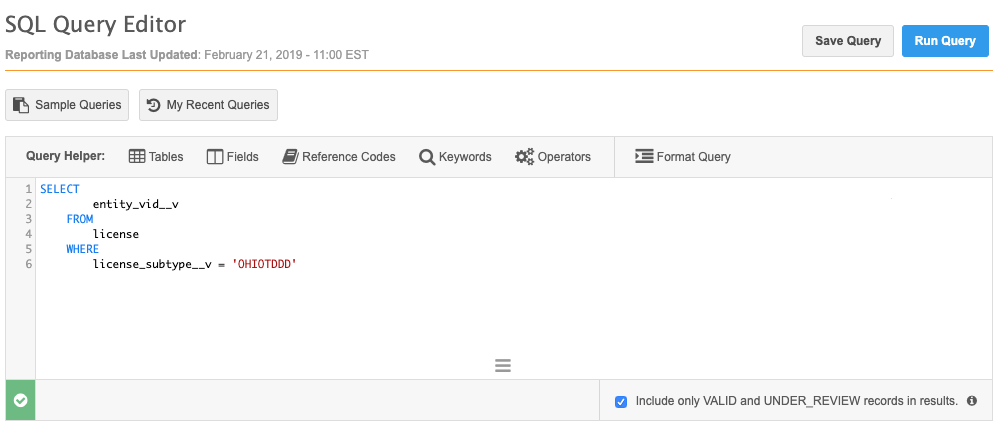
-
Using the Network IDs in the report results, create a one-column .csv file of VIDs and add it to your Veeva CRM target subscription using the Export by VID button.
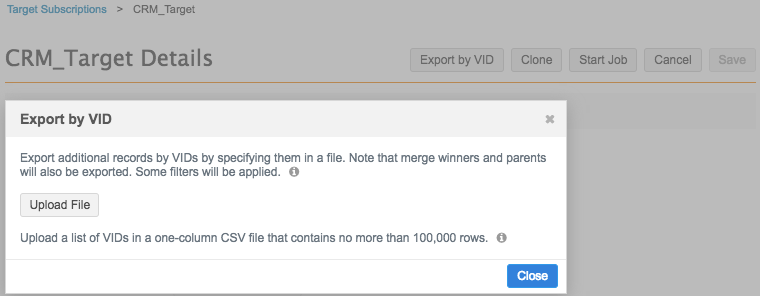
The CRM Bridge Data Subscription job is scheduled in the CRM Process scheduler. If the subscription is scheduled, the VIDs are exported the next time the job runs and the VID file is removed from the subscription.
For detailed information, see the Process Scheduler topic in the Veeva CRM Online Help.
The records that were updated with Ohio TDDD license data are exported to Veeva CRM and are now available for CRM users.
For more information about enabling this feature in Veeva CRM, see the State Distributor Licensing in Network topic in the Veeva CRM Online Help.