CDA DCRs
Add and change requests can be submitted for CDA fields from the following applications:
-
Vault CRM
-
Network - UI and API
Key highlights
There is minimal impact to local Data Stewards for DCR processing.
-
Data Stewards will continue to process changes to the legacy fields; changes submitted to calculated CDA fields are mapped to the corresponding legacy field.
-
Calculated CDA fields display as read-only on DCRs and are contained in the CDA fields section.
-
Non-calculated CDA fields can be processed the same way as the legacy fields.
To understand how CDA fields are processed in DCRs, download the following file:
CDA DCR Field Mappings 25R3 December 12th 2025.xlsx
Prerequisite
The Enable CDA Sync setting must be on so add requests on CDA fields can be processed.
CDA Sync will map the CDA fields to legacy fields.
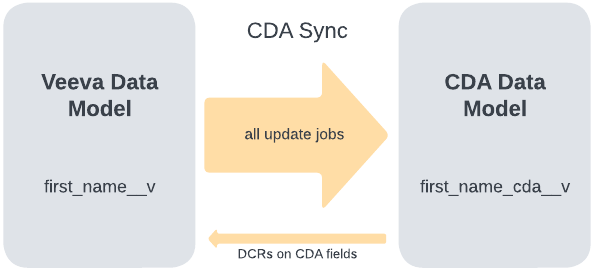
If Enable CDA Sync is off, change requests on CDA fields will be processed without updating the legacy fields.
Processing DCRs
Data Stewards can continue to process the legacy fields and custom fields on DCRs.
The following behavior occurs on the DCR page:
Calculated CDA fields
-
Changes submitted to calculated CDA fields are mapped to the legacy fields.
-
Network adds the legacy fields to the DCR. They display as regular DCR fields.
-
Data Stewards can accept, modify, or reject the changes on the legacy fields as usual.
-
The calculated CDA fields that were submitted on the DCR display in a separate section with the message Calculated Field to indicate that no action is required.
Noncalculated CDA fields
-
Display as regular DCR fields. Data Stewards can accept, modify, or reject the changes as usual.
Example DCR
On this add request, a user submitted the required values on the First Name CDA and Last Name CDA fields. The CDA field values are mapped to the legacy fields, so Data Stewards can process the changes on the legacy fields.
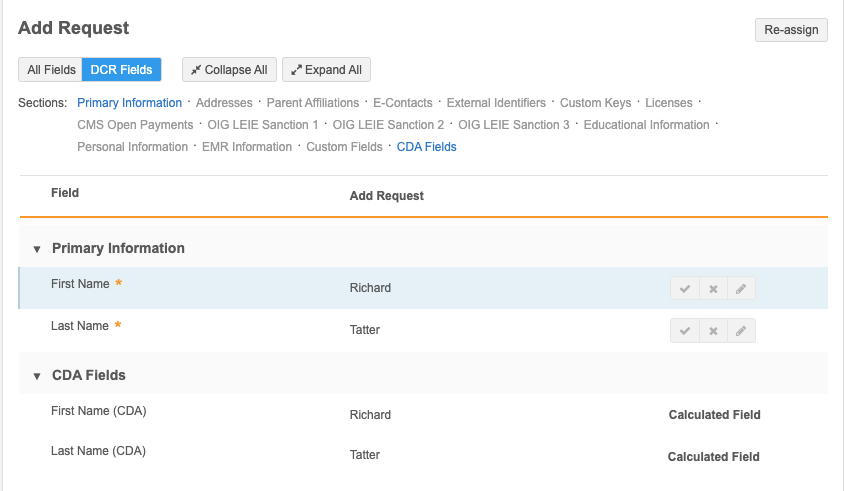
If Data Stewards change a value, the existing values on the DCR are not auto-calculated. The calculation occurs only when you click Apply.
DCRs for legacy fields
-
If DCRs contain changes to legacy fields, the corresponding CDA fields do not display on the DCR page.
-
DCR values on legacy fields are not overridden by CDA Sync. During the DCR process, CDA Sync will update the CDA field values to the legacy fields.
CDA fields not supported for DCRs
Some CDA fields are not supported for DCRs.
-
Multivalued reference fields
DCRs for multivalued reference fields will be supported in a future release.
-
Read-only fields
These field values are calculated from rules only.
The following fields are not supported.
| Object | CDA Field | Reason |
|---|---|---|
| HCP, HCO | VeevaID__v | Read-only system field |
| HCP, HCO | country_cda__v | Read-only system field |
| HCP, HCO | state_cda__v | Read-only system field |
| HCP, HCO | city_cda__v | Read-only system field |
| HCP, HCO | postal_code_cda__v | Read-only system field |
| HCP | all_spec_cda__v | Multivalued field |
| HCP | spec_group_1_cda__v | Multivalued field |
| HCP | all_spec_group_cda__v | Multivalued field |
| HCP | all_degree_cda__v | Multivalued field |
| Address | latitude_cda__v | Read-only system field |
| Address | longitude_cda__v | Read-only system field |
Routing DCRs
The hcp_type__v field determines where DCRs are routed.
Considerations for custom HCP types
For add requests, if there is a custom HCP type on the legacy field that is not on the CDA field, the default HCP type will be used to route the DCR. For example, the default HCP type for US HCP records is Prescriber, so the DCR will be routed to Veeva OpenData.
Prefix field
The Prefix field is an exception to the way the other CDA fields are processed.
The prefix_cda__v CDA field is a text field, but the corresponding legacy field, prefix__v , is a reference type field.
If a DCR is submitted for the prefix_cda__v field, the text value is mapped to the prefix__v field. Data Stewards must change the text label to a supported reference code for the legacy field.
After the DCR is approved, the CDA Sync process will populate the prefix_cda__v field value for the translated label based on the record language.
Suspect match tasks
On Suspect Match tasks, Data Stewards will continue to process the legacy fields. Calculated CDA fields are mapped to the legacy fields, so they display in a separate section and they are read-only to avoid any duplication. This is the same behavior on DCR tasks.
CDA fields that are not calculated can be processed the same as the legacy fields.
Workflow settings
Workflow settings, for example, auto-approve add and change requests, are not supported for calculated CDA fields in this release.
Network API
The Change Request API and Retrieve Change Request API support CDA fields. Integration users can submit and retrieve DCRs on all CDA fields and legacy fields.
About the API response
When the DCR contains calculated CDA fields and CDA Sync maps the values to the legacy fields, the API records the legacy fields as a CHANGE_ADDED.
Note: The legacy fields display as normal requested fields on the DCR page for Data Stewards (Accept, Reject, Modify) regardless of the API field status.
When Data Stewards process the changes (add, modify, or reject), all calculated legacy fields have a status of CHANGE_ADDED in the API response unless the change is rejected.
-
Accepted = CHANGE_ADDED
-
Modified = CHANGE_ADDED
-
Rejected = CHANGE_REJECTED
Rejected field changes are not returned in the task in the API.