
What are Network Custom Domains?
Veeva Network comes with a global out-of-the-box data model for managing customer data. This customer master data model is pre-configured and it is tailored for the needs of the life sciences industry, meaning it is designed to store information about HCPs, HCOs as well as their addresses, relationships and licenses. And this customer master data model, which is also used by Veeva OpenData teams globally, is curated and managed by the Veeva product team. So, the out-of-the-box customer master data model is clearly not a custom domain.
Now after we have established what is not a custom domain, let’s take a look at what Network customs domains actually are and what they are used for. In short, custom domains are customer-owned data models which customers can create in Veeva Network to manage any type of enterprise master data. Examples of custom domains are “Product Master”, “Clinical Trial Master”, “Payer Master,” and so on.
Custom domains can be created with a very high degree of flexibility (we will talk about that in more detail in the “How to get started” section). But although these custom domains are being created, managed and owned by customers, they still run on the same platform as Network Customer Master. This means all the good stuff that you are familiar with from Network Customer Master, like matching and merging, workflows, data validation rules, reporting, etc. is also available for custom domains. And whenever a new feature is added to the platform, it is typically also available for custom domains. However, when it comes to the data model, custom really means custom; Veeva will never touch or update your custom domain.
How are Customers using Custom Domains?
Now let’s take a look at how custom domains are used and what kind of data customers typically manage through custom domains. I have listed the most common use cases of custom domains below. However, keep in mind that custom objects (the building blocks of custom domains) cannot only be used to create new data domains outside of the Custom Master domain. You can also use custom objects to complement the Customer Master domain in order to store additional information about HCPs and HCOs. Examples of that are custom objects that store training or certification details for HCPs or HCOs.
Typical use cases for Network custom domains are:
- Product Master - managing the complete product hierarchy including internal and external entities like market baskets, brands, packages, labellers, and so on. (See the example below.)
- Payer Master - managing the payer hierarchy and the plan details for each payer
- Clinical Trial Master - managing studies, study sites, and investigator relationships to identify high value targets
- Employee Master - managing internal and external employees to centrally master information like department, manager, application access, and so on
- Product Catalog for Veeva CRM and Veeva Vault - managing product definitions in a centralized repository and syndicating them to Veeva CRM and Veeva PromoMats/MedComms
Product Master Architecture Example
Mastering product data is probably a challenge for all life sciences companies since the complete product hierarchy consists of:
- Data that is subscribed from external data sources like Symphony, Cerner, or the FDA (including product data from competitors)
- Data that is managed internally, like market basket definitions or product groups
- Standardized classification systems like ATC or USC that are used across the industry
Often, these data sets are fragmented and managed in spreadsheets or siloed applications. At the same time, there are multiple consumers that rely on clean and consistent product data, like Veeva CRM, Veeva PromoMats, data warehouses, service portals, and so on.
The diagram below shows an example of how to address this challenge with a “Product Master” custom domain in Network:
- Data from external or internal data sources are loaded through source subscriptions into Network
- All data is managed through a custom domain in a centralized repository
- Data change requests and approval workflows are used to steward internally managed data sets
- Connectors, APIs, and target subscriptions are used to syndicate clean and consistent product data to downstream consumers
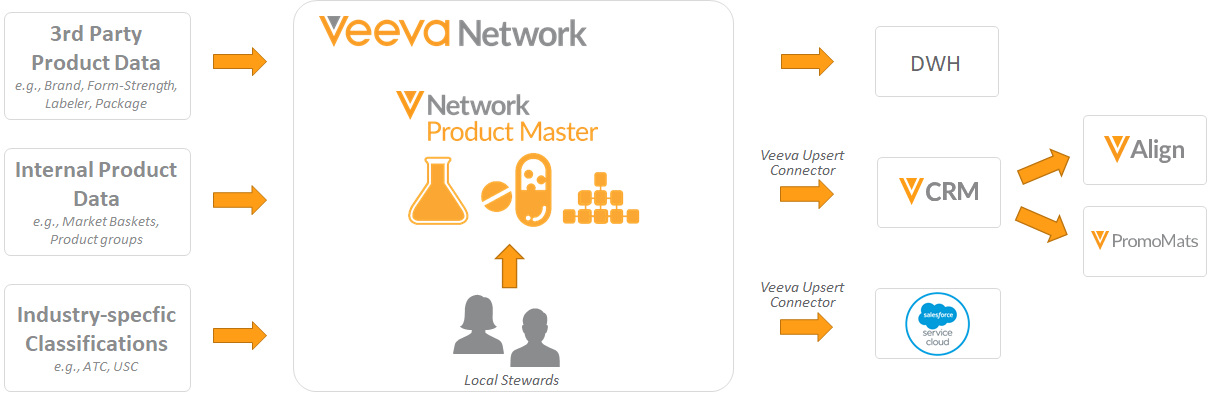
How to get started?
Getting started with Network Custom Domains is fairly easy. Just log into your sandbox instance and navigate to Admin > Data Model where you will find a list of all existing data domains in your instance. If you are just getting started, then the Customer Master domain will be the only one listed there, so hit the New Domain button to create a new domain.
While creating a new domain and a bunch of custom objects is just a few clicks and fairly easy, the hard thing is to create a data model that is well designed to fit your business needs. But the good news is that there are two options available that help your getting there:
- If you are creating either a product master or payer master data model, we provide a data model template for you. Just import a predefined data model into your instance and start from there. Although the data model template is predefined by Veeva, you are still the owner of the data model; this means that you can modify the data model after you imported the template. You can add or remove objects to the data model as you wish. Think of the data model template as a quick starter content that is provided to speed up your implementation.
- If there is no template available for your data domain, or if the provided template does not quite fit your needs, then just start creating your own data model from scratch. Just keep in mind that you are not dealing with a relational database management system; that is, you should not approach the data modeling exercise as if you were creating a bunch of tables in a database. Instead, you are dealing with an application data model, and like many applications, Network also has its own quite specific concepts when it comes to data modeling. Therefore, I highly recommend you to read my blog on Network data modeling concepts and best practices.
But the good news is that regardless of whether you start with a template or build your own data model from scratch, you don’t have to get it 100% right at the first try. We have made it very easy for you to play around with custom domains and, for example, start just with a proof of concept. Because in Network, you can easily dump the data domain and start all over again. You can either delete the whole data domain or just individual objects, and that is true even after you have loaded data into it.
Making changes to the data model after you have gone live and connected upstream and downstream systems is really painful and a lot of effort. Therefore, in a custom domain project, it is absolutely normal to go through several iterations to refine your data model. And Network custom domains are designed to support that kind of testing and validating of your data model before you move on with your data model into a production environment.
Do I need an extra license for Custom Domains?
There is no additional license fee; custom domains are included already in your Network license. And we are also not limiting you by the number of data domains, custom objects or even number of records that you load into the system. Your Network license covers the creation of as many custom domains as you need to support your business. The only requirement that we have is that you use custom domains only for master data and refrain from loading any transactional data into Network. When you need to store large volumes of transactional data, there are better options available; for example, Veeva Nitro. In case of doubt about the data sets that you plan to load into Network custom domains, just reach out to the Veeva Product team for guidance.